Thanks for the response @ZoeHui-MSFT . That link was extremely helpful. I queried the Catalog and there is an entry for the xslt in the table. We have another server with the same setup and it works fine for all users. I checked the catalog entry for both xslt entries and they seem the same. The "Path" field indicates the xslt is in the same folder as the report. I checked the server that's working and I don't see that file in the online display of the folder. Do you know if there's a way to "see" this file?
Report Custom Export Type Problem
I have inherited an SSRS report that is exported to an "ASC" report format which is nothing really more than a text file. When logged into the server as an Administrator the export works perfectly fine. Any other login however generates the missing xslt error and I have no idea where to go to make this work. Any direction would be greatly appreciated. Thanks!
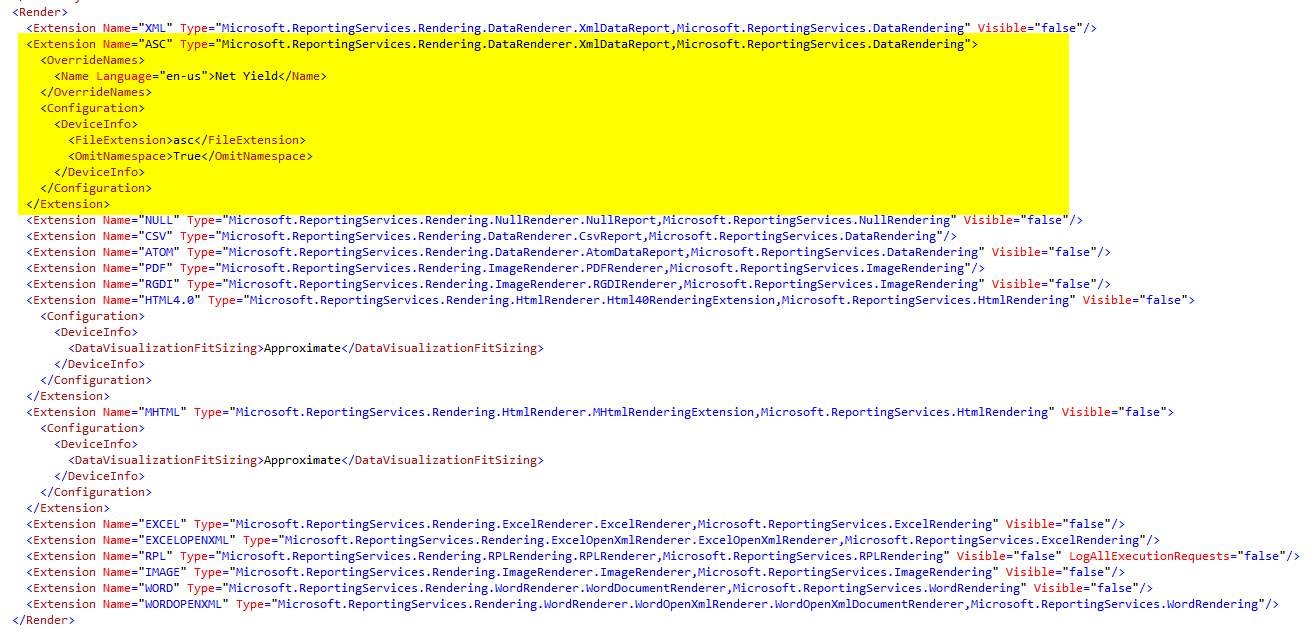
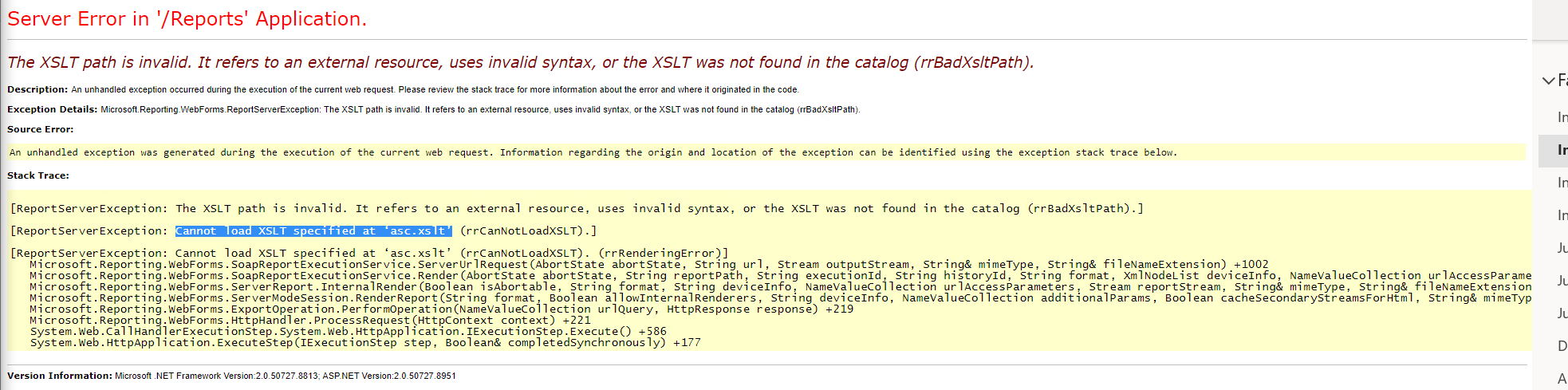
1 additional answer
Sort by: Most helpful
-
 ZoeHui-MSFT 32,821 Reputation points
ZoeHui-MSFT 32,821 Reputation points2021-04-08T08:23:56.58+00:00 Hi @Wayne Emminizer ,
May I know if you export the report to other format such as excel, pdf and so on will re-produce the issue or not?
Not familiar with XSLT and I did some online research.
As mentioned here , someone said that the XSLT file must be placed in the same folder as the report.
You may have a try to see if it could give you some idea.
Regards,
Zoe
If the answer is helpful, please click "Accept Answer" and upvote it.
Note: Please follow the steps in our documentation to enable e-mail notifications if you want to receive the related email notification for this thread.
Hot issues October