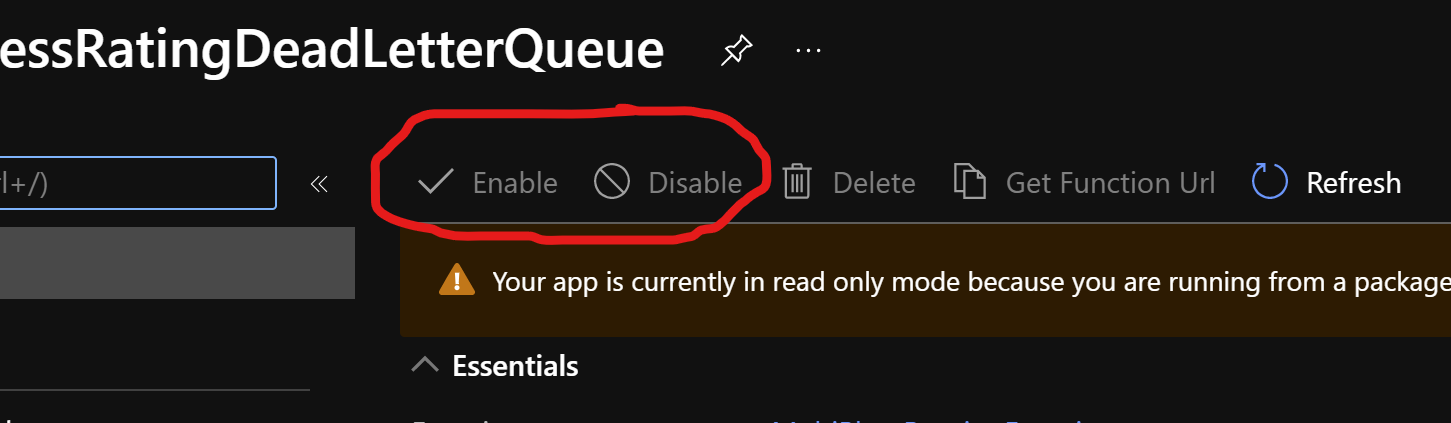Hi @Matt Sheridan-Smith
Welcome to Q & A.
Because your Function app edit mode has been set to Read Only. You could go to Function app settings, set it Read/Write like the screenshot [refer below url], then it will work fine.
You first need to understand why it became read-only in the first place. If you deployed from git, VS or VSTS, you should never make changes from the Portal, as you will lose them on the next deployment. There is a valid valid reason for it to be read-only
If the Answer is helpful, please click Accept Answer and up-vote, this can be beneficial to other community members.