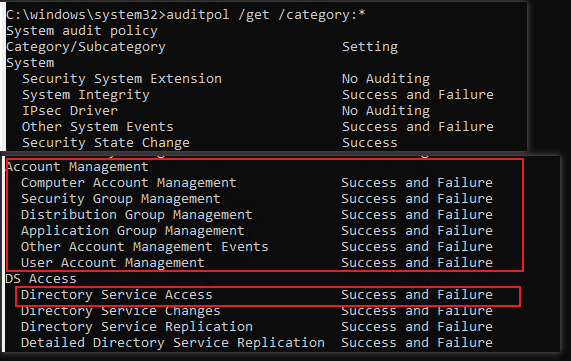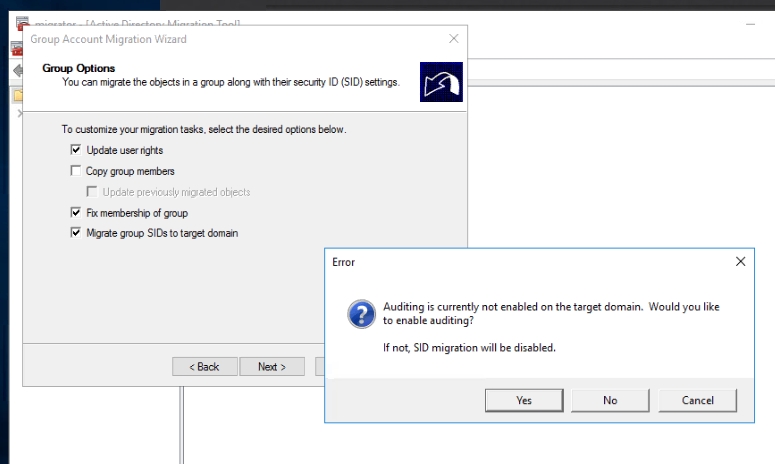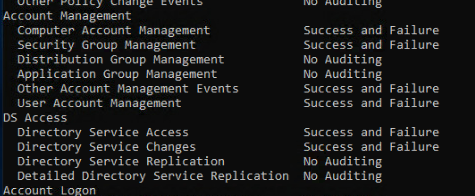Hello @Chau Le ,
Thank you for your update.
It prompt the one only time in my lab when I migrate the first user account.
It will not prompt the message when I migrate second and later user account in my lab.
It seems the setting is misconfigured or some setting is not configured in your environement.
1.Did you configure Legacy audit policy under Computer Configuration\Windows settings\security settings\local policies\audit policy or advanced audit policies under Computer Configuration\Windows settings\security settings\Advanced Audit Policy Configuration?
Tip:
1-Advanced audit policies will overwrite all legacy audit policies by default.
2-If you have never configured any advanced audit policies before, then you configure traditional audit policies.
3-If you have configured any advanced audit policy before, you need to configure the advanced audit policy.
We can run the following commands on the domain controller to force the refresh policy and check whether the related audit policy settings are enabled:
gpupdate /force
auditpol /get /category:*
For example:
I configure advanced audit policy.
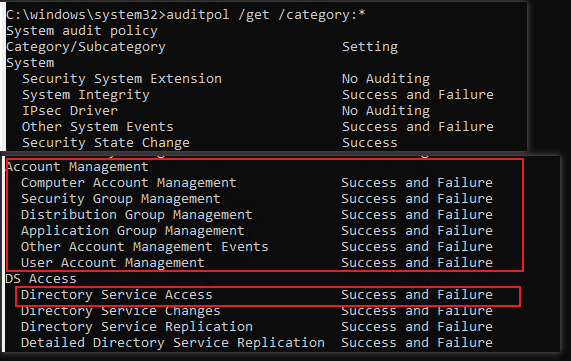
2.Did you create a local group in the source domain to support auditing?
In the source domain, create a local group called SourceDomain$$$, where SourceDomain is the NetBIOS name of your source domain, for example, Boston$$$. Do not add members to this group; if you do, SID history migration will fail.
Best Regards,
Daisy Zhou