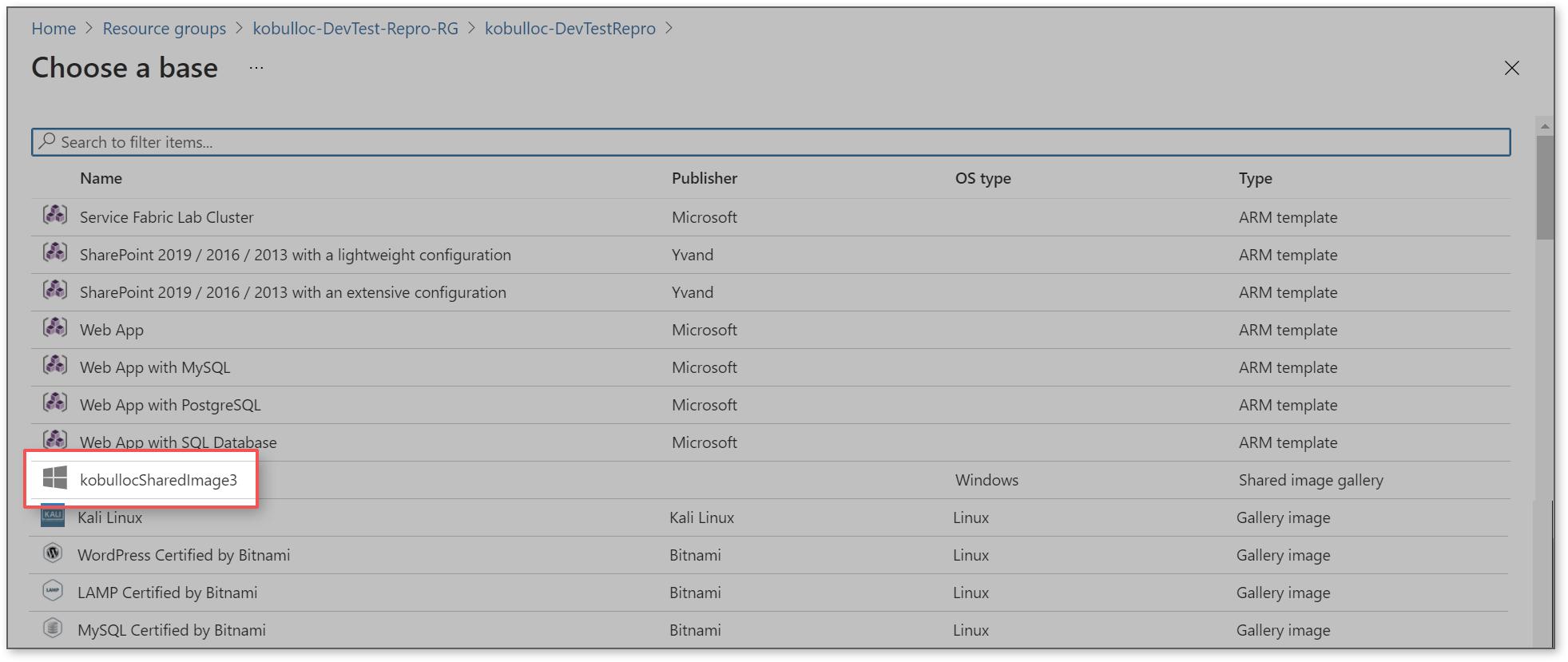Yes, you can switch images or even Shared Image Galleries in an existing lab (this would be a different question if you were trying to change images on existing VMs within a lab after they had been created).
https://learn.microsoft.com/en-us/azure/devtest-labs/configure-shared-image-gallery
In this example, I've set up a lab and attached my first Shared Image Gallery. I'm able to create VMs based on the two shared images that I've created.
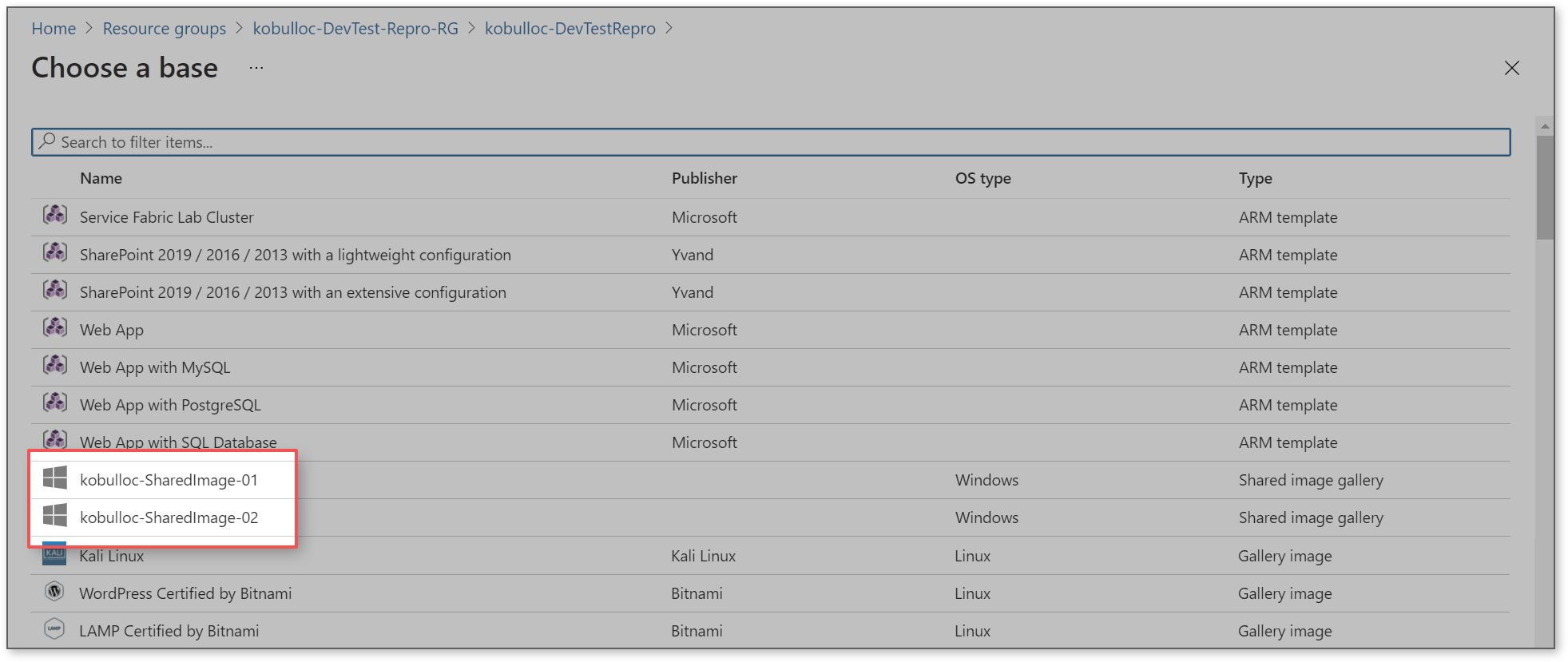
To use another Shared Image Gallery, I simply detach the first Shared Image Gallery and then attach the second Shared Image Gallery, giving me access to my third shared image.