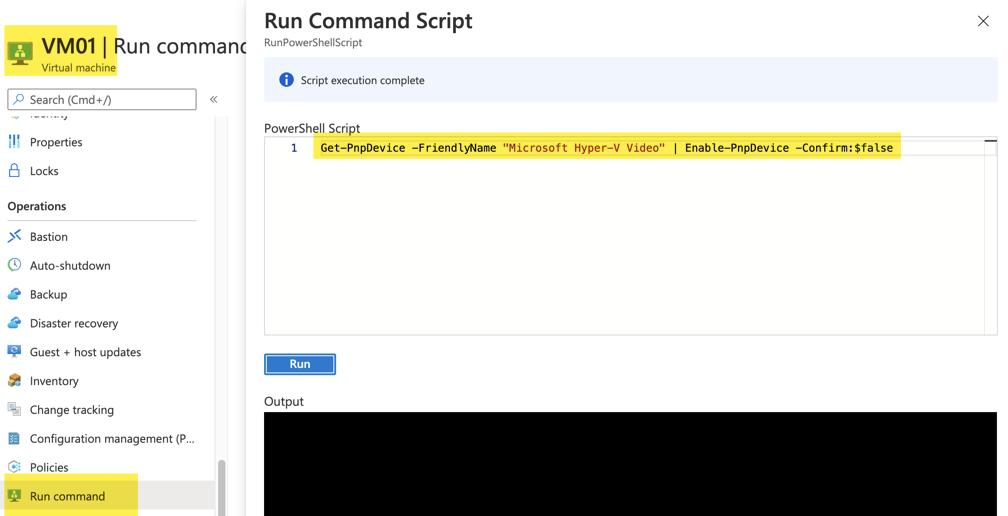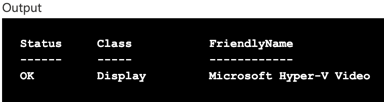HI @Michlyper ,
the Microsoft Hyper-V Video should be the "default" driver of a B2ms VM.
Which VM SKU are you running?
Based on the device list you attached I would try NVIDIA Tesla K80 .
If I ran this on my VM (B2ms SKU/Size):
Get-PnpDevice -class Display
I get this output:
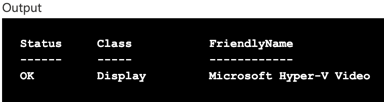
So I assume the class Display of the devices is reflecting the graphics card device.
Based on this output and my assumption you can try this command as well:
Get-PnpDevice -class Display | Enable-PnpDevice -Confirm:$false
----------
(If the reply was helpful please don't forget to upvote and/or accept as answer, thank you)
Regards
Andreas Baumgarten