Below document should help
https://learn.microsoft.com/en-us/troubleshoot/sql/connect/resolving-connectivity-errors
----------
Please don't forget to Accept Answer and Up-vote if the response helped -- Vaibhav
This browser is no longer supported.
Upgrade to Microsoft Edge to take advantage of the latest features, security updates, and technical support.
I am using this program for my database college at class, today, the object explore just decided that it no longer wanted to connect to the server. I haven't installed or uninstalled anything recently, till today. So have I have Uninstalled and reinstalled the server 2 times.
Keeps giving me a error that it can't find a file.
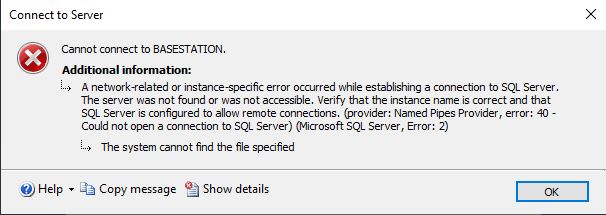

Below document should help
https://learn.microsoft.com/en-us/troubleshoot/sql/connect/resolving-connectivity-errors
----------
Please don't forget to Accept Answer and Up-vote if the response helped -- Vaibhav
Unfortunately, this error message is not very useful because you always get the same error message whenever the server cannot be contacted, regardless of the cause why it cannot be contacted.
There are several things that you can verify to attempt to solve the problem:
First, check that the SQL Service is running. You can verify this from SQL Server Configuration Manager, or even from the Services applet in the Windows Control Panel.
If it is running, the next steps depend on whether you are running SQL Server Management Studio on the same machine as the server, or from a remote machine. Presuming that it is on the same machine, the most common reason for failure is that the name of the server is not correctly written in the dialog box in Management Studio. Make sure that you are typing the correct combination serverName\instanceName (if you have installed a named instance it is necessary to type the instance name; just typing the server name is not sufficient). Also, verify that you are typing a back slash and not a forward slash.
Hi @James Mouland ,
Are there any updates on this issue?
Please make sure the name of instance you want to connect to is correct, and the SQL Server instance is running.
And the default instance listens on port 1433 by default. Please check if the TCP/IP is enabled and the port have not been blocked.
Please refer to this article and this doc which might help.
Best Regards,
Amelia
If the answer is helpful, please click "Accept Answer" and upvote it.
Note: Please follow the steps in our documentation to enable e-mail notifications if you want to receive the related email notification for this thread.