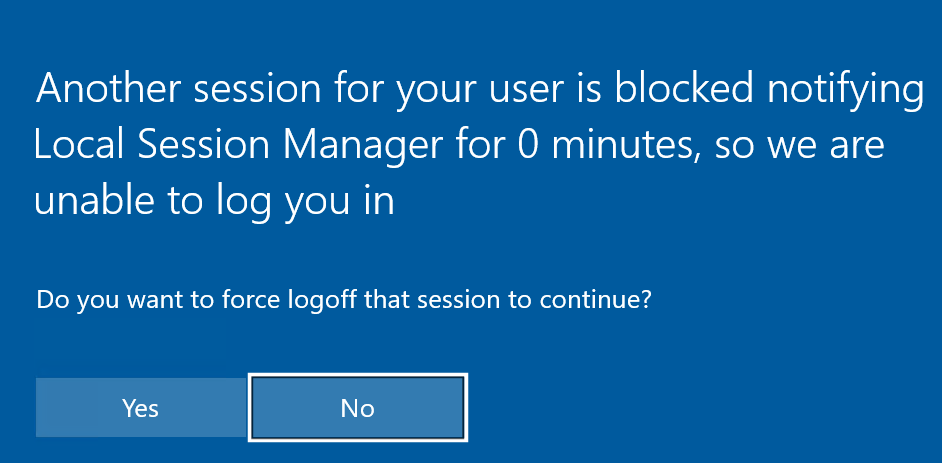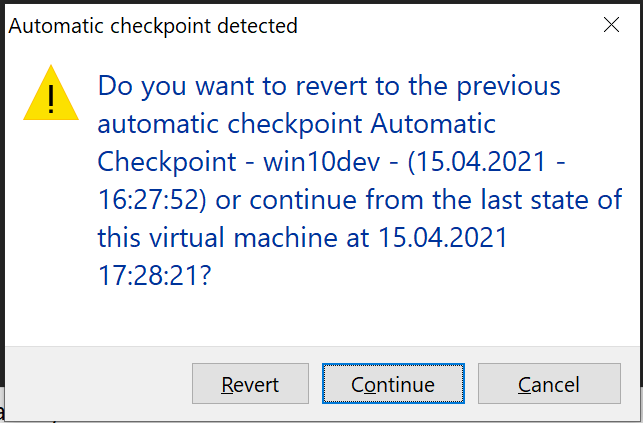Hi,
Thank you for your posting!
Based on your descriptions, I guess you may have multiple user accounts and the error message indicated that more than two sessions (user accounts) were trying to log in your VM at the same time, or different users logged into your VM successively. So I may need more information for your issue:
1) How did you log in to your VM, by Hyper-V Manager or by RDP?
From my experience, you can only make one console connection to a single VM at a time. I believe this was an option in Virtual Server but is now enforced for security reasons for recent versions. So you may need to tell me more detailed information about your login environment.
2) Is this the first time that you encounter this issue?
3) If you have multiple users, what exactly did you do before this problem occurred? For instance, every time you switch users, will the next user log in like this? Or every time the previous user logs out, the next user logs in and prompts this?
4) Can you click 'yes', close the session first and then try to restart your VM?
Thank you for your support!
Best regards
Joan
If the Answer is helpful, please click "Accept Answer" and upvote it.
Note: Please follow the steps in our documentation to enable e-mail notifications if you want to receive the related email notification for this thread.