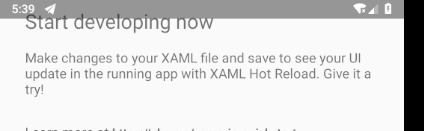Hello,
Welcome to our Microsoft Q&A platform!
The status bar of the immersive mode is semi-transparent on both native Android and Xamarin. Add settings in the style will not change the color. The following code will make the status bar totally transparent, however the status bar will be always shown. You could test the code in your project to check it.
<style name="MainTheme" parent="MainTheme.Base">
<item name="android:statusBarColor">#00000000</item>
<item name="android:windowTranslucentStatus">false</item>
<item name="android:windowTranslucentNavigation">true</item>
<item name="android:windowLightStatusBar">true</item>
</style>
Best Regards,
Jarvan Zhang
If the response is helpful, please click "Accept Answer" and upvote it.
Note: Please follow the steps in our documentation to enable e-mail notifications if you want to receive the related email notification for this thread.