SQL Server
A family of Microsoft relational database management and analysis systems for e-commerce, line-of-business, and data warehousing solutions.
14,007 questions
This browser is no longer supported.
Upgrade to Microsoft Edge to take advantage of the latest features, security updates, and technical support.

For example, the database name is dbxyz
How should I pull all the table names and field names from the database, then displaying them in DataGridView?
Is it possible to do so? If so, how should I do that? At a minimum, I want to get a list of table names.
Thanks.

The following is done with .NET5, C#9
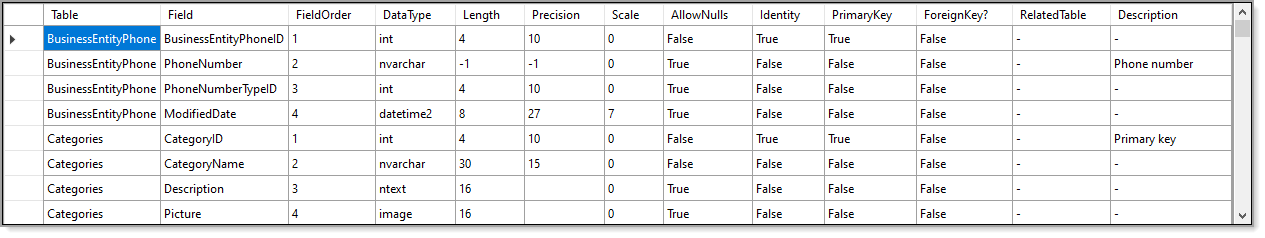
Class for data operations
namespace SqlOperations.Classes
{
public class DataOperations
{
private static readonly string ConnectionString = "TODO";
public static DataTable DatabaseTableDetails()
{
using var cn = new SqlConnection(ConnectionString);
using var cmd = new SqlCommand { Connection = cn, CommandText = DatabaseDetailsSelectStatement };
cn.Open();
var dt = new DataTable();
dt.Load(cmd.ExecuteReader());
return dt;
}
private static string DatabaseDetailsSelectStatement =>
@"
SELECT syso.name [Table],
sysc.name [Field],
sysc.colorder [FieldOrder],
syst.name [DataType],
sysc.[length] [Length],
sysc.prec [Precision],
CASE WHEN sysc.scale IS null THEN '-' ELSE sysc.scale END [Scale],
CASE WHEN sysc.isnullable = 1 THEN 'True' ELSE 'False' END [AllowNulls],
CASE WHEN sysc.[status] = 128 THEN 'True' ELSE 'False' END [Identity],
CASE WHEN sysc.colstat = 1 THEN 'True' ELSE 'False' END [PrimaryKey],
CASE WHEN fkc.parent_object_id is NULL THEN 'False' ELSE 'True' END [ForeignKey?],
CASE WHEN fkc.parent_object_id is null THEN '-' ELSE obj.name END [RelatedTable],
CASE WHEN ep.value is NULL THEN '-' ELSE CAST(ep.value as NVARCHAR(500)) END [Description]
FROM [sys].[sysobjects] AS syso
JOIN [sys].[syscolumns] AS sysc on syso.id = sysc.id
LEFT JOIN [sys].[systypes] AS syst ON sysc.xtype = syst.xtype and syst.name != 'sysname'
LEFT JOIN [sys].[foreign_key_columns] AS fkc on syso.id = fkc.parent_object_id and sysc.colid = fkc.parent_column_id
LEFT JOIN [sys].[objects] AS obj ON fkc.referenced_object_id = obj.[object_id]
LEFT JOIN [sys].[extended_properties] AS ep ON syso.id = ep.major_id and sysc.colid = ep.minor_id and ep.name = 'MS_Description'
WHERE syso.type = 'U' AND syso.name != 'sysdiagrams'
ORDER BY [Table], FieldOrder, Field;
";
}
}
Helper class
namespace DataGridViewHelpers
{
public static class DataGridViewExtensions
{
public static void ExpandColumns([NotNull] this DataGridView sender)
{
foreach (DataGridViewColumn col in sender.Columns)
{
// ensure we are not attempting to do this on a Entity
if (col.ValueType.Name != "ICollection`1")
{
col.AutoSizeMode = DataGridViewAutoSizeColumnMode.AllCells;
}
}
}
}
}
Form code
public partial class ShowDatabaseDetailsForm : Form
{
public ShowDatabaseDetailsForm()
{
InitializeComponent();
Shown += OnShown;
}
private void OnShown(object? sender, EventArgs e)
{
dataGridView1.DataSource = DataOperations.DatabaseTableDetails();
dataGridView1.ExpandColumns();
}
}
To get one table
--- this would be a parameter for the command object
DECLARE @TableName AS nvarchar(20) = 'BusinessEntityPhone'
SELECT syso.name [Table],
sysc.name [Field],
sysc.colorder [FieldOrder],
syst.name [DataType],
sysc.[length] [Length],
sysc.prec [Precision],
CASE WHEN sysc.scale IS null THEN '-' ELSE sysc.scale END [Scale],
CASE WHEN sysc.isnullable = 1 THEN 'True' ELSE 'False' END [AllowNulls],
CASE WHEN sysc.[status] = 128 THEN 'True' ELSE 'False' END [Identity],
CASE WHEN sysc.colstat = 1 THEN 'True' ELSE 'False' END [PrimaryKey],
CASE WHEN fkc.parent_object_id is NULL THEN 'False' ELSE 'True' END [ForeignKey?],
CASE WHEN fkc.parent_object_id is null THEN '-' ELSE obj.name END [RelatedTable],
CASE WHEN ep.value is NULL THEN '-' ELSE CAST(ep.value as NVARCHAR(500)) END [Description]
FROM [sys].[sysobjects] AS syso
JOIN [sys].[syscolumns] AS sysc on syso.id = sysc.id
LEFT JOIN [sys].[systypes] AS syst ON sysc.xtype = syst.xtype and syst.name != 'sysname'
LEFT JOIN [sys].[foreign_key_columns] AS fkc on syso.id = fkc.parent_object_id and sysc.colid = fkc.parent_column_id
LEFT JOIN [sys].[objects] AS obj ON fkc.referenced_object_id = obj.[object_id]
LEFT JOIN [sys].[extended_properties] AS ep ON syso.id = ep.major_id and sysc.colid = ep.minor_id and ep.name = 'MS_Description'
WHERE syso.type = 'U' AND syso.name != 'sysdiagrams' AND syso.name = @TableName
ORDER BY [Table], FieldOrder, Field;
To get table names suitable to place in a combo box for selections of the above query.
SELECT TABLE_NAME FROM INFORMATION_SCHEMA.TABLES

You can query the catalog or INFORMATION_SCHEMA views:
SELECT
s.name AS SchemaName
,t.name AS TableName
,c.name AS ColumnName
FROM sys.schemas AS s
JOIN sys.tables AS t ON t.schema_id = s.schema_id
JOIN sys.columns AS c ON c.object_id = t.object_id
ORDER BY
SchemaName
,TableName
,ColumnName;
SELECT
TABLE_SCHEMA AS SchemaName
,TABLE_NAME AS TableName
,COLUMN_NAME AS ColumnName
FROM INFORMATION_SCHEMA.COLUMNS
ORDER BY
SchemaName
,TableName
,ColumnName;