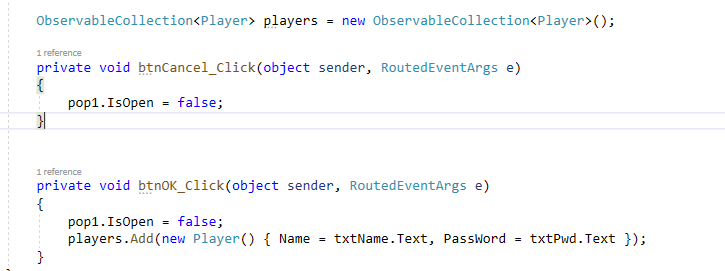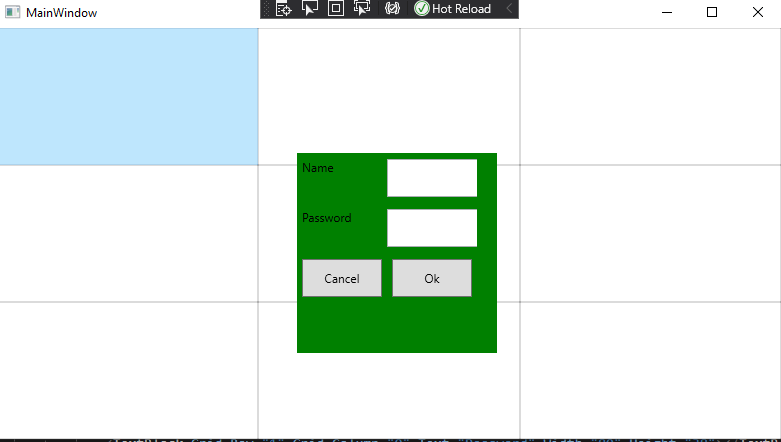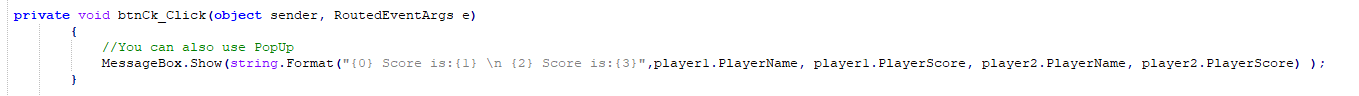Hey,
I have a task to do a game tictactoe. I found code and possible ways to create it. So it is working. Se code below.
- Next what I should do - to get MessageBox at the beginning of the game and ask two players to type their name. Then two persons can play and I need to save who win more: cross or noughts e.g it was 10 games, 3 times cross win and 7 times noughts win so this info should be showed somewhere.
I do not know how to do it.
- In xalm I have a square shape for the game and I use "*" so rows and columns have ideal proportions. Don't know who to add there something more and still have everything right-sized.
I consider to do Messagebox with text input (players' name). How to do it? And should it be in the beginning, before public partial class MainWindow : Window ?
Would be glad to get help! Thanks in advance!
Here is code:
XALM:
<Window x:Class="tictactoe.MainWindow"
xmlns="http://schemas.microsoft.com/winfx/2006/xaml/presentation"
xmlns:x="http://schemas.microsoft.com/winfx/2006/xaml"
xmlns:d="http://schemas.microsoft.com/expression/blend/2008"
xmlns:mc="http://schemas.openxmlformats.org/markup-compatibility/2006"
xmlns:local="clr-namespace:tictactoe"
mc:Ignorable="d"
ResizeMode="NoResize"
Title="Tic Tac Toe" Height="500" Width="500">
<Window.Resources>
<Style TargetType="Button">
<Setter Property="Background" Value="White" />
<Setter Property="BorderThickness" Value="0.5" />
<Setter Property="FontSize" Value="70" />
</Style>
</Window.Resources>
<Grid x:Name="Container">
<Grid.ColumnDefinitions>
<ColumnDefinition Width="*" />
<ColumnDefinition Width="*" />
<ColumnDefinition Width="*" />
</Grid.ColumnDefinitions>
<Grid.RowDefinitions>
<RowDefinition Height="*" />
<RowDefinition Height="*" />
<RowDefinition Height="*" />
</Grid.RowDefinitions>
<Button Click="Button_Click" x:Name="Button0_0" Grid.Column="0" Grid.Row="0" Content="X" />
<Button Click="Button_Click" x:Name="Button1_0" Grid.Column="1" Grid.Row="0" Content="O" />
<Button Click="Button_Click" x:Name="Button2_0" Grid.Column="2" Grid.Row="0" />
<Button Click="Button_Click" x:Name="Button0_1" Grid.Column="0" Grid.Row="1" />
<Button Click="Button_Click" x:Name="Button1_1" Grid.Column="1" Grid.Row="1" />
<Button Click="Button_Click" x:Name="Button2_1" Grid.Column="2" Grid.Row="1" />
<Button Click="Button_Click" x:Name="Button0_2" Grid.Column="0" Grid.Row="2" />
<Button Click="Button_Click" x:Name="Button1_2" Grid.Column="1" Grid.Row="2" />
<Button Click="Button_Click" x:Name="Button2_2" Grid.Column="2" Grid.Row="2" />
</Grid>
</Window>
c#:
using System;
using System.Linq;
using System.Windows;
using System.Windows.Controls;
using System.Windows.Media;
namespace tictactoe
{
/// <summary>
/// Interaction logic for MainWindow.xaml
/// </summary>
public partial class MainWindow : Window
{
#region Private Members
/// <summary>
/// Holds the current results of cells in the active game
/// </summary>
private MarkType[] mResults;
/// <summary>
/// True if it is player 1's turn (X) or player 2's turn (O)
/// </summary>
private bool mPlayer1Turn;
/// <summary>
/// True if the game has ended
/// </summary>
private bool mGameEnded;
#endregion
#region Constructor
/// <summary>
/// Default constructor
/// </summary>
public MainWindow()
{
InitializeComponent();
NewGame();
}
#endregion
/// <summary>
/// Starts a new game and clears all values back to the start
/// </summary>
private void NewGame()
{
// Create a new blank array of free cells
mResults = new MarkType[9];
for (var i = 0; i < mResults.Length; i++)
mResults[i] = MarkType.Free;
// Make sure Player 1 starts the game
mPlayer1Turn = true;
// Interate every button on the grid...
Container.Children.Cast<Button>().ToList().ForEach(button =>
{
// Change background, foreground and content to default values
button.Content = string.Empty;
button.Background = Brushes.White;
button.Foreground = Brushes.Blue;
});
// Make sure the game hasn't finished
mGameEnded = false;
}
/// <summary>
/// Handles a button click event
/// </summary>
/// <param name="sender">The button that was clicked</param>
/// <param name="e">The events of the click</param>
private void Button_Click(object sender, RoutedEventArgs e)
{
// Start a new game on the click after it finished
if (mGameEnded)
{
NewGame();
return;
}
// Cast the sender to a button
var button = (Button)sender;
// Find the buttons position in the array
var column = Grid.GetColumn(button);
var row = Grid.GetRow(button);
var index = column + (row * 3);
// Don't do anything if the cell already has a value in it
if (mResults[index] != MarkType.Free)
return;
// Set the cell value based on which players turn it is
mResults[index] = mPlayer1Turn ? MarkType.Cross : MarkType.Nought;
// Set button text to the result
button.Content = mPlayer1Turn ? "X" : "O";
//Change noughts to green
if (!mPlayer1Turn)
button.Foreground = Brushes.Red;
// Toggle the players turns
mPlayer1Turn ^= true;
// Check for a winner
CheckForWinner();
}
/// <summary>
/// Check if there is a winner of a 3 line straight
/// </summary>
private void CheckForWinner()
{
#region Horizontal Wins
// Check for horizontal wins
//
// - Row 0
//
if (mResults[0] != MarkType.Free && (mResults[0] & mResults[1] & mResults[2]) == mResults[0])
{
// Game ends
mGameEnded = true;
// Highlight winning cwlls in green
Button0_0.Background = Button1_0.Background = Button2_0.Background = Brushes.Green;
}
//
// - Row 1
//
if (mResults[3] != MarkType.Free && (mResults[3] & mResults[4] & mResults[5]) == mResults[3])
{
// Game ends
mGameEnded = true;
// Highlight winning cwlls in green
Button0_1.Background = Button1_1.Background = Button2_1.Background = Brushes.Green;
}
//
// - Row 2
//
if (mResults[6] != MarkType.Free && (mResults[6] & mResults[7] & mResults[8]) == mResults[6])
{
// Game ends
mGameEnded = true;
// Highlight winning cwlls in green
Button0_2.Background = Button1_2.Background = Button2_2.Background = Brushes.Green;
}
#endregion
#region Vertical Wins
// Check for vertical wins
//
// - Column 0
//
if (mResults[0] != MarkType.Free && (mResults[0] & mResults[3] & mResults[6]) == mResults[0])
{
// Game ends
mGameEnded = true;
// Highlight winning cwlls in green
Button0_0.Background = Button0_1.Background = Button0_2.Background = Brushes.Green;
}
//
// - Column 1
//
if (mResults[1] != MarkType.Free && (mResults[1] & mResults[4] & mResults[7]) == mResults[1])
{
// Game ends
mGameEnded = true;
// Highlight winning cwlls in green
Button1_0.Background = Button1_1.Background = Button1_2.Background = Brushes.Green;
}
//
// - Column 2
//
if (mResults[2] != MarkType.Free && (mResults[2] & mResults[5] & mResults[8]) == mResults[2])
{
// Game ends
mGameEnded = true;
// Highlight winning cwlls in green
Button2_0.Background = Button2_1.Background = Button2_2.Background = Brushes.Green;
}
#endregion
#region Diagonal Wins
// Check for diagonal wins
//
// - Top Left Bottom Right
//
if (mResults[0] != MarkType.Free && (mResults[0] & mResults[4] & mResults[8]) == mResults[0])
{
// Game ends
mGameEnded = true;
// Highlight winning cwlls in green
Button0_0.Background = Button1_1.Background = Button2_2.Background = Brushes.Green;
}
//
// - Top Right Bottom Left
//
if (mResults[2] != MarkType.Free && (mResults[2] & mResults[4] & mResults[6]) == mResults[2])
{
// Game ends
mGameEnded = true;
// Highlight winning cwlls in green
Button2_0.Background = Button1_1.Background = Button0_2.Background = Brushes.Green;
}
#endregion
#region No wins
if (!mResults.Any(result => result == MarkType.Free))
{
// Game ended
mGameEnded = true;
// Turn all cells orange
Container.Children.Cast<Button>().ToList().ForEach(button =>
{
button.Background = Brushes.Orange;
});
}
#endregion
}
}
}
i have this one separately
MarkType.cs:
namespace tictactoe
{
/// <summary>
/// The type of value a cell in the game is currently at
/// </summary>
public enum MarkType
{
/// <summary>
/// The cell hasn't been clicked yet
/// </summary>
Free,
/// <summary>
/// The cell is a O
/// </summary>
Nought,
/// <summary>
/// The cell is an X
/// </summary>
Cross
}
}