And that means exactly what??
The reason I put that tag there was that no other tag fit.
This browser is no longer supported.
Upgrade to Microsoft Edge to take advantage of the latest features, security updates, and technical support.
Deployment seems to be fine, but when attempting to access the app I am getting the 403.13 error as below:
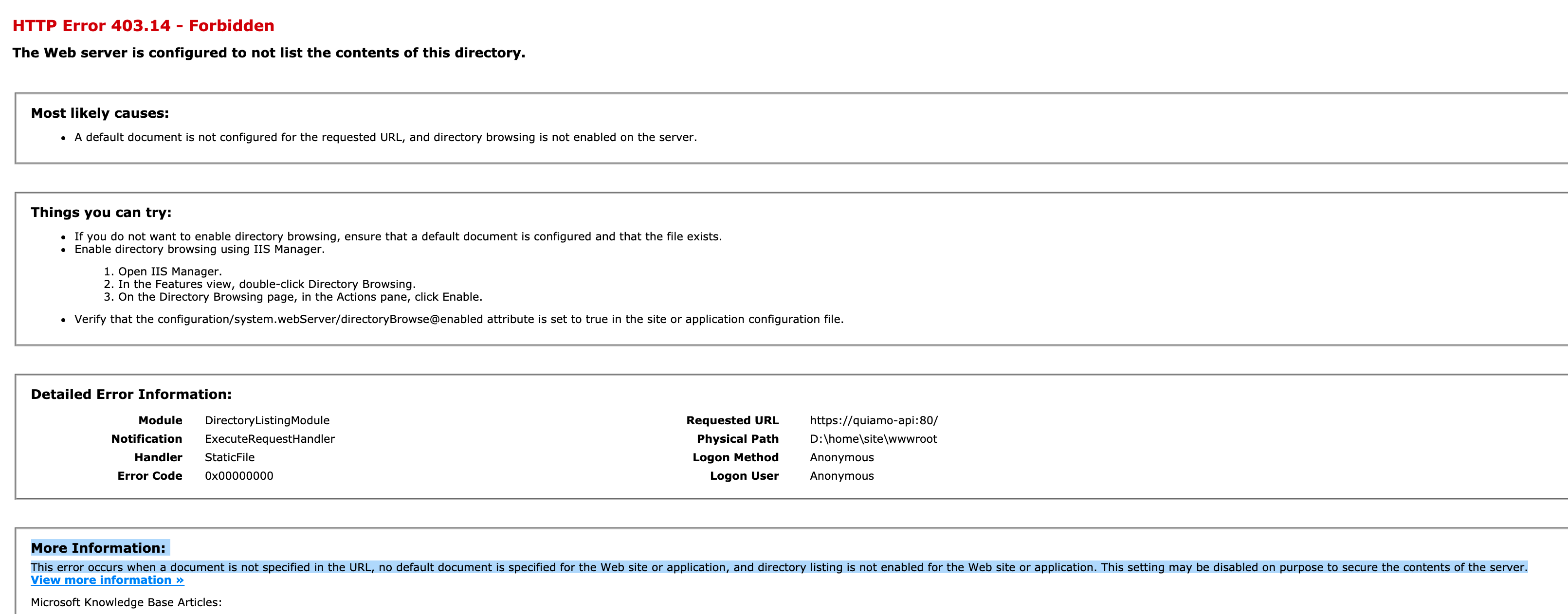
When attempting to access it directly as below, it did work. So it seems that the .htaccess files are not being taken into consideration:
And that means exactly what??
The reason I put that tag there was that no other tag fit.
Note that I have placed an .htaccess file on root as per your documentation:
set path to /public
<IfModule mod_rewrite.c>
RewriteEngine on
RewriteCond %{REQUEST_URI} ^(.)
RewriteRule ^(.)$ /public/$1 [NC,L,QSA]
</IfModule>
And an additional at /public
Redirect all requests to index.php
<IfModule mod_rewrite.c>
RewriteEngine On
RewriteCond %{REQUEST_FILENAME} !-f
RewriteCond %{REQUEST_FILENAME} !-d
RewriteRule ^ index.php [QSA,L]
RewriteCond %{REQUEST_URI} ^/api.* [NC]
RewriteCond %{REQUEST_FILENAME} !-f
RewriteCond %{REQUEST_FILENAME} !-d
RewriteRule ^ /index.php [QSA,L]
RewriteCond %{REQUEST_URI} ^/confirm-user/.* [NC]
RewriteCond %{REQUEST_FILENAME} !-f
RewriteCond %{REQUEST_FILENAME} !-d
RewriteRule ^ /index.php [QSA,L]
RewriteCond %{REQUEST_URI} ^/password-recovery/.* [NC]
RewriteCond %{REQUEST_FILENAME} !-f
RewriteCond %{REQUEST_FILENAME} !-d
RewriteRule ^ /index.php [QSA,L]
RewriteCond %{REQUEST_URI} ^/contact-form$ [NC]
RewriteCond %{REQUEST_FILENAME} !-f
RewriteCond %{REQUEST_FILENAME} !-d
RewriteRule ^ /index.php [QSA,L]
</IfModule>
It would seem that the app is NOT running on Apache.
These are the response headers I get when trying to access it:
server: Microsoft-IIS/10.0 x-powered-by: ASP.NET
It should be something like:
Server: Apache/2.2.34 (Unix) mod_wsgi/3.5 Python/2.7.13 PHP/7.3.9 mod_ssl/2.2.34 OpenSSL/1.0.2o DAV/2 mod_fastcgi/mod_fastcgi-SNAP-0910052141 mod_perl/2.0.11 Perl/v5.24.0
X-Powered-By: PHP/7.3.9