@Adriaan Suls Thanks for raising this question! Firstly, apologies for the delay in responding here and any inconvenience this issue may have caused. Kindly try the following steps to isolate the issue:
Same "Availability" metric gives availability by API name where you can understand whether its read or write based on namespace category.
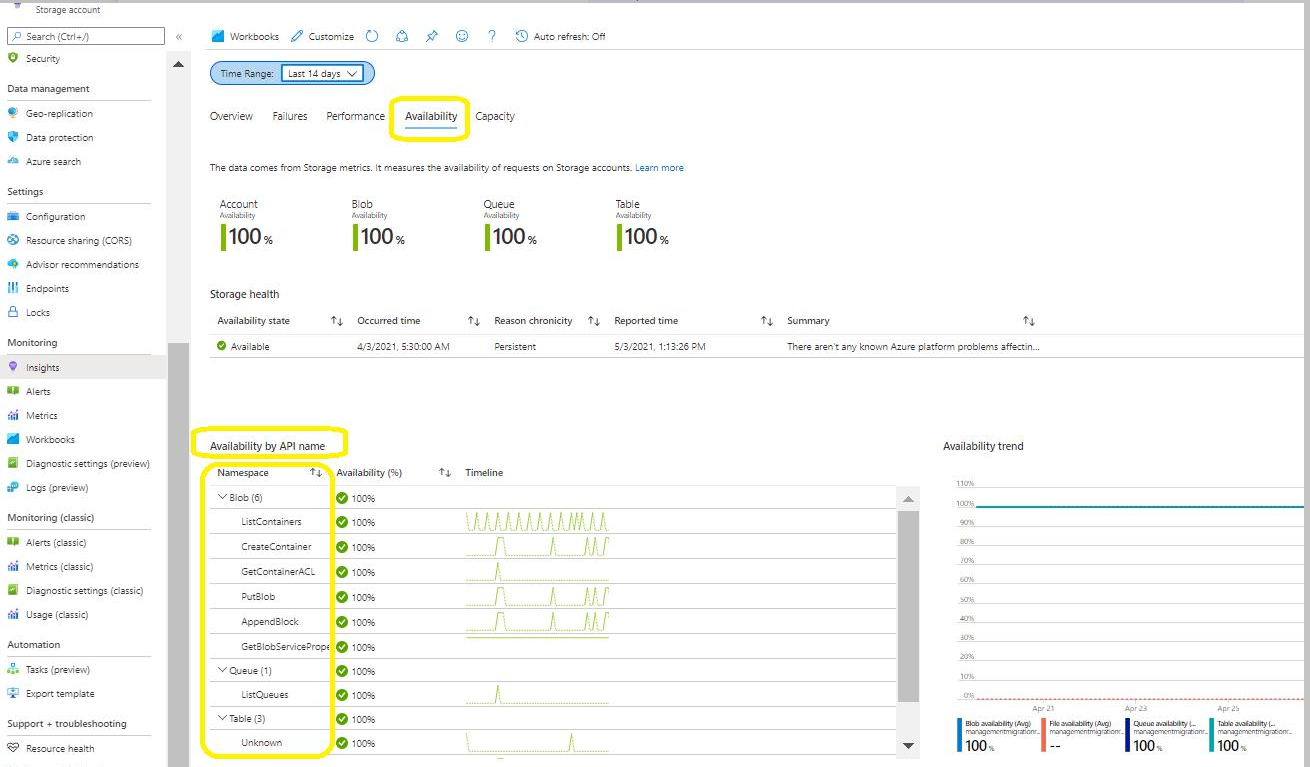
Also, using resource logs that is in preview you can check read and write category info.
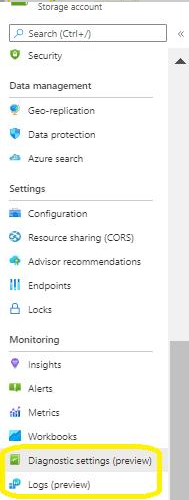
For more information, please refer to this article: https://learn.microsoft.com/en-us/azure/storage/blobs/monitor-blob-storage-reference#transaction-metrics
Hope this helps!
Kindly let us know if the above helps or you need further assistance on this issue.
----------------------------------------------------------------------------------------------------------------------------------------------------------
Please do not forget to "Accept the answer” and “up-vote” wherever the information provided helps you, this can be beneficial to other community members.
