Found if you change LB Backendpool configuration from "NIC" to "IP address" you are able to access the internet again originating a vm with no public ip. At least, thats working for me.
Do not know if this is a bug or if it's by design.
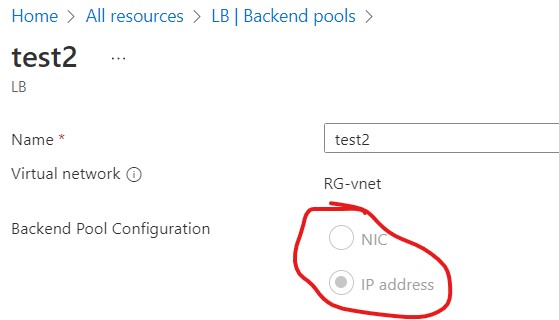
This browser is no longer supported.
Upgrade to Microsoft Edge to take advantage of the latest features, security updates, and technical support.

How do i go about getting internet access on VMs that are on an internal load balancer pool?
Found if you change LB Backendpool configuration from "NIC" to "IP address" you are able to access the internet again originating a vm with no public ip. At least, thats working for me.
Do not know if this is a bug or if it's by design.
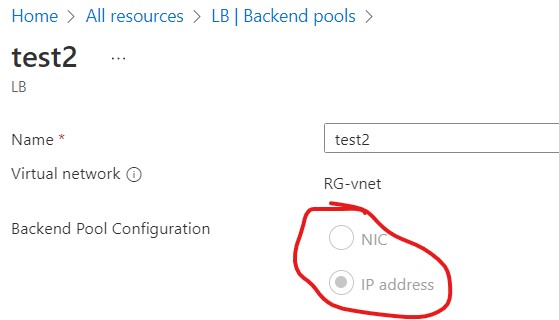
Hi,
If you are talking about outbound internet connections, it is available by default
"Communicate to the internet: All resources in a VNet can communicate outbound to the internet, by default. You can communicate inbound to a resource by assigning a public IP address or a public Load Balancer. You can also use Public IP addresses or public Load Balancer to manage your outbound connections"
https://learn.microsoft.com/en-us/azure/networking/networking-overview#vnet
Regards,
Eshwar

placing VMs behind an Azure Load Balancer can create some unique scenarios for outbound connectivity, and those scenarios are outlined in this doc.
It is expected behavior that VMs with no Public IP that are placed behind an Internal Load Balancer will not have internet connectivity.
the easiest way to get connectivity back is to assign Public IP addresses to the VMs, and that should restore outbound internet connectivity.
Will Virtual Network NAT help here?