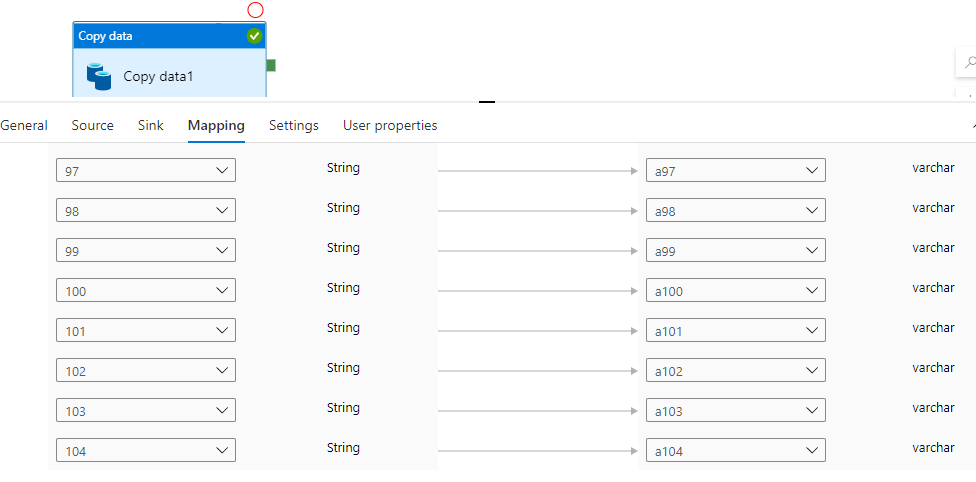Hello,
I'm trying to copy data from an Excel file to an SQL Table in an Azure DB.
So far I did not have problems with doing this, but the number of columns in the Excel went from CF to EE.
Since those new columns have been added, I get the following error:
Invalid column name 'MyColumnName' is specified while read data from worksheet 'Data'
I tried to understand, and when I do "Import Schemas" in the mapping section of the copy data, the columns that I can map stop at column CG of the Excel, the ones after that are not available for mapping. I have tried switching the columns and I can always map the columns of the Excel file until CG in the Copy Data.
Is this a normal limitation of the Copy data with Excel files in ADF ? Is there a way to get all my columns in the mapping of the copy data ?
The dataset used in the copy data is made to read Excel files with First Row as Header, and is connected to a storage account.
Thanks in advance,
Thomas Duvivier