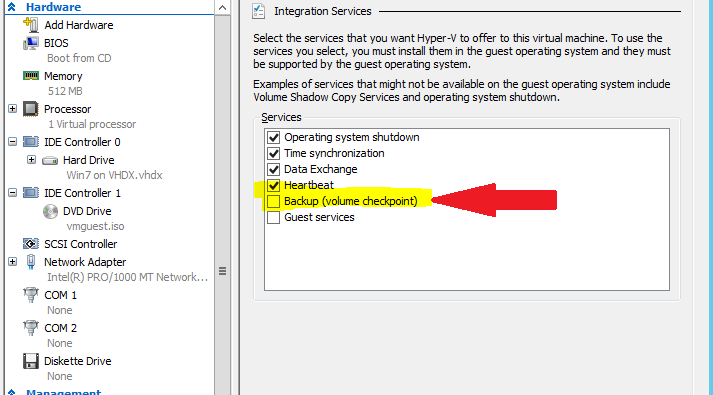I am not able to take a production checkpoint on hyper V for one VM.
It is stuck on 9%. after leaving it for few minutes, I get an error message saying
"Production Checkpoint for VM 'VMNAME' failed in the guest VSS Integration Component with error This operation returned because the timeout period expired. (0x800705B4). If you continue to see this problem please use regular checkpoints instead (Virtual machine ID 61DAF19D-4BF8-4C2B-832C-C0F88D2A8AFD)
Vssadmin list writes gives me the output as below
writer name: 'WIDWriter'
Writer Id: {8d5194e1-e455-434a-b2e5-51296cce67df}
Writer Instance Id: {d5070873-7dfe-41fe-85e0-950bd0493950}
State: [9] Failed
Last error: Timed out
Writer name: 'ASR Writer'
Writer Id: {be000cbe-11fe-4426-9c58-531aa6355fc4}
Writer Instance Id: {de69c9db-54c0-4557-aaf1-fd440b3f67fc}
State: [1] Stable
Last error: No error
Writer name: 'WMI Writer'
Writer Id: {a6ad56c2-b509-4e6c-bb19-49d8f43532f0}
Writer Instance Id: {34ee61c6-9b02-4d31-ae79-7dfa49396efe}
State: [9] Failed
Last error: Timed out
Writer name: 'IIS Config Writer'
Writer Id: {2a40fd15-dfca-4aa8-a654-1f8c654603f6}
Writer Instance Id: {bd245009-a22b-43d0-a2d4-c2db723abc33}
State: [9] Failed
Last error: Timed out
Writer name: 'Registry Writer'
Writer Id: {afbab4a2-367d-4d15-a586-71dbb18f8485}
Writer Instance Id: {1520f523-88fe-4625-adba-a497d39f056a}
State: [1] Stable
Last error: No error
Writer name: 'COM+ REGDB Writer'
Writer Id: {542da469-d3e1-473c-9f4f-7847f01fc64f}
Writer Instance Id: {605e1c1b-2243-4d56-9581-28dab1d0dc75}
State: [1] Stable
Last error: No error
Writer name: 'IIS Metabase Writer'
Writer Id: {59b1f0cf-90ef-465f-9609-6ca8b2938366}
Writer Instance Id: {4a9a331e-584e-4dcf-b55b-4fc13462dd71}
State: [9] Failed
Last error: Timed out
Writer name: 'NPS VSS Writer'
Writer Id: {35e81631-13e1-48db-97fc-d5bc721bb18a}
Writer Instance Id: {df02e61f-c19e-4457-80de-451831ce3173}
State: [9] Failed
Last error: Timed out
I tried registering follwoing DLL's multple times still no luck.
net stop "System Event Notification Service"
net stop "Background Intelligent Transfer Service"
net stop "COM+ Event System"
net stop "Microsoft Software Shadow Copy Provider"
net stop "Volume Shadow Copy"
cd /d %windir%\system32
net stop vss
net stop swprv
regsvr32 /s ATL.DLL
regsvr32 /s comsvcs.DLL
regsvr32 /s credui.DLL
regsvr32 /s CRYPTNET.DLL
regsvr32 /s CRYPTUI.DLL
regsvr32 /s dhcpqec.DLL
regsvr32 /s dssenh.DLL
regsvr32 /s eapqec.DLL
regsvr32 /s esscli.DLL
regsvr32 /s FastProx.DLL
regsvr32 /s FirewallAPI.DLL
regsvr32 /s kmsvc.DLL
regsvr32 /s lsmproxy.DLL
regsvr32 /s MSCTF.DLL
regsvr32 /s msi.DLL
regsvr32 /s msxml3.DLL
regsvr32 /s ncprov.DLL
regsvr32 /s ole32.DLL
regsvr32 /s OLEACC.DLL
regsvr32 /s OLEAUT32.DLL
regsvr32 /s PROPSYS.DLL
regsvr32 /s QAgent.DLL
regsvr32 /s qagentrt.DLL
regsvr32 /s QUtil.DLL
regsvr32 /s raschap.DLL
regsvr32 /s RASQEC.DLL
regsvr32 /s rastls.DLL
regsvr32 /s repdrvfs.DLL
regsvr32 /s RPCRT4.DLL
regsvr32 /s rsaenh.DLL
regsvr32 /s SHELL32.DLL
regsvr32 /s shsvcs.DLL
regsvr32 /s /i swprv.DLL
regsvr32 /s tschannel.DLL
regsvr32 /s USERENV.DLL
regsvr32 /s vss_ps.DLL
regsvr32 /s wbemcons.DLL
regsvr32 /s wbemcore.DLL
regsvr32 /s wbemess.DLL
regsvr32 /s wbemsvc.DLL
regsvr32 /s WINHTTP.DLL
regsvr32 /s WINTRUST.DLL
regsvr32 /s wmiprvsd.DLL
regsvr32 /s wmisvc.DLL
regsvr32 /s wmiutils.DLL
regsvr32 /s wuaueng.DLL
sfc /SCANFILE=%windir%\system32\catsrv.DLL
sfc /SCANFILE=%windir%\system32\catsrvut.DLL
fc /SCANFILE=%windir%\system32\CLBCatQ.DLL
net start "COM+ Event System"
Takeown /f %windir%\winsxs\filemaps* /a
icacls %windir%\winsxs\filemaps*.* /grant "NT AUTHORITY\SYSTEM:(RX)"
icacls %windir%\winsxs\filemaps*.* /grant "NT Service\trustedinstaller:(F)"
icacls %windir%\winsxs\filemaps*.* /grant “BUILTIN\Users:(RX)”
Takeown /f %windir%\winsxs\temp\PendingRenames* /a
icacls %windir%\winsxs\temp\PendingRenames*.* /grant "NT Service\trustedinstaller:(OI)(CI)(F)"
icacls %windir%\winsxs\temp\PendingRenames*.* /grant "NT AUTHORITY\SYSTEM:(OI)(CI)(RX)"
icacls %windir%\winsxs\temp\PendingRenames*.* /grant "BUILTIN\Administrators:(OI)(CI)(RX)"
icacls %windir%\winsxs\temp\PendingRenames*.* /grant "BUILTIN\Users:(OI)(CI)(RX)"
We use acronis backups and the backup software is complaining about inconsistent backups. I am able to take standard check point.
OS of both the host and VM is server 2019.