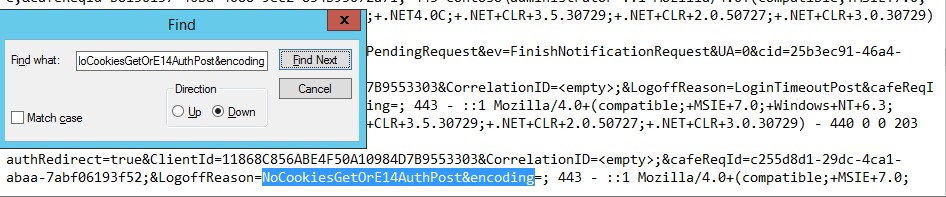Thanks for your answer.
i installed cu9 a few days ago and the error has not occurred since.
Invalid username or password, please try again later

Hi,
We have a problem that we can’t log in to OWA and the mobile app a few times a day, but the error always goes away after a few minutes. We have Exchange 2019 CU7 and Windows Server 2019 servers.
You receive the following error message:
Invalid username or password, please try again later
During this time, the installed outlook works fine.
The error started about 1 month ago.
My question would be, where could the error be? In which log should we search?
(IIS log, AD log,? Log)
-
 ivan.csaba 106 Reputation points
ivan.csaba 106 Reputation points2021-05-19T12:35:04.197+00:00
3 additional answers
Sort by: Most helpful
-
Yuki Sun-MSFT 41,061 Reputation points Microsoft Vendor
2021-05-13T05:39:11.51+00:00 Hi @ivan.csaba ,
Is this issue affecting all users in your organization?
Any changes were made in the environment right before the error started around 1 month ago?Based on my experience, please run the following command to check the authentication settings for OWA and Exchange ActiveSync:
Get-OwaVirtualDirectory -Server <ServerName> | fl *auth* Get-ActiveSyncVirtualDirectory -Server <ServerName> | fl *auth*Below is the output returned in my Exchange 2019 test lab, you may compare it with your result and see they look the same:
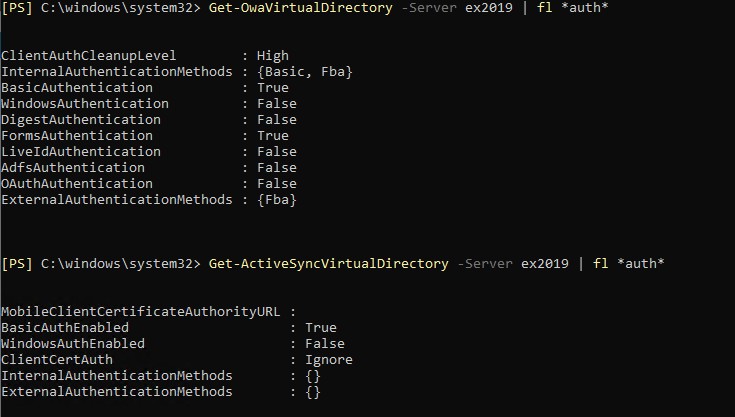
With the above confirmed, it's suggested to try resetting FormsAuthentication for OWA virtual directory and restarting IIS to check the result:
Get-OWAVirtualDirectory | Set-OWAVirtualDirectory -FormsAuthentication $False -BasicAuthentication $True Get-OWAVirtualDirectory | Set-OWAVirtualDirectory -FormsAuthentication $True -BasicAuthentication $TrueFollowed by IISreset and also to recycle the app pools for OWA and ECP in IIS.
Reference: Invalid username and password accessing OWA and ECPIn case the above doesn't work, I'd recommend have a look at the Event Viewer on the Exchange server for any relevant events. Furthermore, you can go through the IIS logs which by default located at %SystemDrive%\inetpub\logs\LogFiles and see if any clues can be found.
If an Answer is helpful, please click "Accept Answer" and upvote it.
Note: Please follow the steps in our documentation to enable e-mail notifications if you want to receive the related email notification for this thread. -
 ivan.csaba 106 Reputation points
ivan.csaba 106 Reputation points2021-05-13T20:13:14.73+00:00 Thanks for your prompt answer, but unfortunatelly it doesnt work.
But I found a lof of interesting event, error in IIS log at the time of the problem.
2021-05-05 05:51:34 IPAddress POST /owa/auth.owa &ClientId=4809F2416145409F88FA9010AB24C203&CorrelationID=<empty>;&cafeReqId=84939961-e9a3-4fae-a083-f8eec0db2b16;&LogoffReason=NoCookiesGetOrE14AuthPost&encoding=; 80 username@keyman UserIPaddress Mozilla/5.0+(Windows+NT+10.0;+Win64;+x64;+rv:88.0)+Gecko/20100101+Firefox/88.0 https://exchange.domain/owa/auth/logon.aspx?replaceCurrent=1&reason=2&url=https%3a%2f%2fexchange.domain%2fowa%2f 302 0 0 38
2021-05-05 05:51:34 IPAddress GET /owa/auth/logon.aspx url=https%3a%2f%2fexchange.domain%2fowa%2f&reason=2&ClientId=4809F2416145409F88FA9010AB24C203&CorrelationID=<empty>;&cafeReqId=1cf460bb-884d-4201-b7db-47463eb4d6bd;&encoding=; 80 - UserIPaddress Mozilla/5.0+(Windows+NT+10.0;+Win64;+x64;+rv:88.0)+Gecko/20100101+Firefox/88.0 https://exchange.domain/owa/auth/logon.aspx?replaceCurrent=1&reason=2&url=https%3a%2f%2fexchange.domain%2fowa%2f 200 0 0 4how should this message be interpreted?
How can i fix this problem?
LogoffReason=NoCookiesGetOrE14AuthPost&encoding -
 ivan.csaba 106 Reputation points
ivan.csaba 106 Reputation points2021-05-20T05:12:16.313+00:00 Thank you for your help!