
View is compromised when data is exported to the templated xls file using ACE OLEDB
Hi Everyone,
My task is to export the data to xls/ xlsx/ xlsm file. I am successfully done with xlsx and xlsm file but facing a problem with xls.
I have sample xls file having template which looks just as below:
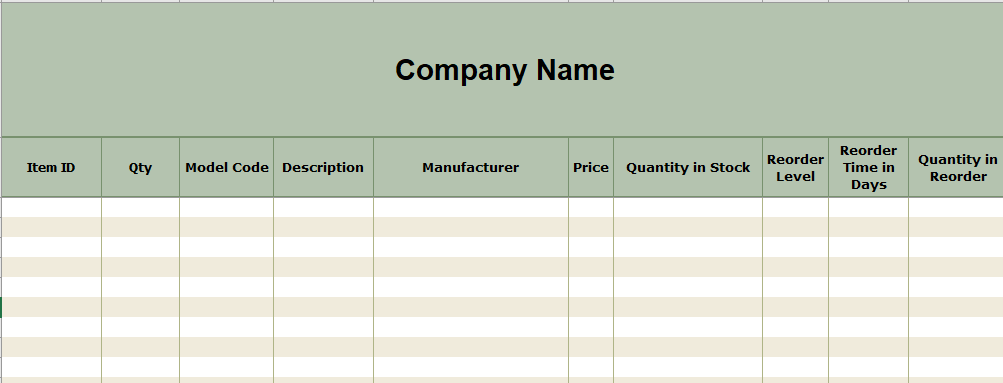
I am sharing the code.
Here, GetXLFile method uses a SaveFileDialog which allows user to select extension( i.e. xls/xlsx/xlsm) and select the location of xls file which contains exported data. Then it saves the given file name and path to "xlFile" string. After that, it copies the templated sample xls file to xlFile.
FillDGVDataToDataTbl fills the datagridview's data to a datatable named as "dataTbl".
After this, I am exporting the dataTbl's data into a selected range to xlFile. "InsertRecords" inserts the data to each row and "InsertColumns" inserts the columns in the first row of the sheet after the template.
Public Sub ExporttoExcelFile(ByVal dgv As DataGridView)
Dim dataTbl As New System.Data.DataTable
Dim xlFile As String = String.Empty
GetXLFile(xlFile)
FilDGVDataToDataTbl(dgv, dataTbl)
Dim ext As String = Path.GetExtension(xlFile)
If ext.Equals(".xlsx") Or ext.Equals(".xlsm") Then
connStr = "Provider = Microsoft.ACE.OLEDB.12.0; Data Source = '" & xlFile & "';" &
" Extended Properties = 'Excel 12.0; HDR = NO; MAXSCANROWS = 0';"
ElseIf ext.Equals(".xls") Then
connStr = "Provider = Microsoft.ACE.OLEDB.12.0; Data Source = '" & xlFile & "';" &
" Extended Properties = 'Excel 8.0; HDR = NO; MAXSCANROWS = 0';"
End If
connStr = String.Format(connStr)
Try
conn = New OleDb.OleDbConnection(connStr)
conn.Open()
cmd = New OleDbCommand()
cmd.Connection = conn
Dim Tbls = conn.GetSchema("Tables", Nothing)
Dim xlSheet As String
xlSheet = Tbls.Rows.Item(0)(2).ToString '("TABLE_NAME").ToString()
' If excelSheets(0).EndsWith("$") Then
Dim lastCol As Char = ChrW(65 + dataTbl.Columns.Count - 1)
xlSheet = xlSheet.Replace("'", "")
InsertRecords(dataTbl, xlSheet, lastCol)
Catch ex As Runtime.Exception
MsgBox(resManager.GetString("ErrorOccurredWhileExportingPartsListToExcel"), , Me.Text)
Catch ex As System.Exception
MsgBox(resManager.GetString("ErrorOccurredWhileExportingPartsListToExcel"), , Me.Text)
Finally
conn.Close()
conn.Dispose()
End Try
End Sub
Private Sub InsertRecords(ByVal dataTbl As System.Data.DataTable, ByVal xlSheet As String, ByVal lastCol As Char)
InsertColumns(xlSheet, dataTbl, lastCol)
For i = 0 To dataTbl.Rows.Count - 1
query = $"INSERT INTO [{xlSheet}A{i + 3}:{lastCol}{i + 3}] VALUES ("
For j = 0 To d![96102-desired-view.png][2]ataTbl.Columns.Count - 1
If j = dataTbl.Columns.Count - 1 Then
query += " ? );"
Else
query += " ?,"
End If
Next
cmd.CommandText = query
For j = 0 To dataTbl.Columns.Count - 1
Dim str As String = dataTbl.Rows(i)(j).ToString()
cmd.Parameters.AddWithValue("@p" & j, str)
Next
Try
cmd.ExecuteNonQuery()
cmd.Parameters.Clear()
Catch ex As Autodesk.AutoCAD.Runtime.Exception
MsgBox(resManager.GetString("ErrorOccurredWhileExportingPartsListToExcel"), , Me.Text)
Catch ex As System.Exception
MsgBox(resManager.GetString("ErrorOccurredWhileExportingPartsListToExcel"), , Me.Text)
End Try
Next
End Sub
Private Sub InsertColumns(ByVal xlSheet As String, ByVal dataTbl As System.Data.DataTable, ByVal lastCol As Char)
Dim columnNames As String = ""
query = $"INSERT INTO [{xlSheet}A2:{lastCol}2] VALUES ("
For i = 0 To dataTbl.Columns.Count - 1
If i = dataTbl.Columns.Count - 1 Then
query += " ? );"
Else
query += " ?,"
End If
Next
cmd.CommandText = query
If dataTbl.Columns.Count <> 0 Then
For i = 0 To dataTbl.Columns.Count - 1
Dim str As String = dataTbl.Columns(i).ToString()
cmd.Parameters.AddWithValue("@p" & i, str)
Next
Try
cmd.ExecuteNonQuery()
cmd.Parameters.Clear()
Catch ex As Runtime.Exception
MsgBox(resManager.GetString("ErrorOccurredWhileExportingPartsListToExcel"), , Me.Text)
Catch ex As System.Exception
MsgBox(resManager.GetString("ErrorOccurredWhileExportingPartsListToExcel"), , Me.Text)
End Try
End If
End Sub
All this working well but there is some problem with view.
The desired view is :
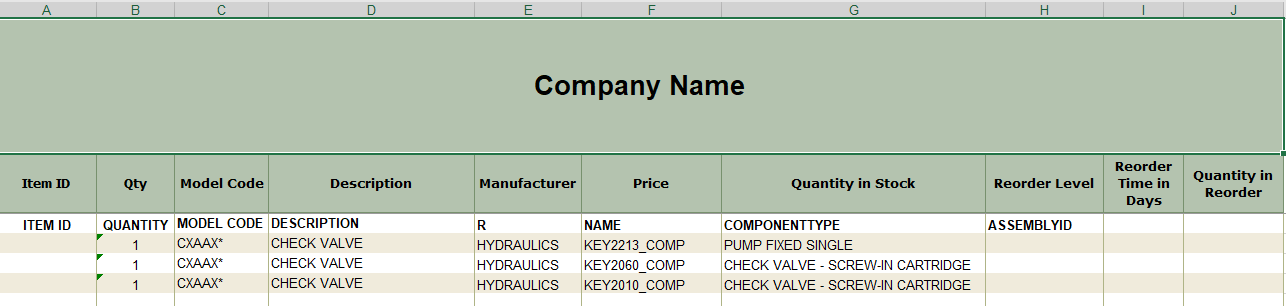
But, the xlFile looks like this:
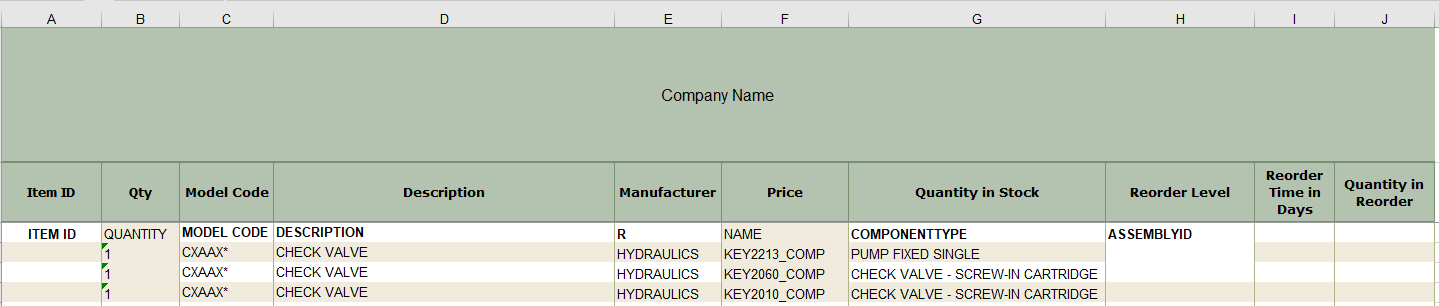
( Please pay attention to font of "company name" in first row and merged row colors of columns B, F and H. Also the header's font is changed in these columns.)
I didn't made any other changes to xlFile.
Can anyone tell me how can get the desired view?
Thanks in advance.

