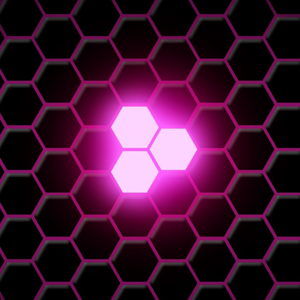Hi,
Thanks for your posting!
Based on your descriptions, I suppose the issue is more related with BackupAssist ER, your third-party tool. Event id 12289 may occur if the third party backup application is used and id 12293 occurs when:
-There was an Error calling a routing from a Shadow Copy Provider.
-The GUID for the Shadow Copy Provider is the StorageCraft Providers GUID. This can be checked with the following command in an admin command prompt: vssadmin list providers
-The error happened during the calling of the “Commit Snapshots” routine.
-The error received was 0x80070079 – Google and Microsoft will confirm that this is a Semaphore Timeout.
Here is an article that can help you better understand id 12293:
https://support.storagecraft.com/s/article/VSS-Errors-12293-and-12298-What-does-it-all-mean?language=en_US
(Please note: Information posted in the given link is hosted by a third party. Microsoft does not guarantee the accuracy and effectiveness of information.)
This failure in calling a routing from a Shadow Copy Provider could be caused if the third-party tool you are currently using does not support SMB 3 protocol used in windows Server 2016. So id 12293 can be also related with the third-party tool. In addition, your error message: "No Volume is Eligible for Shadow Copies" is exactly the error message which will pop up if you have imcompatible issue between Microsoft and your third-party backup tool.
So, for one thing, keep waiting for the supporters from the third-party vendor. For another, just do a test:
- Try to backup to local drive to see if it is the backup function issue.
- Try to create another Windows 2016 to see if issue could be reproduced when backing up to the third-party tool.
If 1 works fine and 2 is ture, try to contact device manufacturer to see if there is such a limitation (that it does not support SMB3 protocol).
Finally, here is an article sharing a similar issue with yours, although their versions are not server 2016, the environment should be similar:
https://social.technet.microsoft.com/Forums/WINDOWS/en-US/1b926c85-b866-464b-9590-70506ba9d8ce/vss-issue-event-id-22-12289-12293-error-0x8004230f-failed-to-retrieve-volumes-that-are-eligible?forum=windowsbackup
Thanks for your understanding and support!
BR,
Joan
--------------------------------------------------------------------------------------------------------------------
If the Answer is helpful, please click "Accept Answer" and upvote it.
Note: Please follow the steps in our documentation to enable e-mail notifications if you want to receive the related email notification for this thread.