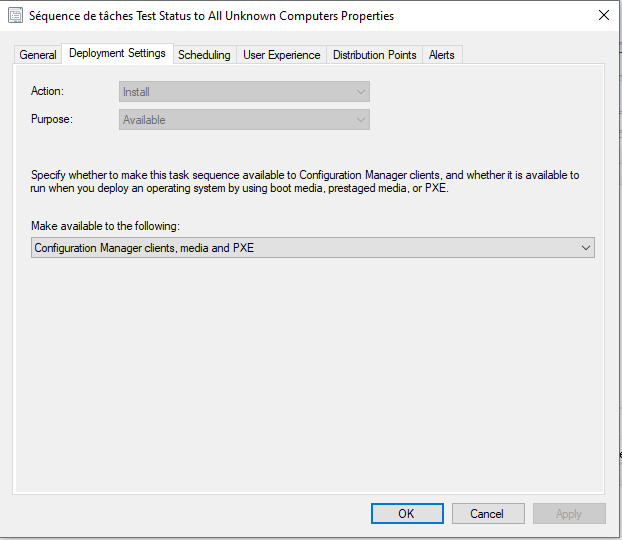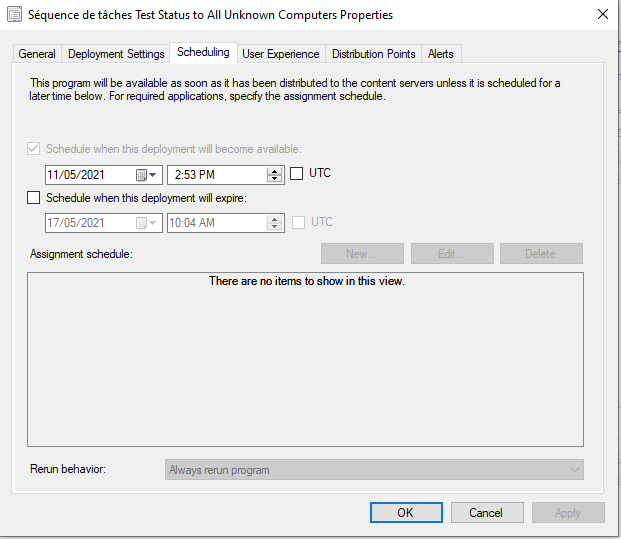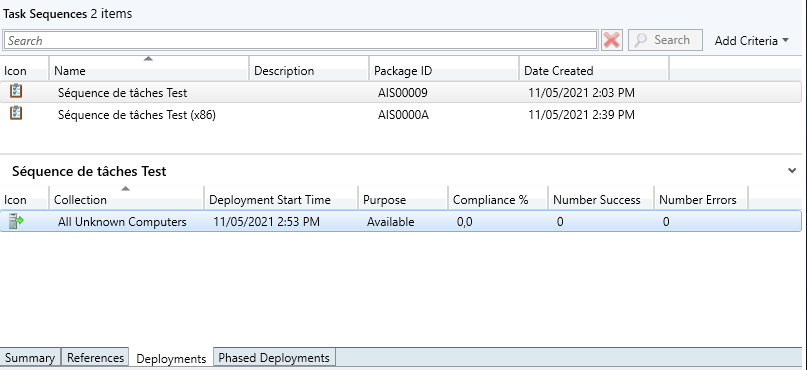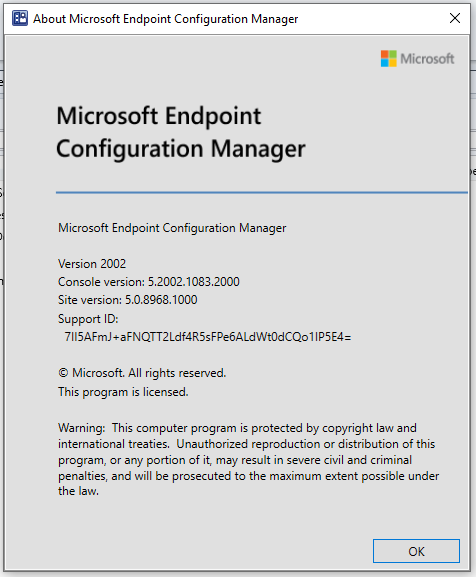Have you made it available for media and pxe? Also, make sure the available date is correct.
Configuration Manager is looking for policy
I've tried all the solutions proposed in the web with no luck.
The computer that i'm trying to boot is unknown for the ConfigMgr.
I've created two task sequences (x86 and x64) and applied them to All Unknown Computers.
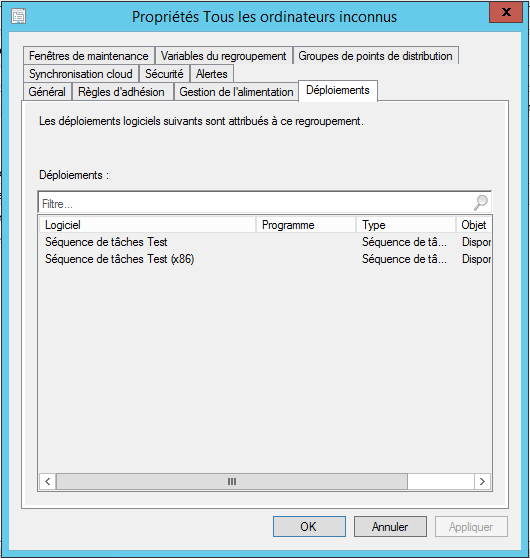
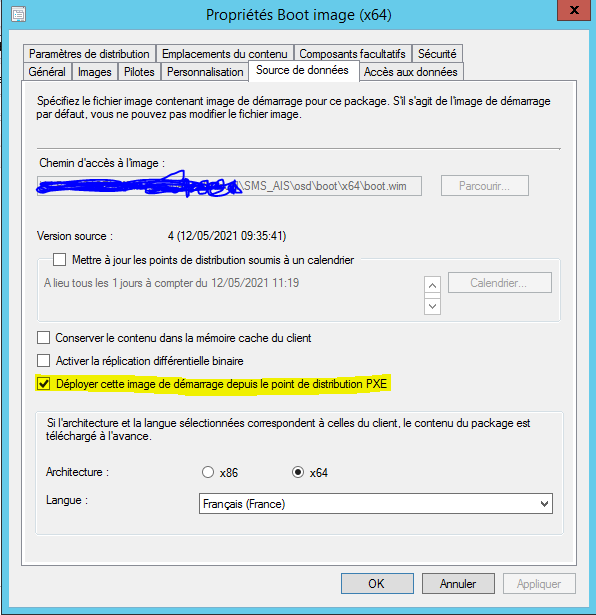
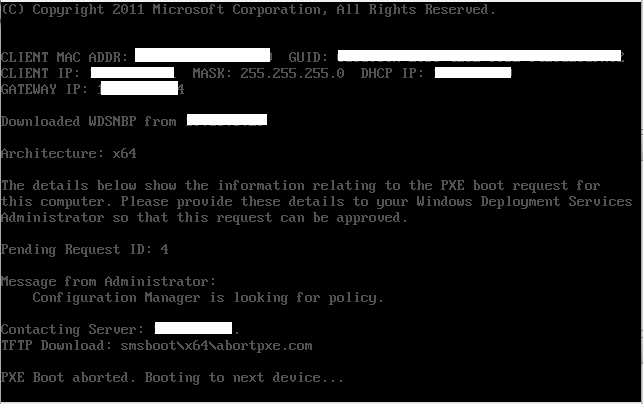
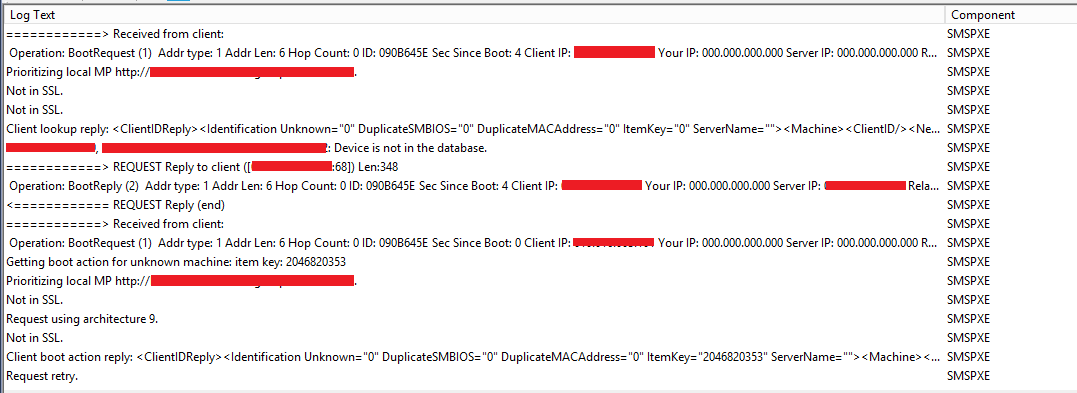
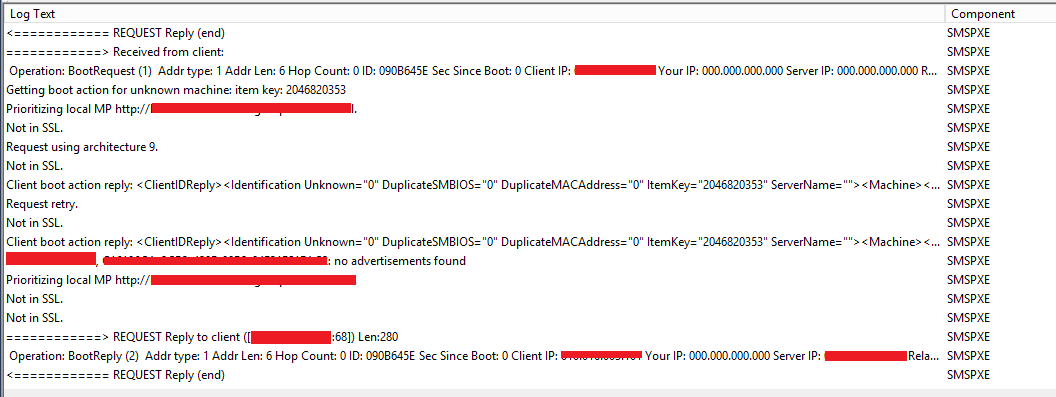
I feel like I forgot to configure something.
4 answers
Sort by: Most helpful
-
-
HanyunZhu-MSFT 1,841 Reputation points
2021-05-17T06:27:52.227+00:00 Thank you for posting in Microsoft Q&A forum.
The log shows that "no advertisements found", which means there's no active task sequence available to select, it is suggested to check whether the task sequence has been deployed to the collection of all unknown computers. We can check it in the Deployments tab of the task sequence.
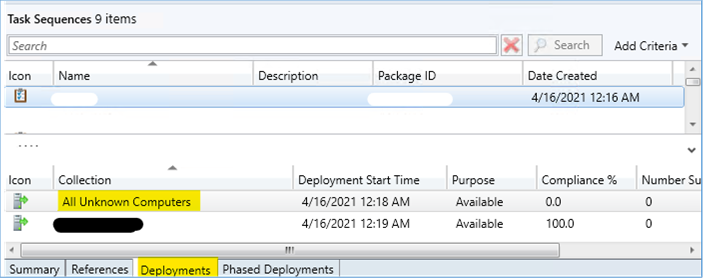
If the response is helpful, please click "Accept Answer"and upvote it.
Note: Please follow the steps in our documentation to enable e-mail notifications if you want to receive the related email notification for this thread. -
 Jason Sandys 31,171 Reputation points Microsoft Employee
Jason Sandys 31,171 Reputation points Microsoft Employee2021-05-17T14:50:17.157+00:00 What version of ConfigMgr?
-
HanyunZhu-MSFT 1,841 Reputation points
2021-05-18T10:07:44.287+00:00 Thanks for your reply.
Since the current situation is a bit complicated, the following methods are provided for troubleshooting, please refer:
1) Check if there is any problem with task sequence
Deploy the task sequence to a brand new machine.
2) Confirm whether the settings of the boot images have an impact
We can add a boot image from ADK, and let it in default settings. Then, use this boot image to create a new task sequence with default settings and deploy it with the PXE available.
3) Import the computer into Configuration Manager and add the device to a new collection. After that, we can deploy the task sequence to this collection.
You can refer to this article to import the computer: https://deploymentmonkey365.wordpress.com/2016/02/28/sccm-2012-r2-how-to-import-one-or-multiple-computers-at-once/
Note: This is not from MS, just for your reference.What's more, could you please provide the version of your ADK?
Thanks for your time.
If the response is helpful, please click "Accept Answer"and upvote it.
Note: Please follow the steps in our documentation to enable e-mail notifications if you want to receive the related email notification for this thread.