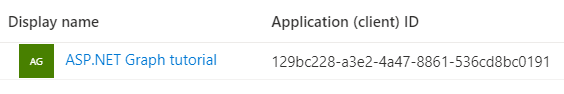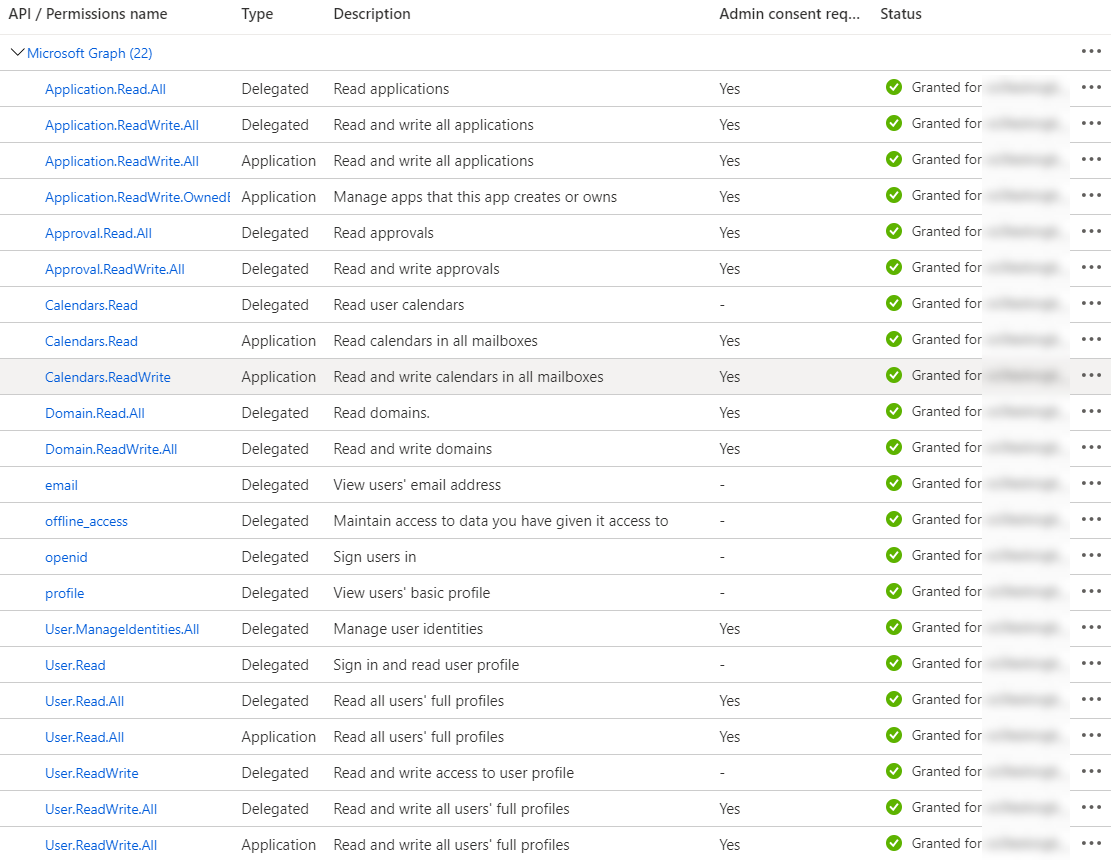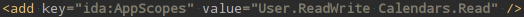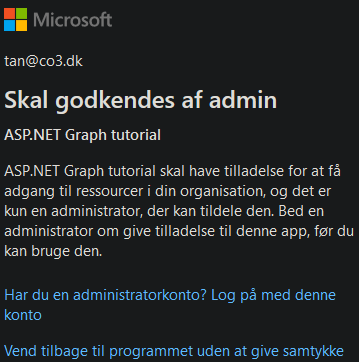Hi @TomArnfeldtNielsen-8833 You need to sign-in with your Global Administrator account while accessing the ASP.net graph tutorial app and provide consent. When you sign-in with Global Administrator account, you can also select Consent on behalf of your organization checkbox so that all users in that tenant can access the application without requiring to provide consent. Please refer to below screenshot to see how the option looks like when you sign-in with Global Admin account:
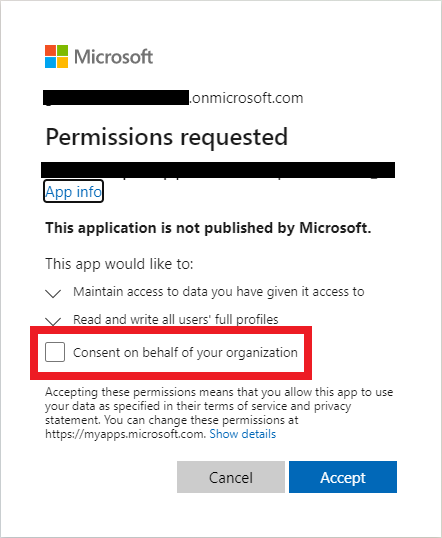
Please do not forget to "Accept the answer" wherever the information provided helps you. This will help others in the community as well.