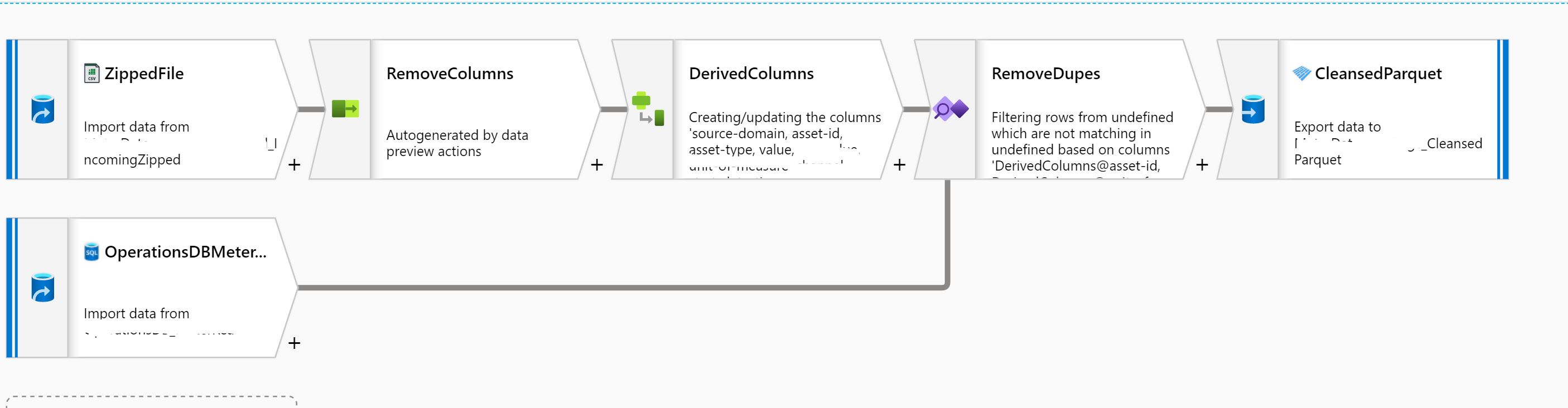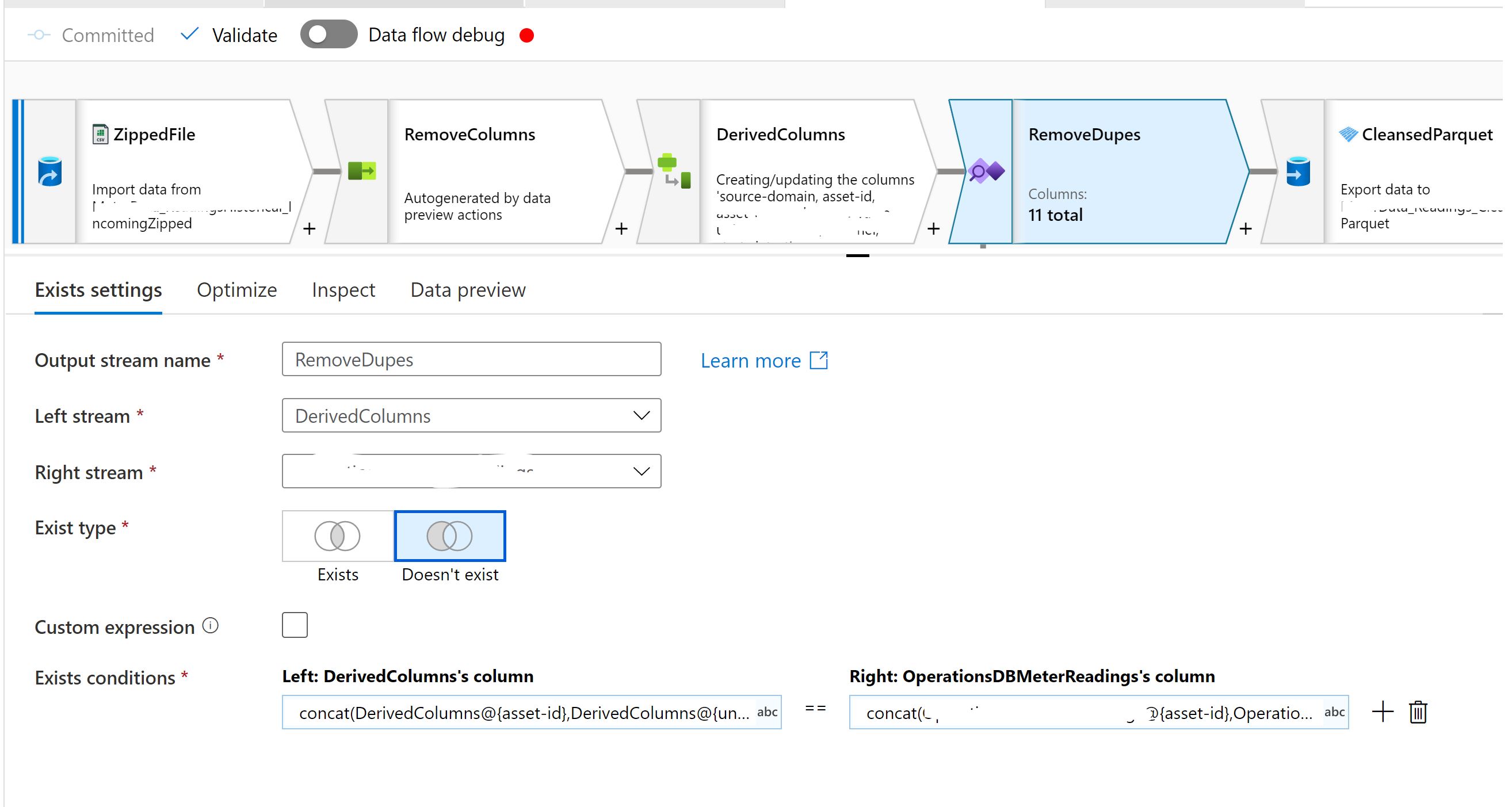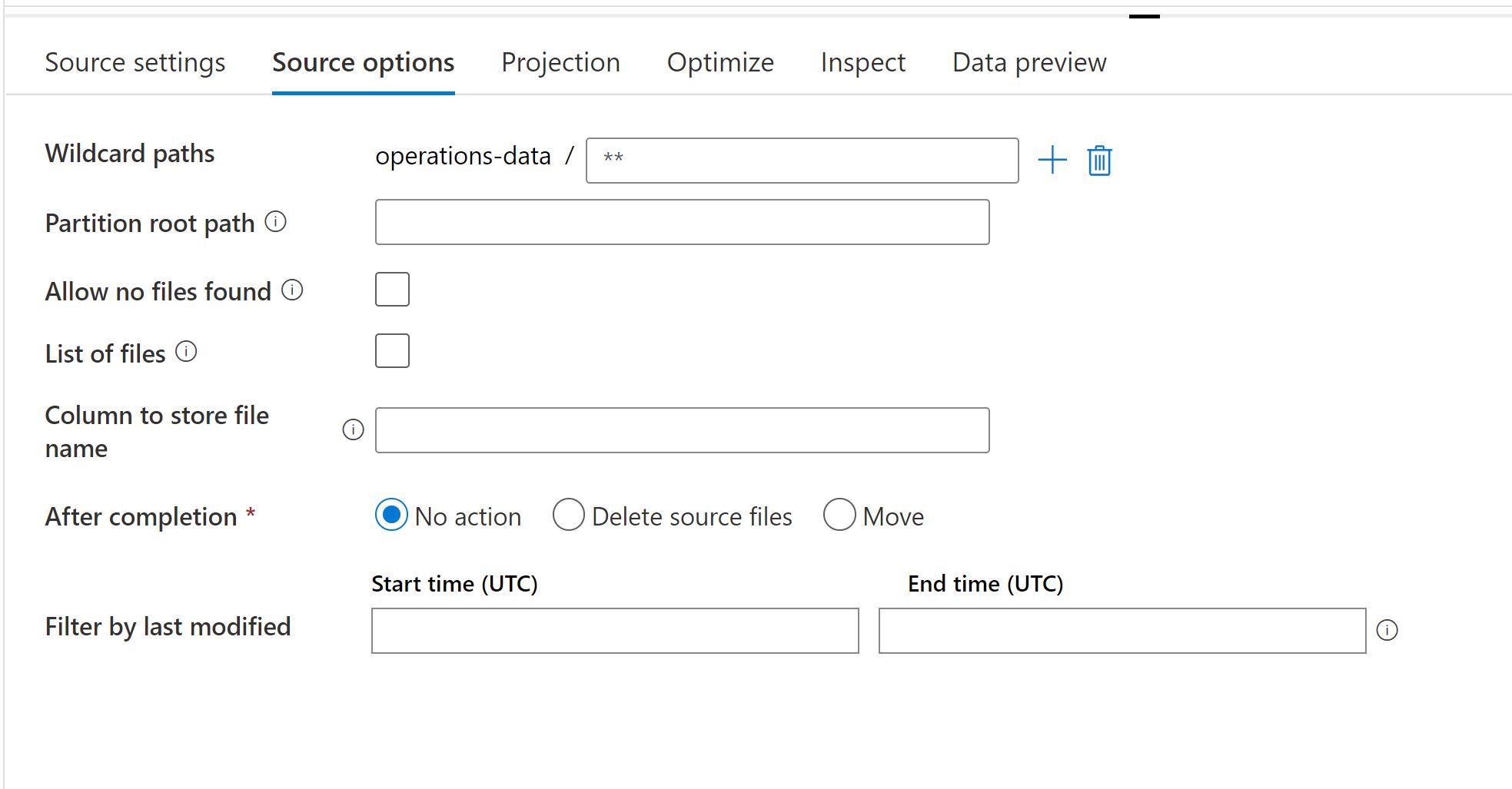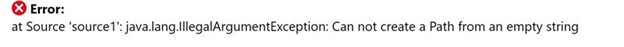Hi,
I think the following link could provide you insights for your requirement
https://learn.microsoft.com/en-us/azure/data-factory/connector-azure-blob-storage#source-transformation
Please take a look at the examples:
Wildcard examples:
- Represents any set of characters.
** Represents recursive directory nesting.
? Replaces one character.
[] Matches one or more characters in the brackets.
/data/sales//*.csv Gets all .csv files under /data/sales.**
/data/sales/20??// Gets all files in the 20th century.**
/data/sales///*.csv Gets .csv files two levels under /data/sales.
/data/sales/2004/*/12/[XY]1?.csv Gets all .csv files in December 2004 starting with X or Y prefixed by a two-digit number.
Please let us know if the suggestion works for you.
Regards,