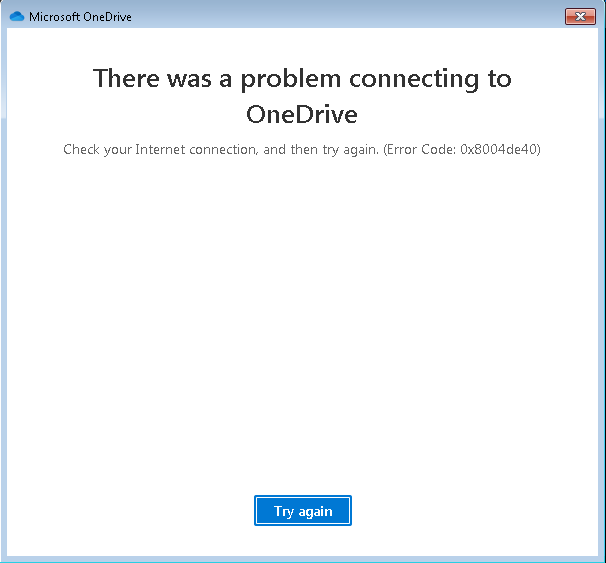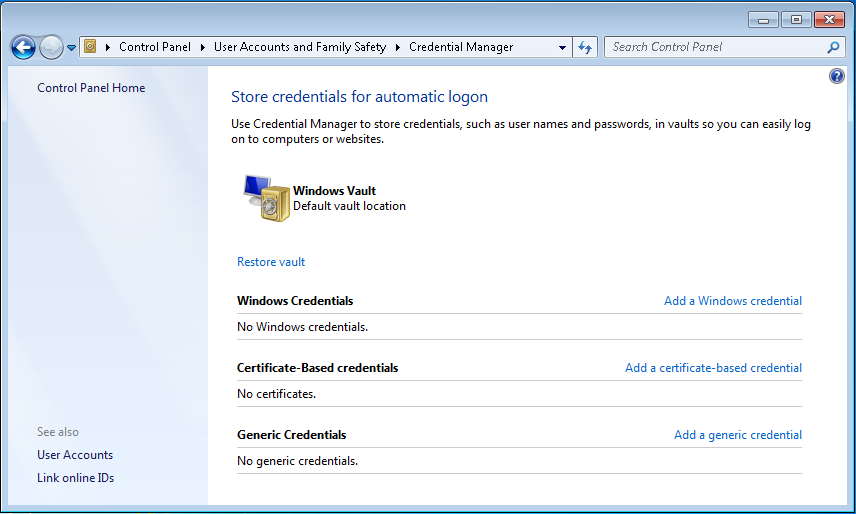Hello,
I work in a company where we have a lot of customers using Windows 7, and for some time we have been unable to install the OneDrive app in those computers.
To reproduce it I've created an empty virtual machine in Azure using the Windows 7 image, I've installed OneDrive and I've verified that I can configure without problems a free personal account but when I try to configure my company account I get the same error as our customers:
There was a problem connecting to OneDrive.
Check your internet connection, and then try again. (Error Code: 0x8004de40)
There is internet connection, no antivirus or firewall blocking the connection, TLS 1.2 enabled, last windows updates installed, we have tried "OneDrive.exe /reset". My guess is that is some recent OneDrive app update.
Thank you for your help,
César