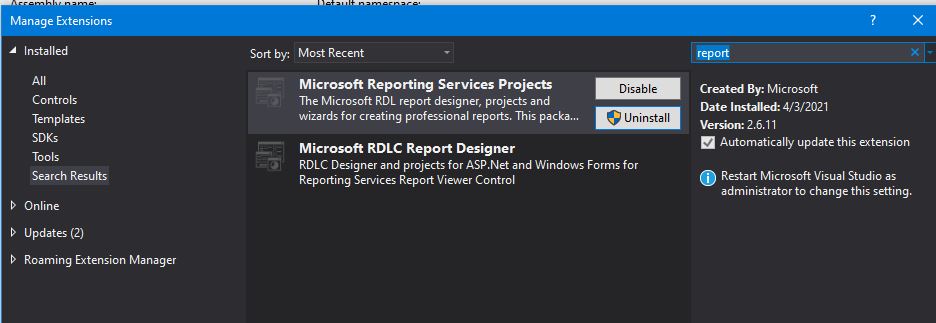Winforms
SQL Server
I have a project that I designed in VS2015 Pro.
I wanted to load it in VS2019 Pro.
EPIC FAIL.
Loaded the project into VS 2019, build failed, the MSI installer was incompatible, error, error after miserable error. Then I exited WITHOUT SAVING.
NOW when I try to edit my RDLC reports in VS2015, I have lost the Report designer, and the reports open as raw XML files.
When I execute my reports in the debugger from VS2019, I get this:
Microsoft.Reporting.WinForms.LocalProcessingException
HResult=0x80131500
Message=An error occurred during local report processing.
Source=Microsoft.ReportViewer.WinForms
StackTrace:
at Microsoft.Reporting.WinForms.LocalReport.EnsureExecutionSession()
at Microsoft.Reporting.WinForms.LocalReport.SetParameters(IEnumerable`1 parameters)
at Onesource.Reports.ShippedNotInvoiced.ShippedNotInvoicedReport.SetParameters() in C:\...\Reports\ShippedNotInvoiced\ShippedNotInvoicedReport.cs:line 124
This exception was originally thrown at this call stack:
[External Code]
Inner Exception 1:
DefinitionInvalidException: The definition of the report '' is invalid.
Inner Exception 2:
ReportProcessingException: The definition of this report is not valid or supported by this version of Reporting Services. The report definition may have been created with a later version of Reporting Services, or contain content that is not well-formed or not valid based on Reporting Services schemas. Details: The report definition has an invalid target namespace 'http://schemas.microsoft.com/sqlserver/reporting/2016/01/reportdefinition' which cannot be upgraded.
My packages.config looks like this:
<?xml version="1.0" encoding="utf-8"?>
<packages>
<package id="Microsoft.Office.Interop.Outlook" version="15.0.4797.1003" targetFramework="net45" />
<package id="Microsoft.ReportViewer.2015" version="12.0.2.2403" targetFramework="net45" />
<package id="Microsoft.ReportViewer.2015.Runtime" version="12.0.2.2402" targetFramework="net45" />
<package id="Microsoft.ReportViewer.Runtime.Common" version="12.0.2402.15" targetFramework="net45" />
<package id="Microsoft.ReportViewer.Runtime.WinForms" version="12.0.2402.15" targetFramework="net45" />
<package id="Microsoft.ReportViewer.VS2015.WinForms" version="12.0.2.2402" targetFramework="net45" />
<package id="Microsoft.SqlServer.Types" version="14.0.314.76" targetFramework="net45" />
<package id="Shared.Management.Objects.for.SQL.Server.2012.SP1" version="11.0.3000.0" targetFramework="net45" />
</packages>