Hi, Everybody!
Can anyone PLEASE enlighten me as to WHY SQL Server Management Studio (v17.4) would flag the following columns as invalid?... The ones with the squiggly red underlines?
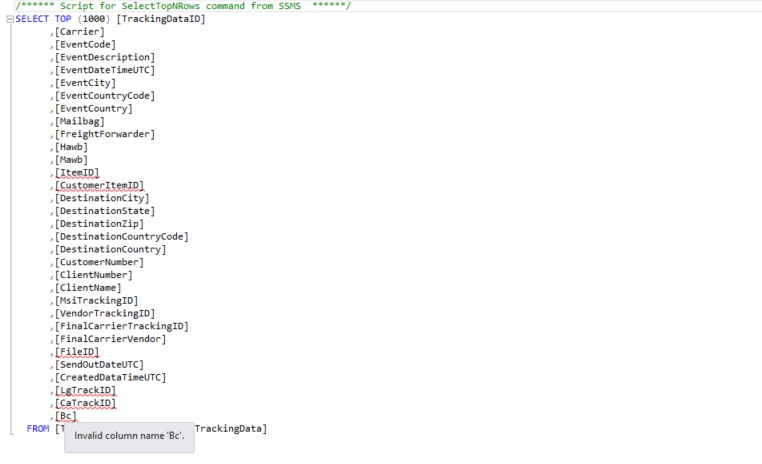
Please see table definition below…
USE [TrackingService]
GO
/****** Object: Table [dbo].[TrackingData] Script Date: 5/20/2021 8:51:16 PM ******/
SET ANSI_NULLS ON
GO
SET QUOTED_IDENTIFIER ON
GO
CREATE TABLE [dbo].[TrackingData](
[TrackingDataID] [bigint] IDENTITY(1,1) NOT FOR REPLICATION NOT NULL,
[Carrier] [nvarchar](10) NULL,
[EventCode] [nvarchar](10) NULL,
[EventDescription] [nvarchar](50) NULL,
[EventDateTimeUTC] [datetime] NULL,
[EventCity] [nvarchar](50) NULL,
[EventCountryCode] [nvarchar](2) NULL,
[EventCountry] [nvarchar](50) NULL,
[Mailbag] [nvarchar](50) NULL,
[FreightForwarder] [nvarchar](50) NULL,
[Hawb] [nvarchar](50) NULL,
[Mawb] [nvarchar](50) NULL,
[ItemID] [nvarchar](20) NULL,
[CustomerItemID] [nvarchar](20) NULL,
[DestinationCity] [nvarchar](50) NULL,
[DestinationState] [nvarchar](50) NULL,
[DestinationZip] [nvarchar](50) NULL,
[DestinationCountryCode] [nvarchar](50) NULL,
[DestinationCountry] [nvarchar](50) NULL,
[CustomerNumber] [char](10) NULL,
[ClientNumber] [nvarchar](20) NULL,
[ClientName] [nvarchar](50) NULL,
[MsiTrackingID] [nvarchar](20) NULL,
[VendorTrackingID] [nvarchar](20) NULL,
[FinalCarrierTrackingID] [nvarchar](20) NULL,
[FinalCarrierVendor] [nvarchar](50) NULL,
[FileID] [char](13) NULL,
[SendOutDateUTC] [datetime] NULL,
[CreatedDataTimeUTC] [datetime] NOT NULL,
[LgTrackID] [nvarchar](20) NULL,
[CaTrackID] [nvarchar](20) NULL,
[Bc] [nvarchar](50) NULL,
CONSTRAINT [PK_TrackingData] PRIMARY KEY CLUSTERED
(
[TrackingDataID] ASC
)WITH (PAD_INDEX = OFF, STATISTICS_NORECOMPUTE = OFF, IGNORE_DUP_KEY = OFF, ALLOW_ROW_LOCKS = ON, ALLOW_PAGE_LOCKS = ON) ON [PRIMARY]
) ON [PRIMARY]
GO
