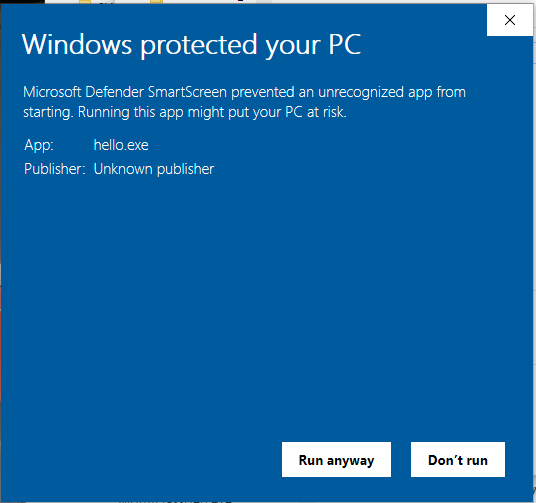Hi
The image is not appearing on this page. In order to solve your problem better , could you please upload this image again?
In general , Windows defender SmartScreen will block us from opening some apps if they come from an unknown place or are created by an unknown publisher.
We could disable Windows Defender SmartScreen to solve the problem.
1.Launch Windows Defender Security Center from your Start menu, desktop, or taskbar.
2.Click the App and browser control button on the left side of the window.
3.Click Off in the Check apps and files section.
4.Click Off in the SmartScreen for Microsoft Edge section.
5.Click Off in the SmartScreen for Windows Store apps section.
Here is the link https://www.windowscentral.com/how-fix-app-has-been-blocked-your-protection-windows-10
Please note: Information posted in the given link is hosted by a third party. Microsoft does not guarantee the accuracy and effectiveness of information.
Best regards
--please don't forget to Accept as answer if the reply is helpful--