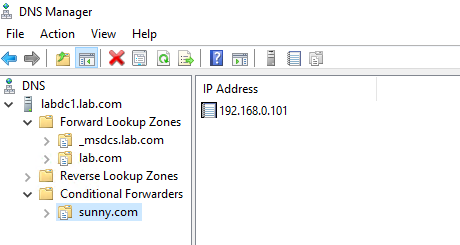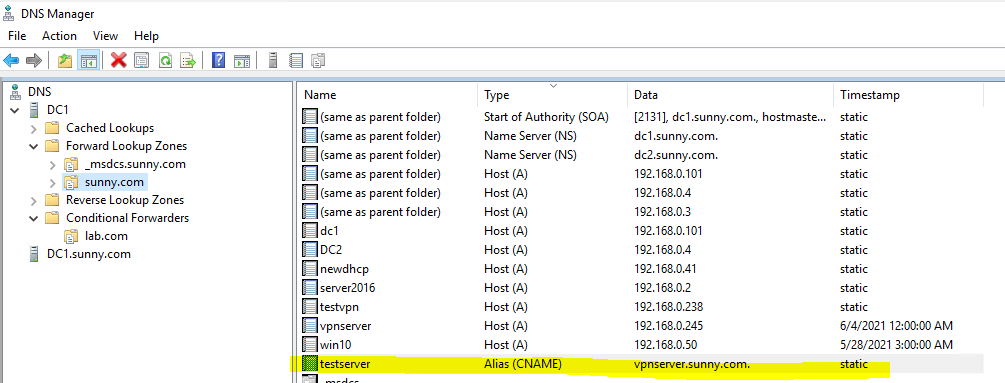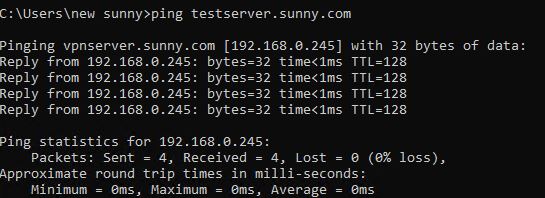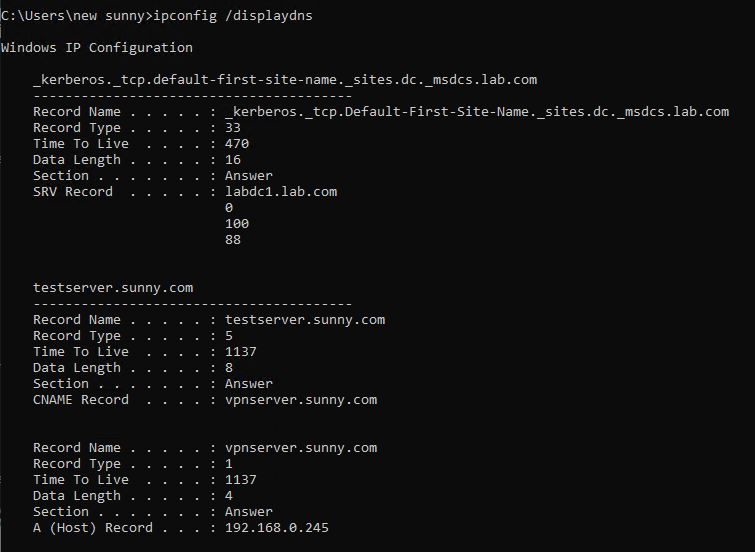Hi,
Thanks for posting in Q&A platform.
I performed some tests in my lab and found that when DNS client initiate a DNS request, when this DNS request was forwarded to conditional forwarder and responded successfully, it can be cached on client side and cannot be cached on both DNS servers. No matter what the DNS query is, this record can be cached on client side with specific TTL.
If you want to perform a test, I would suggest you could run command "ping CNAME record on conditional forwarder" "ipconfig /displaydns" in a CMD window with Admin privilege from client side to check if the CNAME record was cached on client.
Attaching my test results for your reference.
Prerequisites:
Domain lab.com DC: labdc1.lab.com
IP address: 192.168.0.106
Domain sunny.com DC: dc1.sunny.com
IP address: 192.168.0.101
Windows 10 client: labwin10.lab.com
IP address: 192.168.0.115
On DC of lab.com, I configured DC of sunny.com as conditional forwarder:
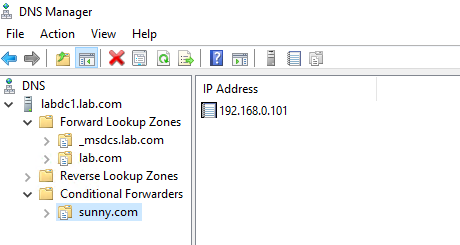
CNAME record on conditional forwarder:
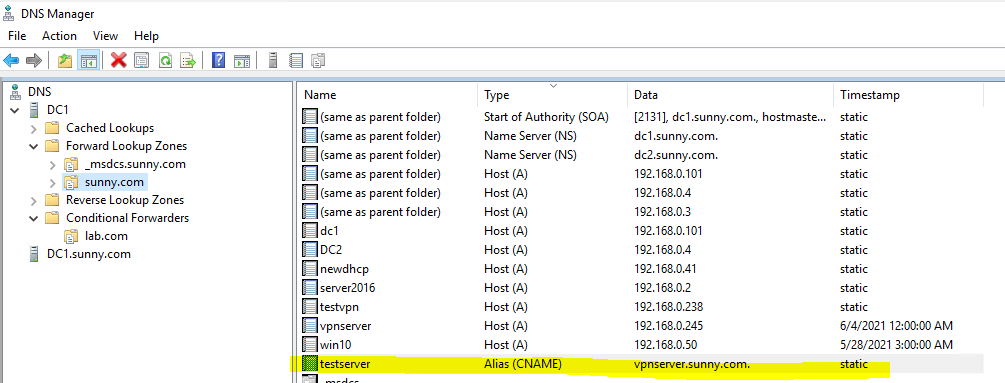
Run command "ping testserver.sunny.com" from windows 10 client side and get the correct response as below:
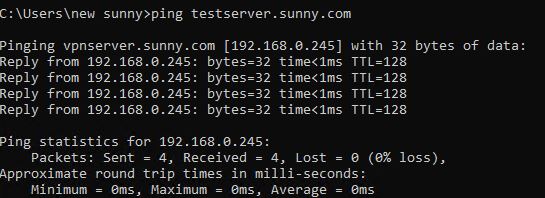
And then run command "ipconfig /displaydns" and found that this CNAME record was cached on win 10 client side:
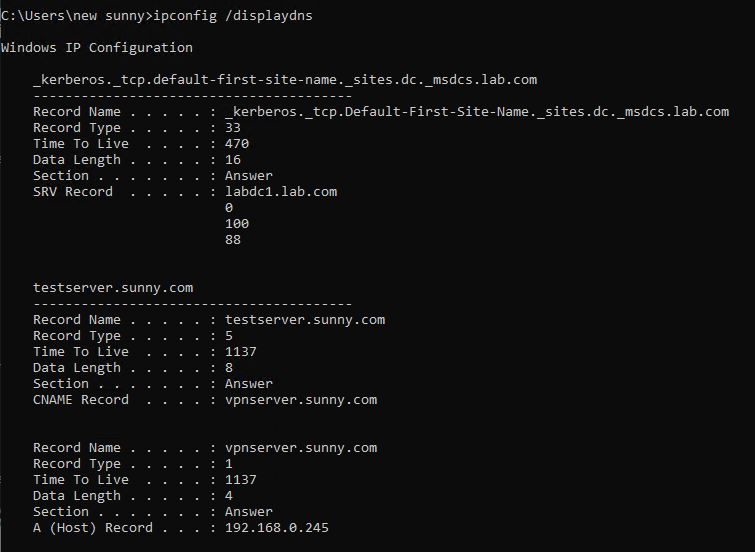
Hope my answer will help you.
Best Regards,
Sunny
----------
If the Answer is helpful, please click "Accept Answer" and upvote it.
Note: Please follow the steps in our documentation to enable e-mail notifications if you want to receive the related email notification for this thread.