Hi @Sean Riedel ,
This article would be helpful: https://techcommunity.microsoft.com/t5/microsoft-sharepoint-blog/provider-hosted-app-pha-application-errors-tls-errors-and-401/ba-p/2273611
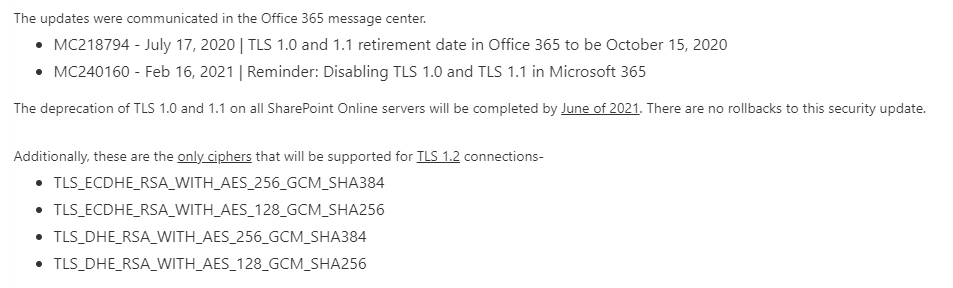
You can check which TLS and ciphers are used.
Here is a similar issue: https://learn.microsoft.com/en-us/answers/questions/401398/sharepoint-add-in-failure-to-acquire-app-only-toke.html?childToView=406335#answer-406335
If an Answer is helpful, please click "Accept Answer" and upvote it.
Note: Please follow the steps in our documentation to enable e-mail notifications if you want to receive the related email notification for this thread.