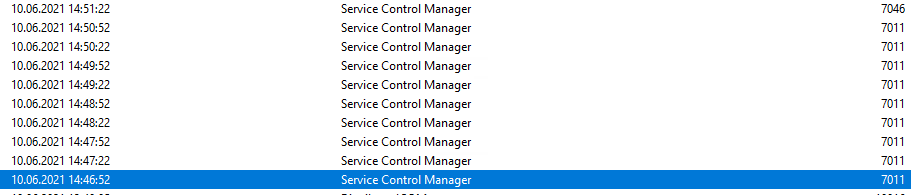HI 47451047,
1.Search service is disabled by default. Should I turn it on?
"FSLogix search functionality is not compatible with Server 2019, Windows 10 multi-session, and subsequent multi-session operating systems with enhanced native search capabilities"
From this, it seems the answer is no.
2.Am I going to have a performance problem? What should I do?
"Reindexing has significant impact on CPU when a user logs on. Typically, Search is disabled in environments where users roam between computers to avoid CPU impact."
3."Should I use this service or is it unnecessary with Fslogix ?"
We can keep disabling search service, using Fslogix search functionality for Single-user roaming search or Multi-user roaming search.
There is a document for your reference.
Configure Profile Container to roam the Windows Search database
https://learn.microsoft.com/en-us/fslogix/configure-search-roaming-ht
============================================
If the Answer is helpful, please click "Accept Answer" and upvote it.
Note: Please follow the steps in our documentation to enable e-mail notifications if you want to receive the related email notification for this thread.