Had someone answer this question for me on stack overflow: https://stackoverflow.com/questions/67923667/logic-apps-populate-a-microsoft-word-template-changing-font-size
Basically just use on of the preset TypeStyles instead of your own formatting.
This browser is no longer supported.
Upgrade to Microsoft Edge to take advantage of the latest features, security updates, and technical support.
I am using the Populate a Microsoft Word template action in a workflow. I'm populating a few tags throughout a document that is about 3 pages long. In the word template the font is Arial 10 for the entire document. However, when the word template has gone through the workflow and then saved in SharePoint a couple of the tags as well as a couple of random paragraphs change to size 11 font.
I tried changing the font to size 9 in the places it was consistently being sized up but then when the document generated it stayed size 9.
Is there anything I can do to the document or the action in the workflow to ensure the content stays the same when its saved to SharePoint?
Populate a Microsoft Word template action:
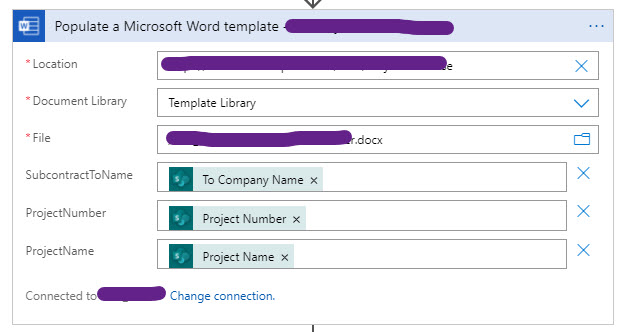
Had someone answer this question for me on stack overflow: https://stackoverflow.com/questions/67923667/logic-apps-populate-a-microsoft-word-template-changing-font-size
Basically just use on of the preset TypeStyles instead of your own formatting.