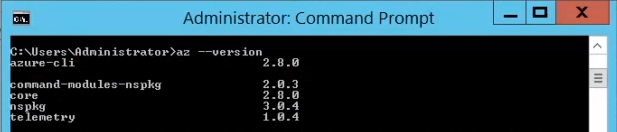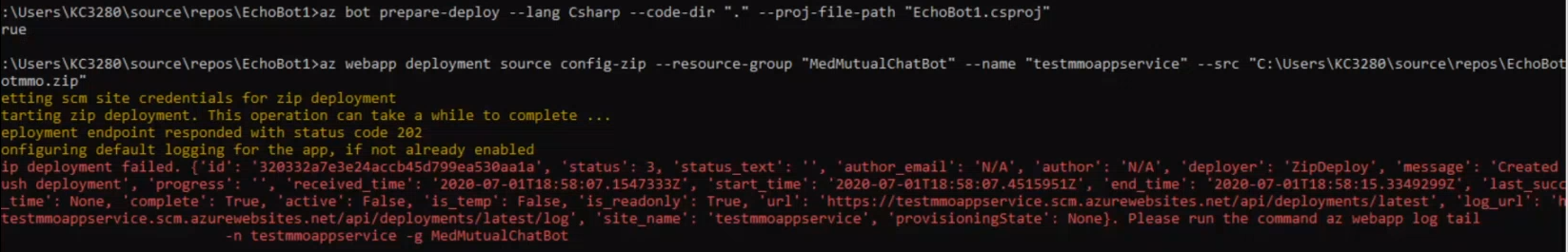@Sagar-1442 There is no restriction with respect to what files are added but i think kudu assumes all files are ready to run without installing any dependencies. With respect to how to create a zip file there are some guidelines that are outlined. Here are the same as mentioned in the document
Before zipping your project files, make sure that you are in the bot's project folder.
For C# bots, it is the folder that has the .csproj file.
Within the project folder, make sure you select all the files and folders before running the command to create the zip file. This will create a single zip file within the project folder. If your root folder location is incorrect, the bot will fail to run in the Azure portal.
Could you please verify if all files are selected within the .csproj folder and then zipped?