@JaparJarkynbyek-2351, Thank you for reaching out. Unfortunately we dont have any saml application's code sample using Java or any other language available in our github repos yet.
The best way to deal with this would be to go ahead and integrate your custom SAML Spring Boot app as Non-Gallery application as you mentioned. You can follow the steps mentioned below:
- Create a Non-Gallery Application, with a proper name.
- Once the app is created, go to Single SignOn blade and select Basic SAML Configuration section.
- Here you would find the following fields that needs to be filled:
Identifier (Entity URI): Here you need to put the URI that would be listed as the audience in the SAML response and also this URI would be responsible for consuming the SAML response when it would be sent by AAD to your app. For eg: https://localhost:5500/securityRealm/finish
Reply URL: Here only the URL responsible for receiving and consuming the SAML response must be specified. Make sure the URL has https and not http. For eg: https://localhost:5500
These are the basic settings needed from the application's side on Azure. On your application's side you would need to just specify the App Federation Metadata URL or the download the federation metadata content from the Federation Metadata XML and set it out in your application's code.
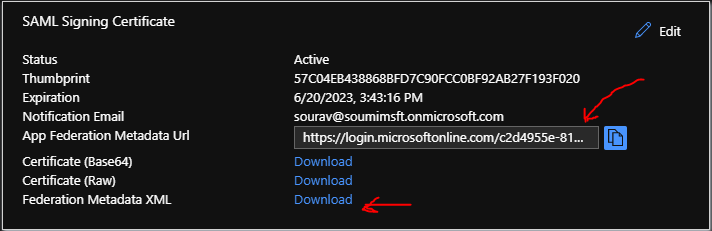
The other things that needs to be checked is the claims, i.e what all claims are needed for your application to work, so that those claims can be pushed by AAD, into the SAML response before it issues the SAML response token to the app.
Hope this helps. Do let us know if there are any more queries around this so that we can help you further.
Also, please do not forget to accept the response as Answer; if the above response helped in answering your query.