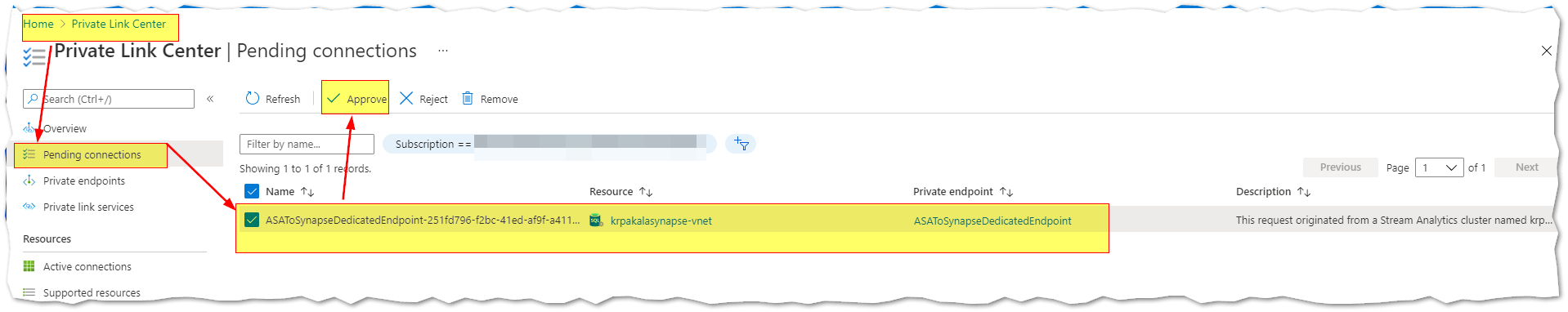Hi @Kumar, Parvendra ,
Welcome to Microsoft Q&A forum and thanks for posting your query.
In order to create a private endpoint in Stream analytics cluster for Synapse SQL database. Please follow below steps.
- Go to ASA cluster
settings - Then select Managed Private endpoints, then click
Add. - Then provide the Private endpoint name, connection method, Subscription details.
- For
Resource typeyou will have to choseMicrosoft.Sql/servers - Then in the
Resourcesection drop down you should be able to see your Synapse SQL database listed. - Select the Synapse SQL database and then click
create. Please see below image.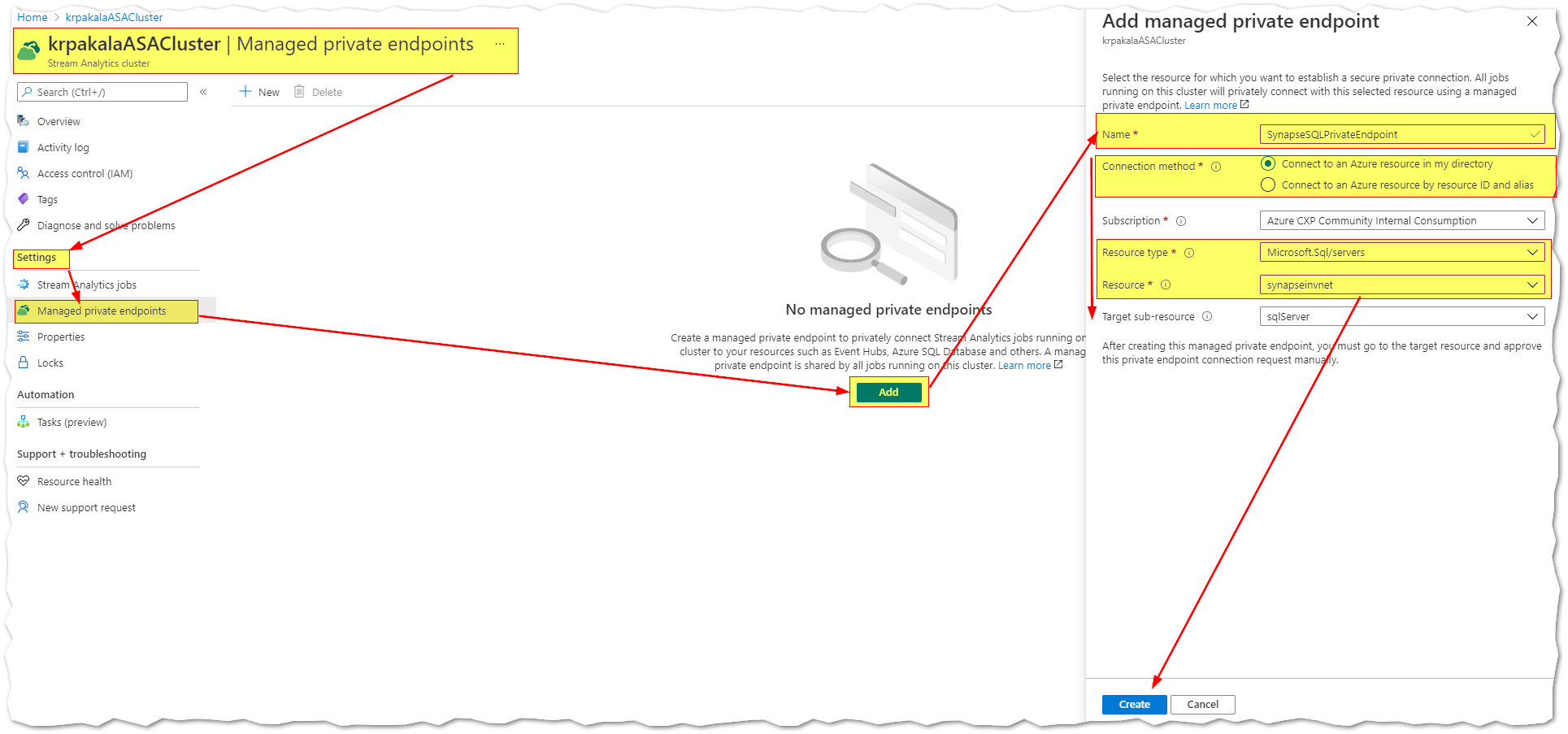
- Once after creating a private endpoint, you will see it listed under Managed private endpoint with state as
Pending Customer approval.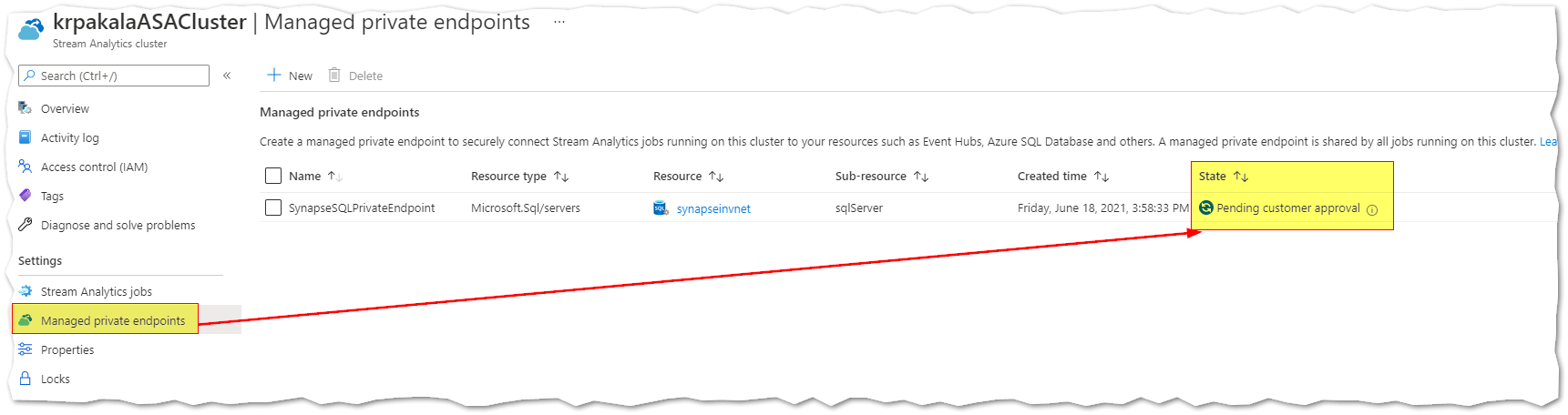
- Then go to the target resource i.e., Synapse SQL Database instance/workspace and you should see a pending connection that should be approved. It might take a few minutes for connection request to show up.
Hope this info helps. Do let us know how it goes.
----------
Please don’t forget to Accept Answer and Up-Vote wherever the information provided helps you, this can be beneficial to other community members.
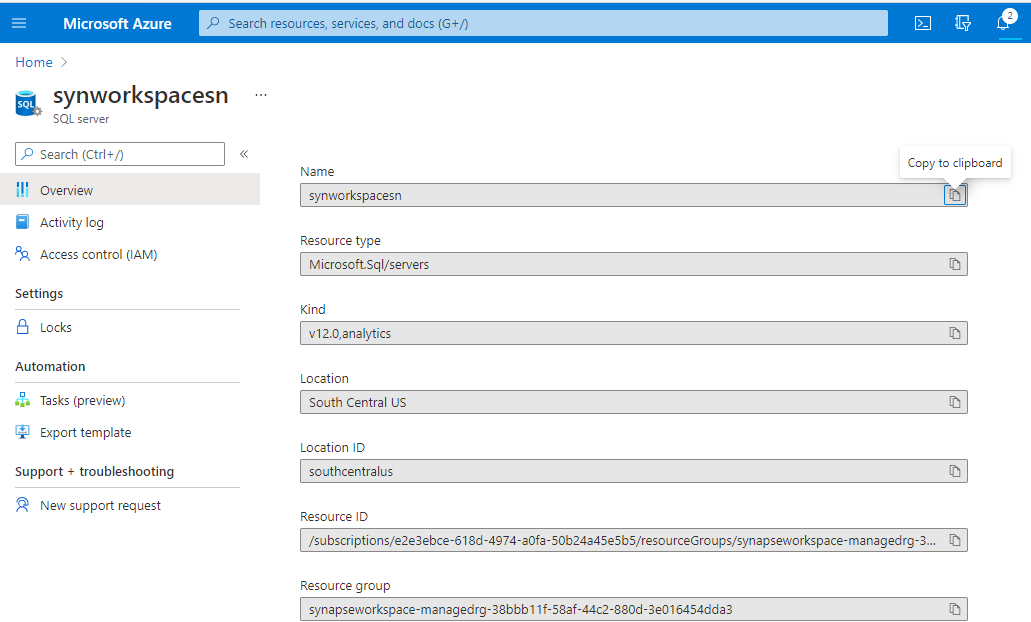 . Here i can't see the pending endpoint request option.
. Here i can't see the pending endpoint request option.