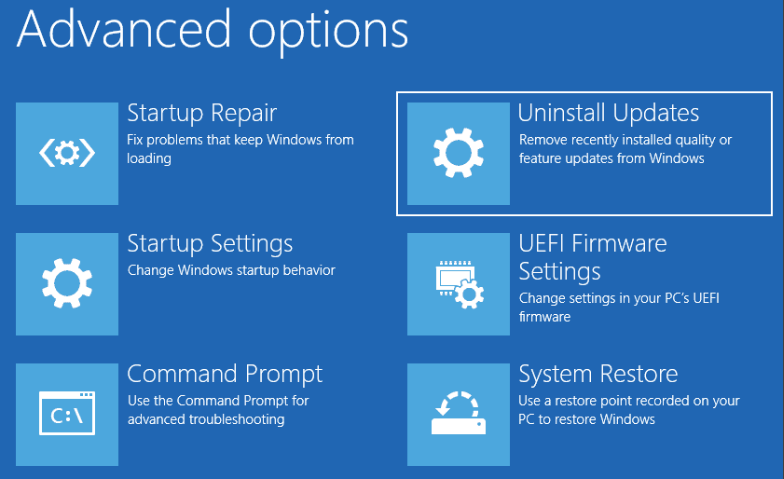Since you mentioned that issue occurred after installed latest update, try to roll back to previous time point from WinRE, system restore can fix the issue which caused by installing updates.
If you couldn’t restore system, you need to contact your SSD after-sale support engineer, why their product will show write protected suddenly and how to access to it.
In my opinion, you could insert your SSD into another PC to check if we can access to it as an external drive.
If still no help, this SSD has hardware write protected, contact manufacturer is the best method.
If can access to it this time, backup your important data to a safe place and format this SSD, insert it back and clean install Windows.
-------------------------------------------------------------------------------------
If the Answer is helpful, please click "Accept Answer" and upvote it.
Information posted in the given link is hosted by a third party. Microsoft does not guarantee the accuracy and effectiveness of information.
Note: Please follow the steps in our documentation to enable e-mail notifications if you want to receive the related email notification for this thread.