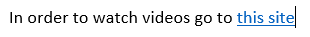Hi LopezJessamyn-1699,
First, the windows-forms tag is discussing and asking questions about the Windows Forms such as Winforms controls, libraries, samples, publication and installation.
Regarding this question, I found the following links for you to refer to. Hope it helps you.
Hyperlinks in Powerapps
How to make a label a hyperlink
If the problem is not resolved, I suggest you post your question in the Power Apps Community to find more professional answers.
Best Regards,
Daniel Zhang
If the response is helpful, please click "Accept Answer" and upvote it.
Note: Please follow the steps in our documentation to enable e-mail notifications if you want to receive the related email notification for this thread.