Hi,
I tried to do a test in my environment.
OU1 client
Deploy GPOs to OU1, configured the settings based on the registry and not based on registry.
Refresh the GPO on the client
Check all the settings are applied to the client
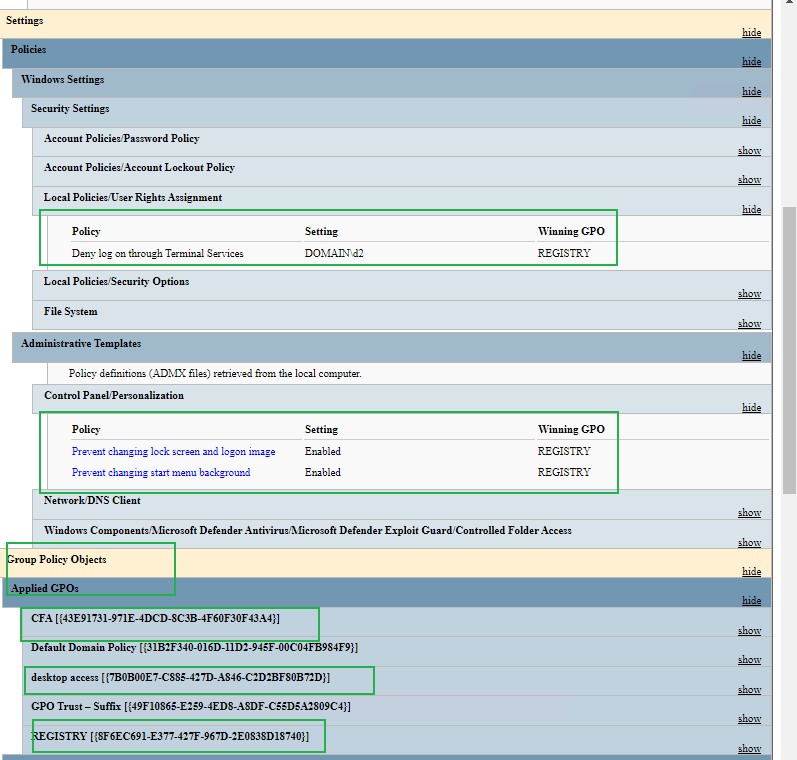
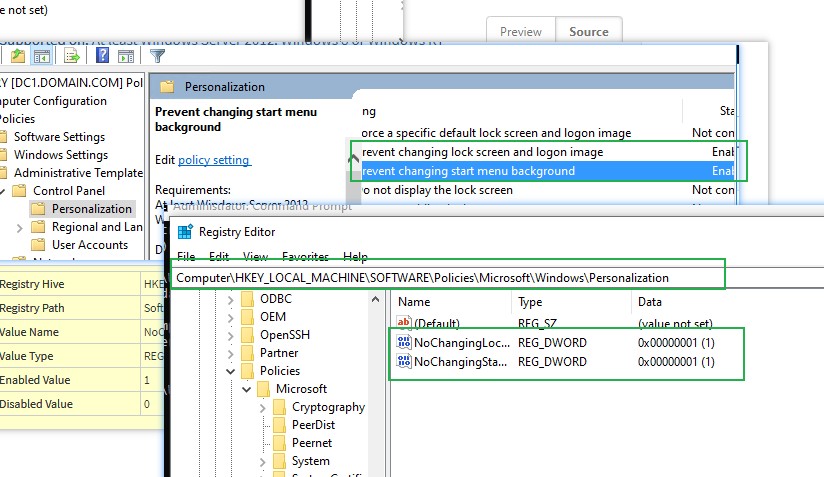
Remove client from OU1 to OU2
Restart the clients, all the settings applied from GPO1 was moved.
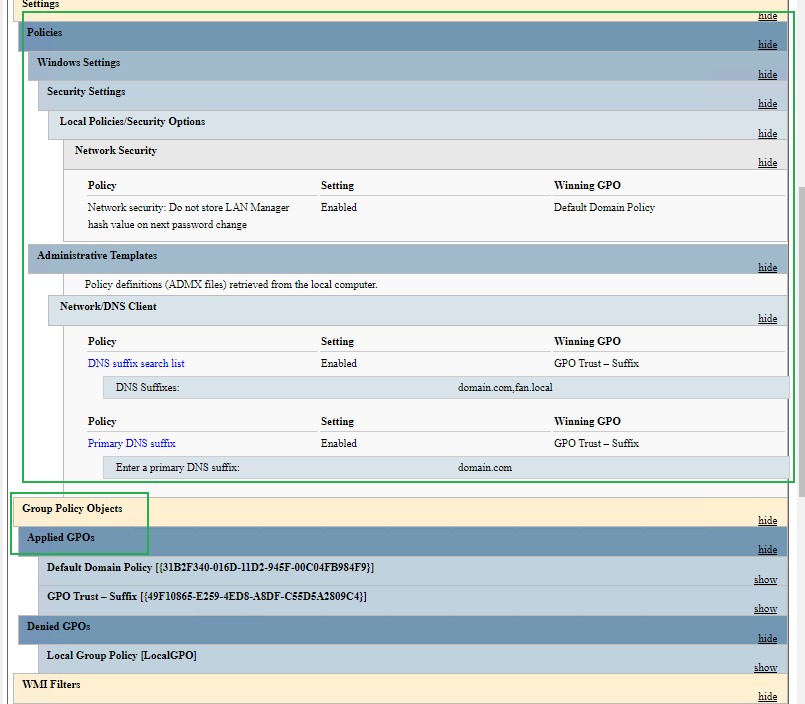
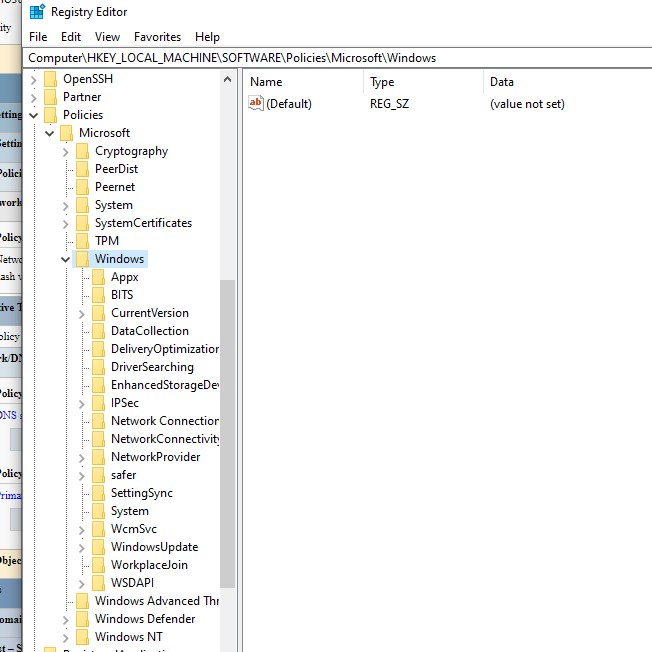
Not sure what settings did you deployed, if possible, please share a screenshot of the output of the command: gpresult /h report.html before and after the computer was moved.
Best Regards,
