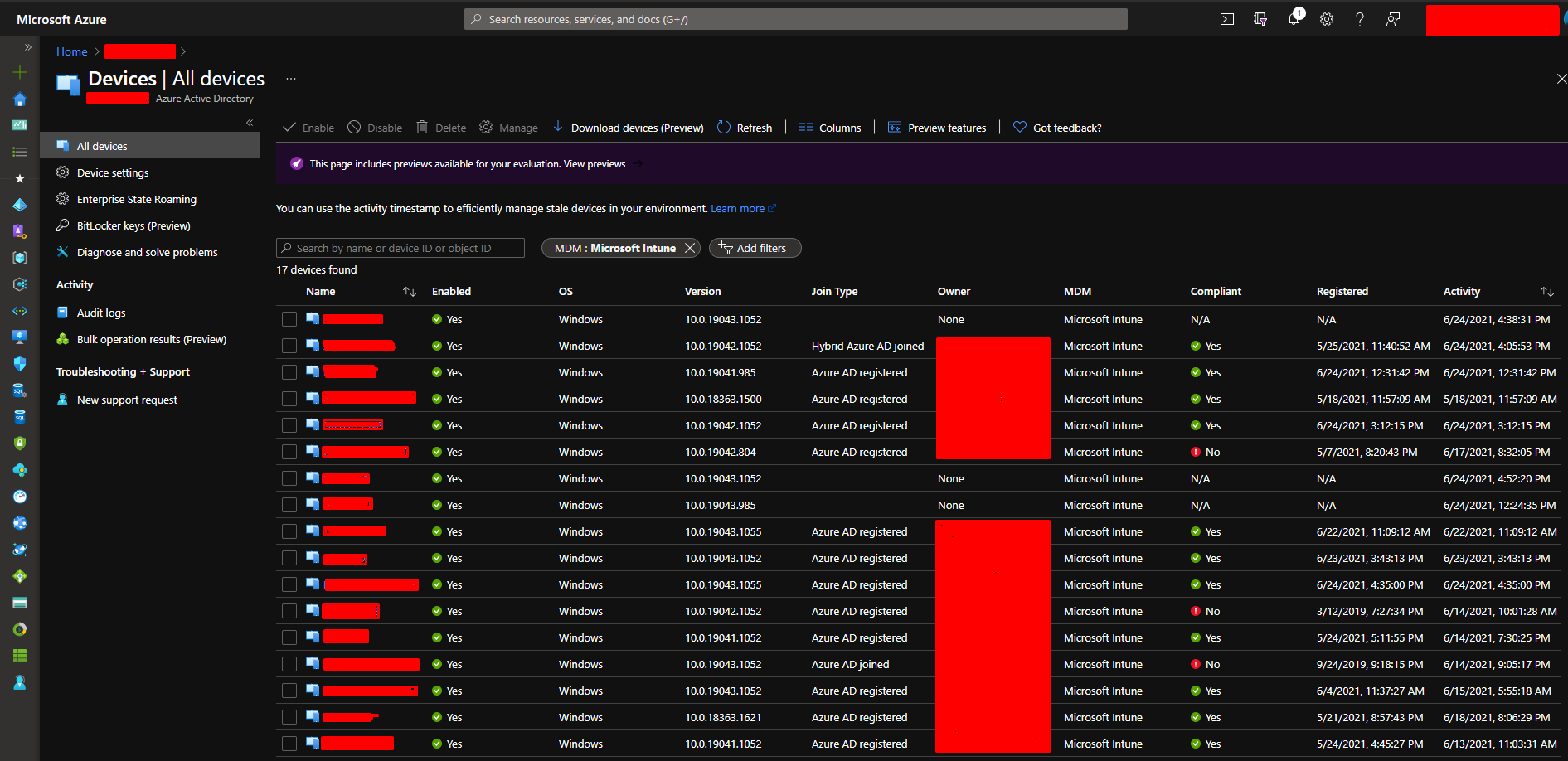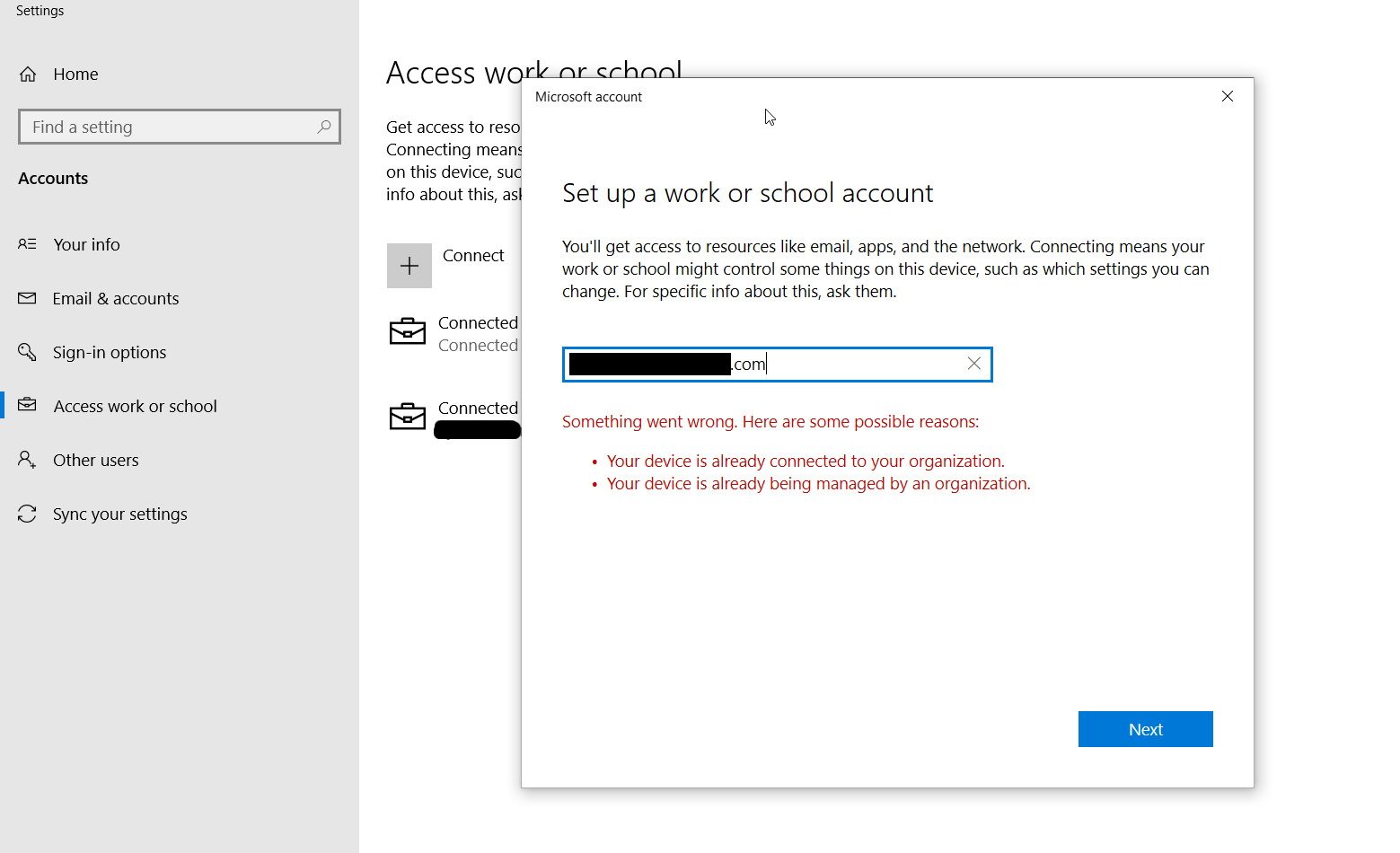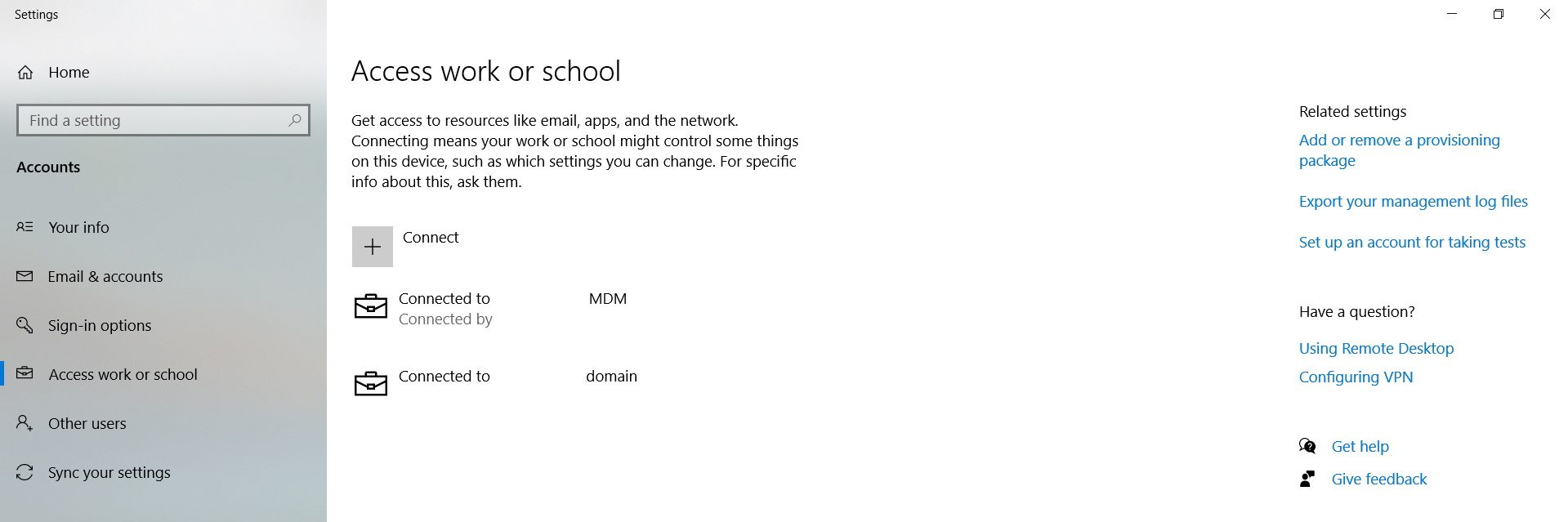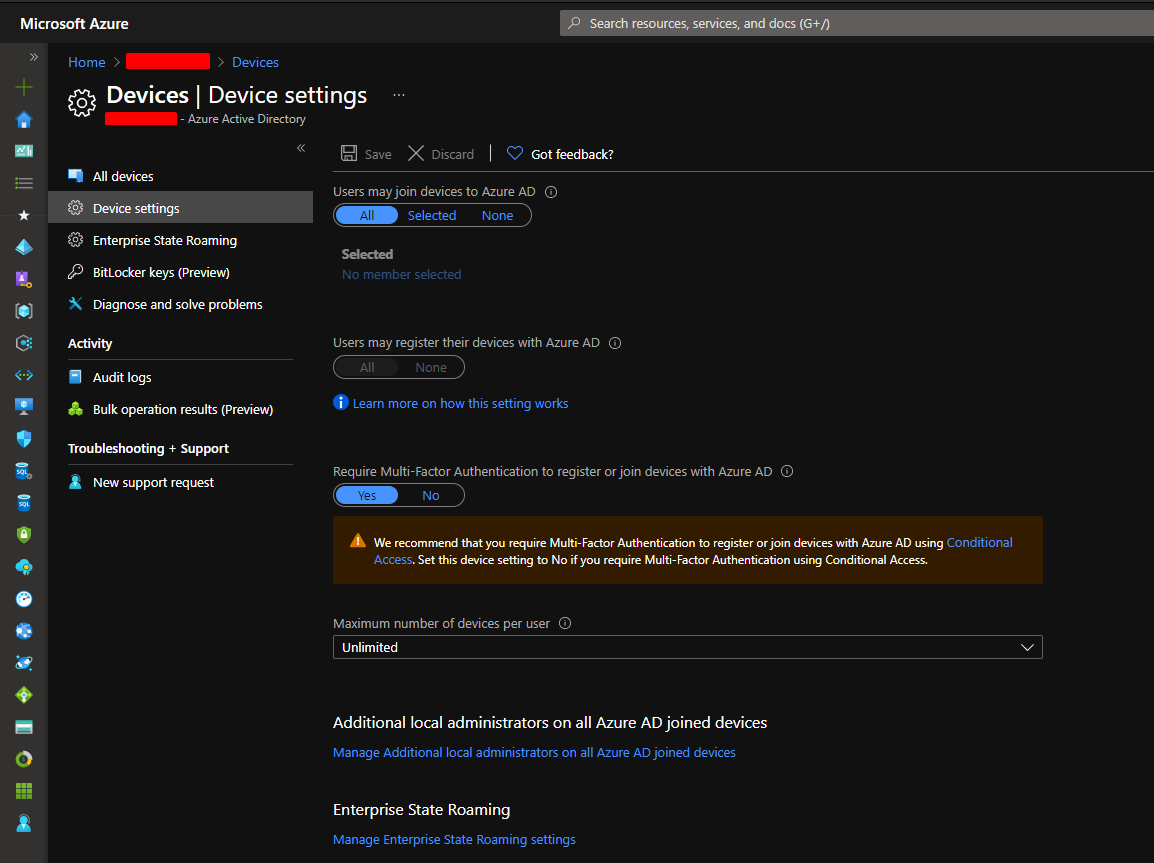@Artem Rozhko Thanks for posting in our Q&A.
Based on my experience, I doubt that these Azure AD records which have no Join type, Owner, Registered fields information are the old remained Azure AD records for enrolled devices. And my suggestion is to check if there are any duplicated records for these devices in AAD.
Meanwhile, please compare their Azure AD device ID in Azure portal with which in Intune portal to make sure if they are the correct Azure AD records for these enrolled Intune devices.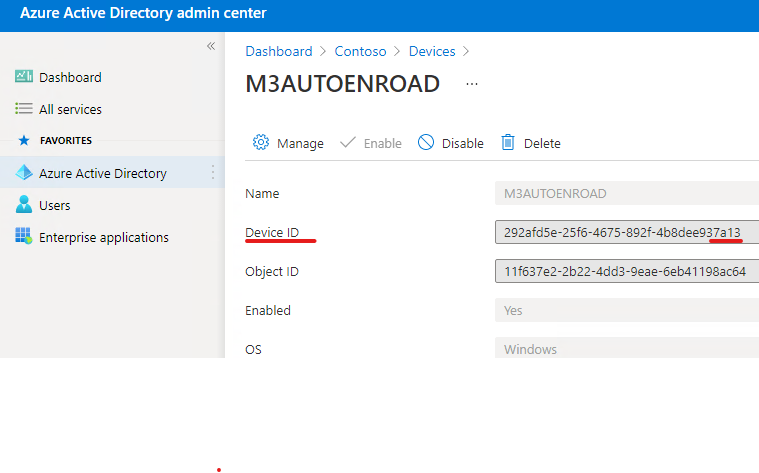
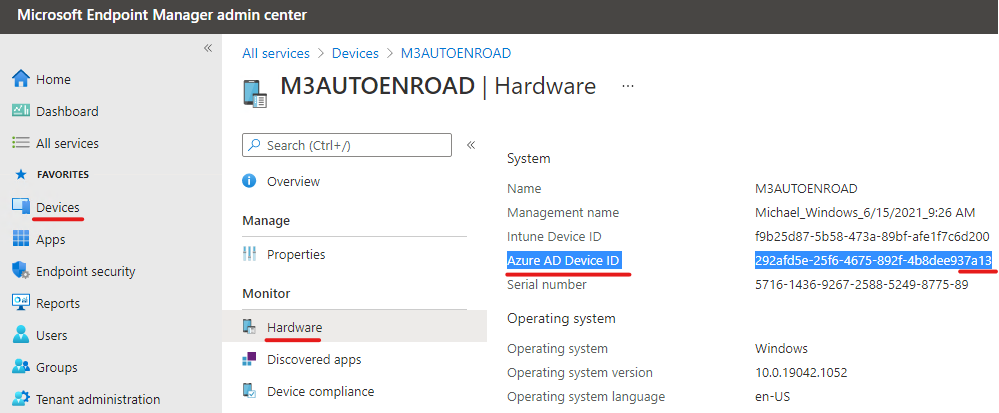
Please check the above information and if there’s anything unclear, feel free to let us know.
If the response is helpful, please click "Accept Answer" and upvote it.
Note: Please follow the steps in our documentation to enable e-mail notifications if you want to receive the related email notification for this thread.