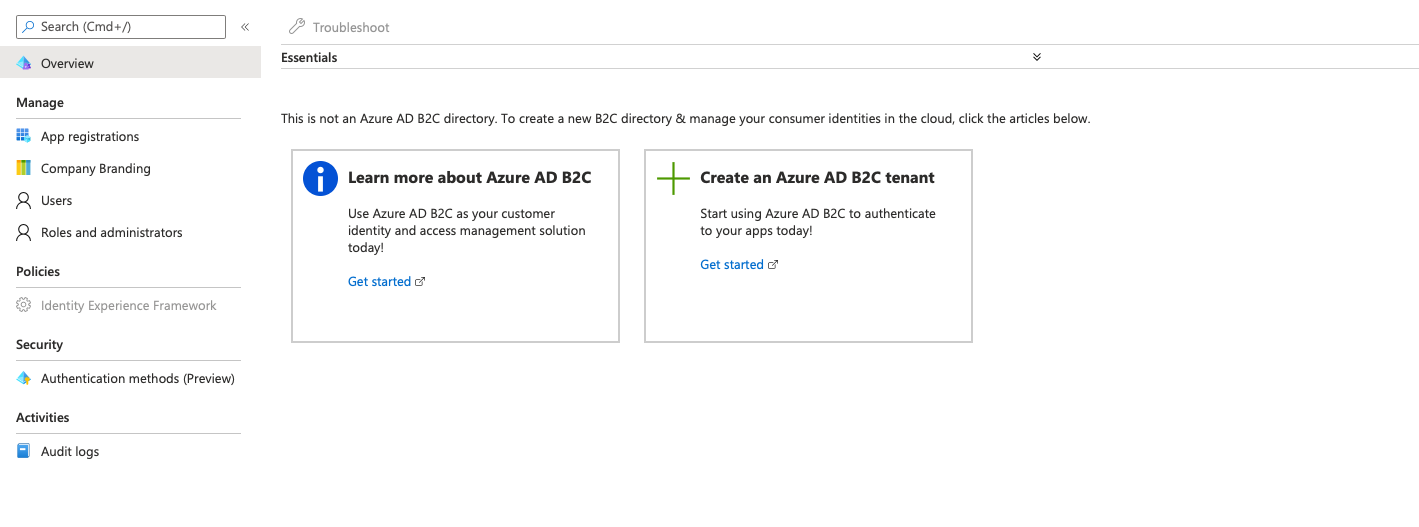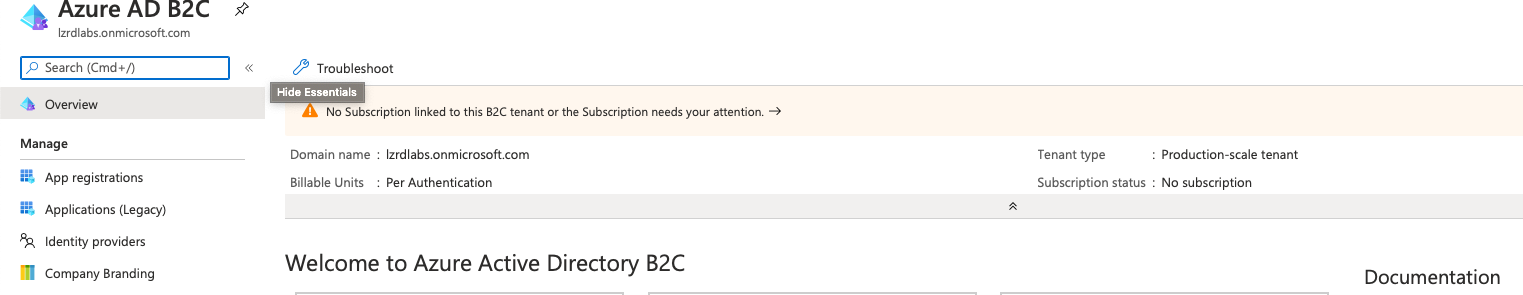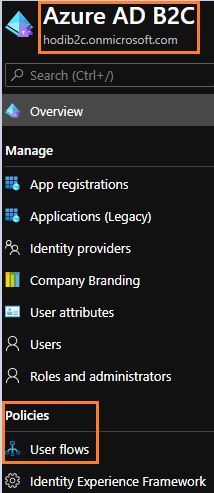@4792a905-5229-431b-b8a6-6056ca6128ca
From your screenshot it looks like you aren't using an Azure AD B2C directory.
1-Please click on the "Get started" link in your screenshot. It'll take you to a guide on how to create an Azure AD B2C tenant.
2-After you create your B2C tenant, you'll then have to register your applications.
3-Finally, after the above two steps are complete, you should be able to create user flows in Azure AD B2C.
If you've already completed all the above, please select the Directory + Subscription icon in the portal toolbar, and then select the directory that contains your Azure AD B2C tenant.
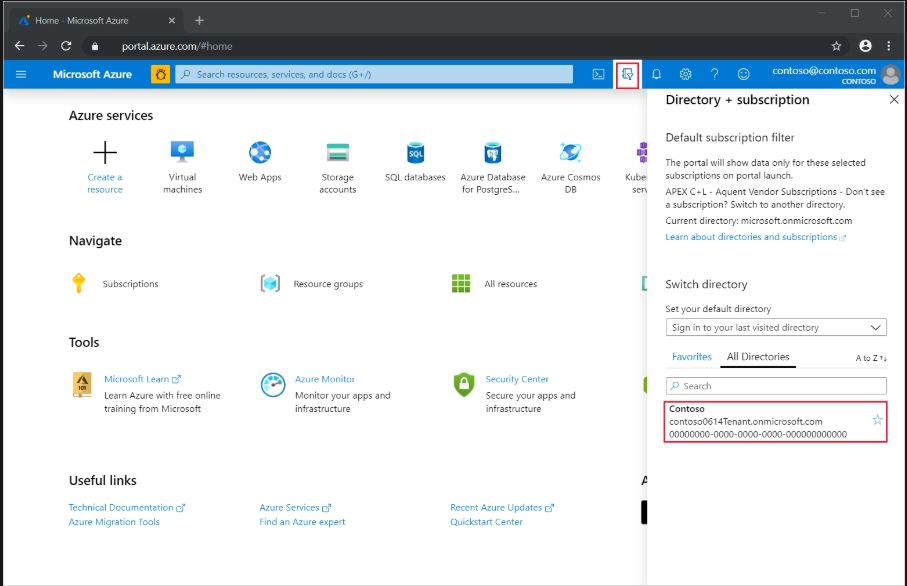
Please let me know if you have any other questions regarding this issue.
Thank you for your time!