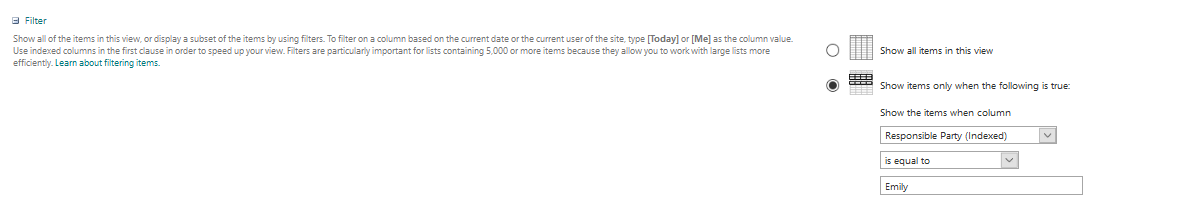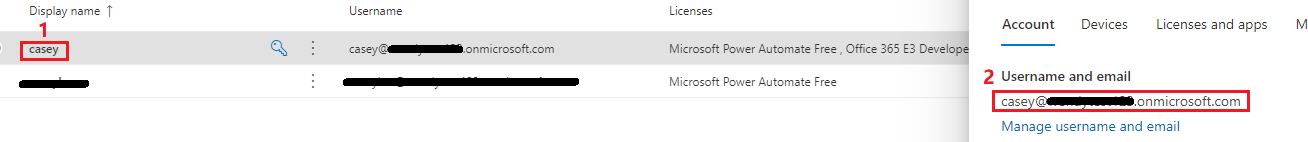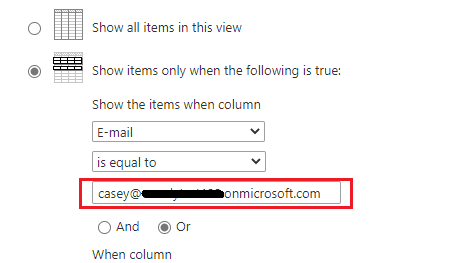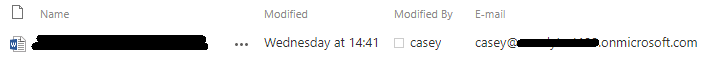Hi @icequeen ,
Per my test, I can filter view based on column with user name. Did you create Responsible Party column with “person or group” column? If Responsible Party column is “person or group” column, which field did you select in the column? “Name” or “E-Mail”?
As a workaround, you could use Current User Filter web part to display items or files based on user name in classic SharePoint online.
1.Return to classic SharePoint
2.Settings > Edit page > Add a Web part > Filters > Current User Filter > Add
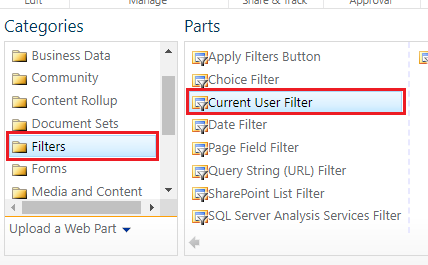
3.Edit Web Part > Filter > Select value to provide > SharePoint profile value for current user > select Name in drop down menu > ok
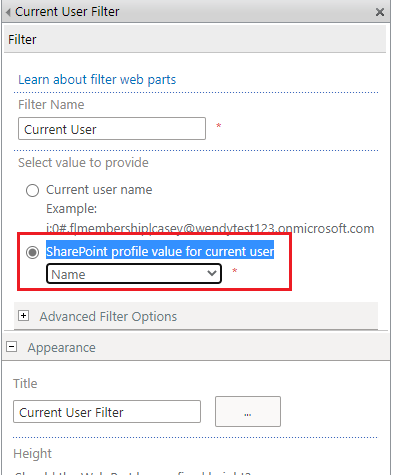
4.Connections > Send Filter Value To > your list or document
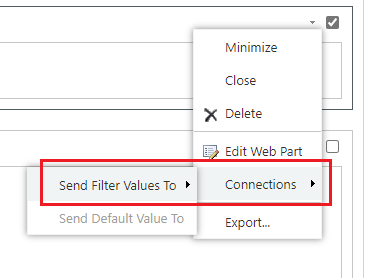
5.Select “Get Filter Values Form” > Configure
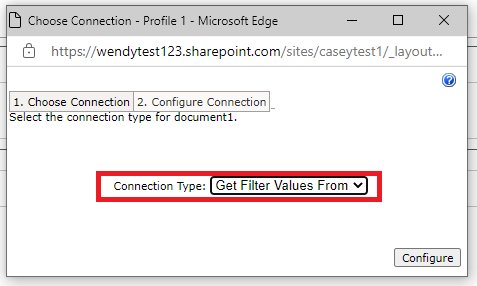
6.Select column you want to filter by > Finish
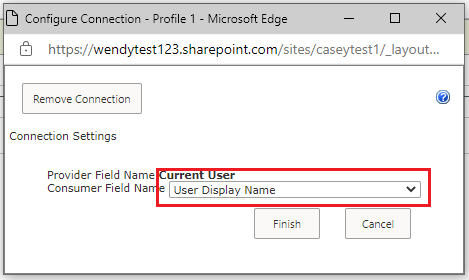
With Current User Filter web part we can configure any User Profile property to be used as filter.