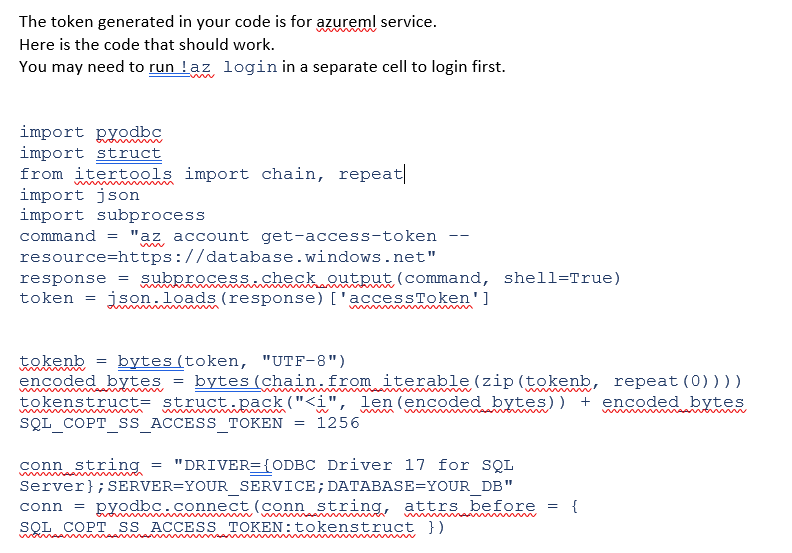@DanWellisch-1648 Are you using a Jupyter notebook from Azure ML portal to run the commands to connect to a SQL DB? If Yes, you can install the required library on your notebook VM and try to connect again.
In this case you should have enabled SSH access to your compute instance to login and install the required library.
=>Enable SSH access
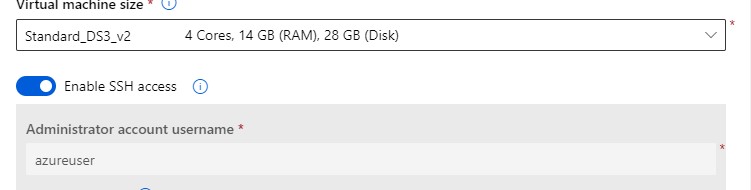
=>Login to the terminal of the instance using the link after the compute is created. Install the library if not available already
sudo dpkg -l|grep msodbcsql # If this command return blank the you know that the driver indeed is missing on your server and that you need to install it
#And to install this driver you can run the following:
sudo ACCEPT_EULA=Y apt-get install msodbcsql17
=>The following files should be available which should help to configure and use the drivers.
- First a new directory located in /opt/microsoft/msodbcsql17/ this is the directory where the libraries are installed
- Second a file in /etc/ called odbcinst.ini that will host the paths for the libraries and that python will need
- Third the main library that is hosted in/opt/microsoft/msodbcsql17/lib64/libmsodbcsql-17.4.so.1.1 and this library should have all the dynamic libraries attached by default.
You can then run the experiment again to check if the connection works.