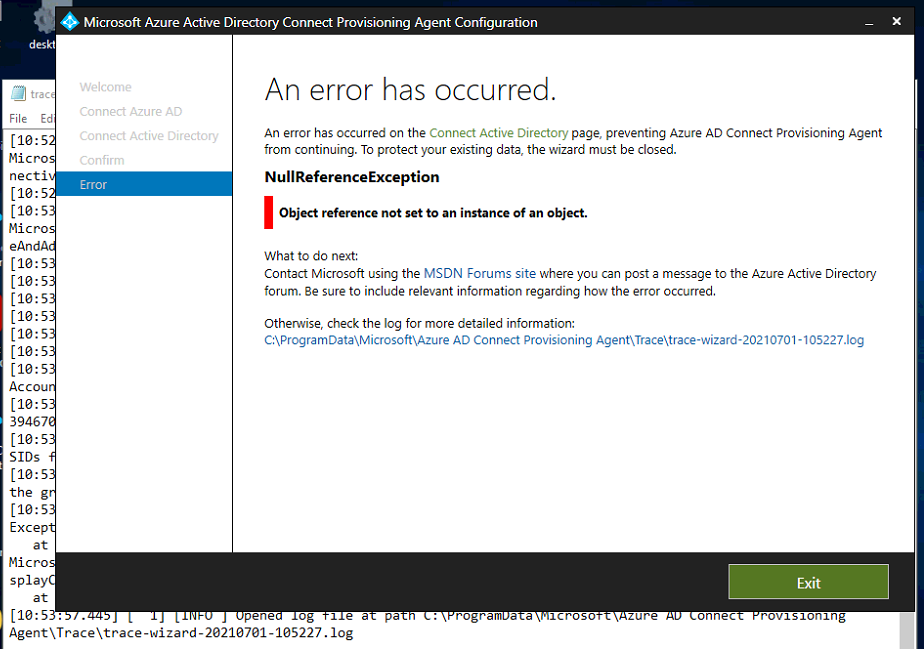Hello @MPS IT ,
Apologies for the delay in response and all the inconvenience caused because of the issue.
Are you trying to setup new sync provisioning agent or trying to configure existing setup by running wizard from desktop?
I did research on this issue and found out that there are n number of reasons which might lead to System.NullReferenceException: Object reference not set to an instance of an object .
Here are few of them which might be helpful:
- AD domain's account which you used, might not have approprioate access when you add new domain from synchronziation wizard or migth contains invalid credentials.
- Verify if there is any replication issue between Domain controllers and Azure AD privisioning server, use ADConnectivityTools which validation consists of the following steps:
Get Domain FQDN (fully qualified domain name) object
Validate that, if the user selected ‘Create new AD account’, these credentials belong to the Enterprise Administrators group
Get Forest FQDN object
Confirm that at least one domain associated with the previously obtained Forest FQDN object is reachable
Verify that the functional level of the forest is Windows Server 2003 or greater. etc..,
**Examples: **
Confirm-TargetsAreReachable -Forest "TEST.CONTOSO.COM"
Confirm-NetworkConnectivity -DCs "MYDC1.CONTOSO.COM","MYDC2.CONTOSO.COM" -Verbose
Confirm-TargetsAreReachable -Forest "TEST.CONTOSO.COM" -DCs "MYDC1.CONTOSO.COM","MYDC2.CONTOSO.COM"
Confirm-ValidDomains -Forest "test.contoso.com" -RunWithCurrentlyLoggedInUserCredentials -Verbose
Confirm-ValidEnterpriseAdminCredentials -DomainName test.contoso.com -Verbose
Confirm-ValidEnterpriseAdminCredentials -RunWithCurrentlyLoggedInUserCredentials -Verbose
You can find reference information on the functions in the DConnectivityTools Reference
- If you are using GMSA Service account then makesure it has permission to AD domain that you are adding.
I do understand that you might have already gone through few of these steps mentioned above to troubleshoot the issue and these may or may not be helpful. Azure Support is the best resource I will recommend to help you out with this issue . They might have required tools and expertise to check on same. If you have a Support Plan I would request you to open a Support Ticket. If not do let me know I can help out with one time free technical Support for you.
Hope it helps!!!
------
Please "Accept the answer" if the information helped you. This will help us and others in the community as well.