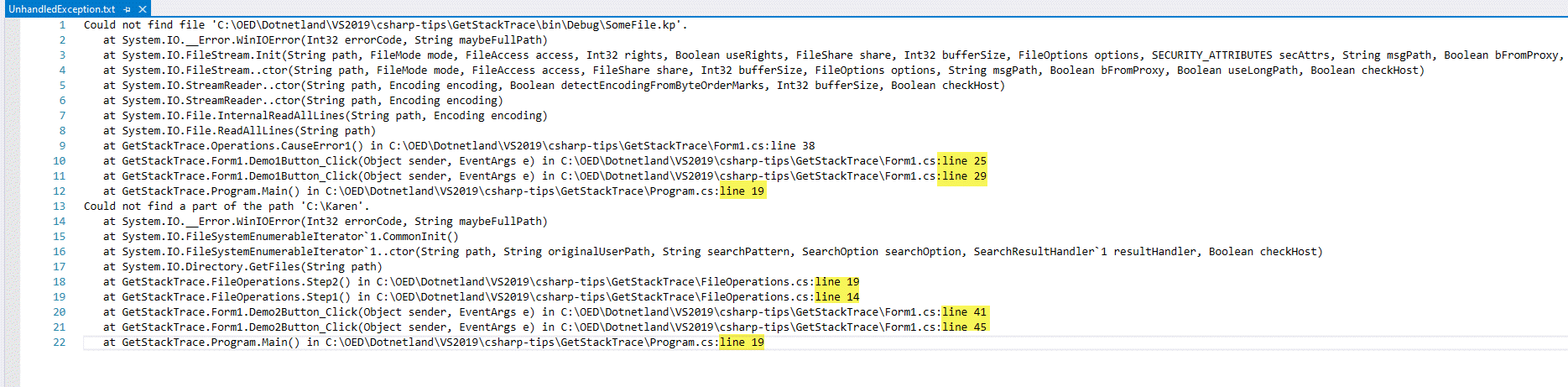Hi TonyChamberlain-2874,
First,you need to know that changing the build settings in Visual Studio 2012 will not work.
You can try the suggestions in this thread.
<PropertyGroup>
<ExcludeGeneratedDebugSymbol>False</ExcludeGeneratedDebugSymbol>
</PropertyGroup>
And you can also write a custom Stack Trace Explorer which that you could show the line number.
More details you can refer to this link.
var lineNumber = TextDocument.GetLineByOffset(context.VisualLine.StartOffset).LineNumber;
More solutions in this thread you can refer to.
Best Regards,
Daniel Zhang
If the response is helpful, please click "Accept Answer" and upvote it.
Note: Please follow the steps in our documentation to enable e-mail notifications if you want to receive the related email notification for this thread.