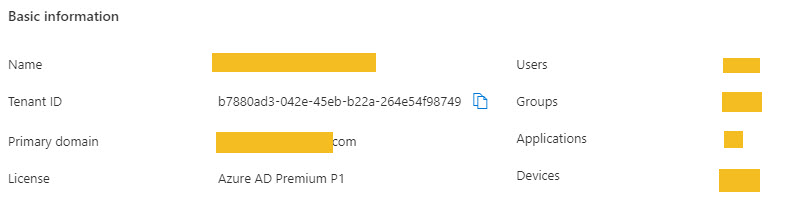@Dilan Nanayakkara Thanks for posting in our Q&A.
Based on my understanding, all users using the conditional access policy need to have an Azure AD Premium license. Azure AD Premium may be purchased stand-alone or a part of the bundled Enterprise Mobility and Security Suite. So, if the Azure AD Premium license is included in Enterprise Mobility and Security Suite, we don't need to buy separate one.
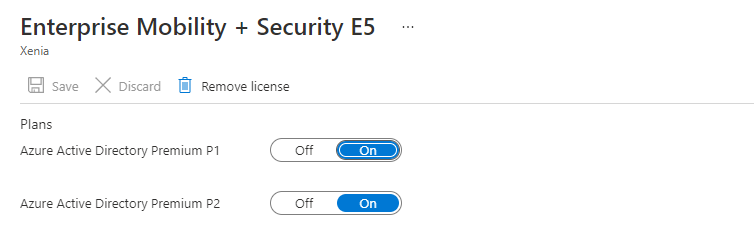
Hope it will help.
If the response is helpful, please click "Accept Answer" and upvote it.
Note: Please follow the steps in our documentation to enable e-mail notifications if you want to receive the related email notification for this thread.