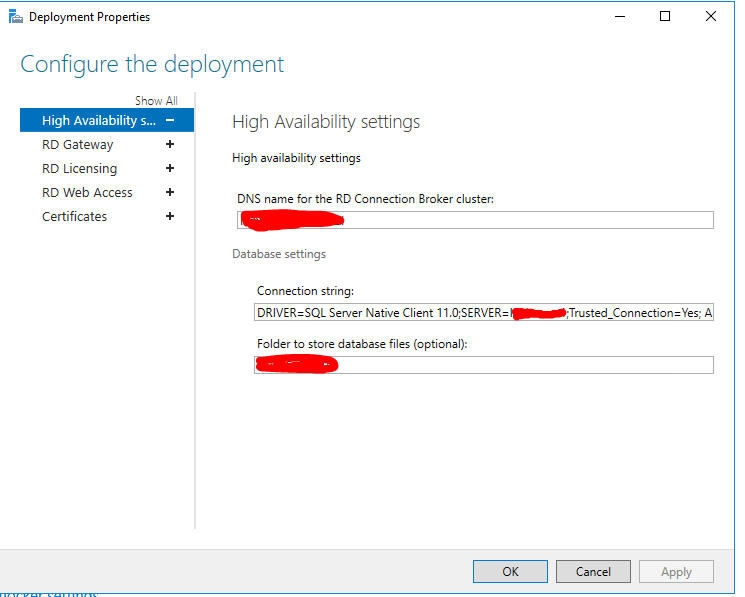Hello @J Parmar ,
Thanks for your query.
1.Is there any screenshot for the error message?
2.How did you configure the RD Connection Broker High Availability?
https://nedimmehic.org/2017/05/16/remote-desktop-services-2016-connection-broker-high-availability/
3.It is possible to move the Connection Broker SQL database. Please check the following document for reference:
(1) Move the RDCB HA database for RDS 2012/R2: http://blog.justinsnair.com/move-the-rdcb-ha-database-for-rds-2012r2/
Set-RDDatabaseConnectionString -ConnectionBroker -DatabaseConnectionString “DRIVER=SQL Server Native Client 10.0;SERVER=;Trusted_Connection=YES;APP=Remote Desktop Services Connection Broker;DATABASE=”
Armed with my new command, I followed this procedure:
Stopped new connections to RDSH servers
Created the appropriate firewall rules to allow the RDCB servers to contact the new MSSQL Server
Backed up database on old MSSQL Server
Restored database on new MSSQL Server
Used the PowerShell command above to set the new connection string
Restored connections to RDSH servers
(2) Moving the Connection Broker SQL database: https://social.technet.microsoft.com/Forums/office/en-US/04f2beae-1b35-41dc-aa22-3281e55461c2/moving-the-connection-broker-sql-database?forum=winserverTS
Copy the old DB to the new SQL server. Database file location was same on old and new server
Apply the permissions same as old SQL server
Logon to RDGATEWAY
Get/save the current settings by
Open PowerShell on RDgateway
Type ipmo remotedesktop
Type Get-RDConnectionBrokerHighAvailability. Save results
Used the following commandSet-RDDatabaseConnectionString -ConnectionBroker "RDGATEWAYSERVERFQDN" -DatabaseConnectionString "DRIVER=SQL Server Native Client 11.0;SERVER=NEWSQLSERVER;Trusted_Connection=Yes; APP=Remote Desktop Services Connection Broker;Database=NAMEOFSQLDATABASE"
Detached old DB
Restarted RDGATEWAY server
Best regards,
Leila
If the Answer is helpful, please click "Accept Answer" and upvote it.
Note: Please follow the steps in our documentation to enable e-mail notifications if you want to receive the related email notification for this thread.