Hi @Ecej ,
By default, log entries are kept 60 days. Entries that exceed this date are removed at 2:00 A.M. every day. On a mature installation, only 60 days of information will be available at any given time. The retention time of log entries can be changed in Server Properties, but the cleaning time cannot be changed.
The following is part of the description in the official document:
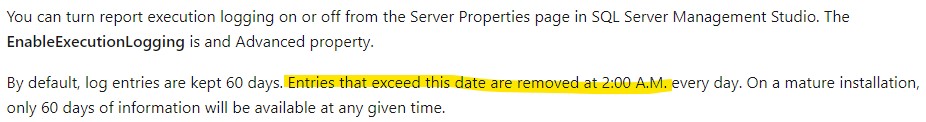
I have checked many documents and there is no indication that the time can be changed.
Best Regards,
Joy
If the answer is helpful, please click "Accept Answer" and upvote it.
Note: Please follow the steps in our documentation to enable e-mail notifications if you want to receive the related email notification for this thread.
