Welcome to Microsoft Q&A and thanks for your query.
Could you please share the screenshot of the folder contents you are trying to read using Kudu?
You can follow below steps to operate Kudu -
- Open your App Service on Azure portal -
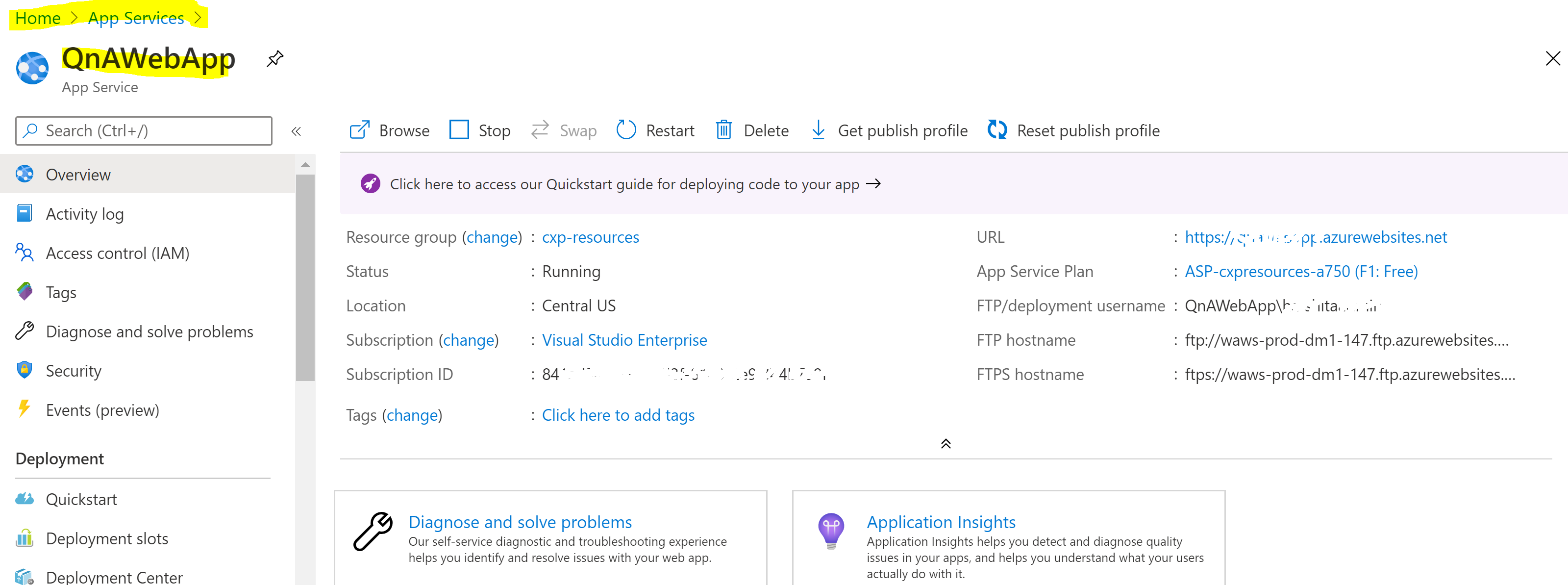
- Navigate to "Advanced Tools" and then click on "Go" -

- Now, you will be redirected to Kudu Console Page -
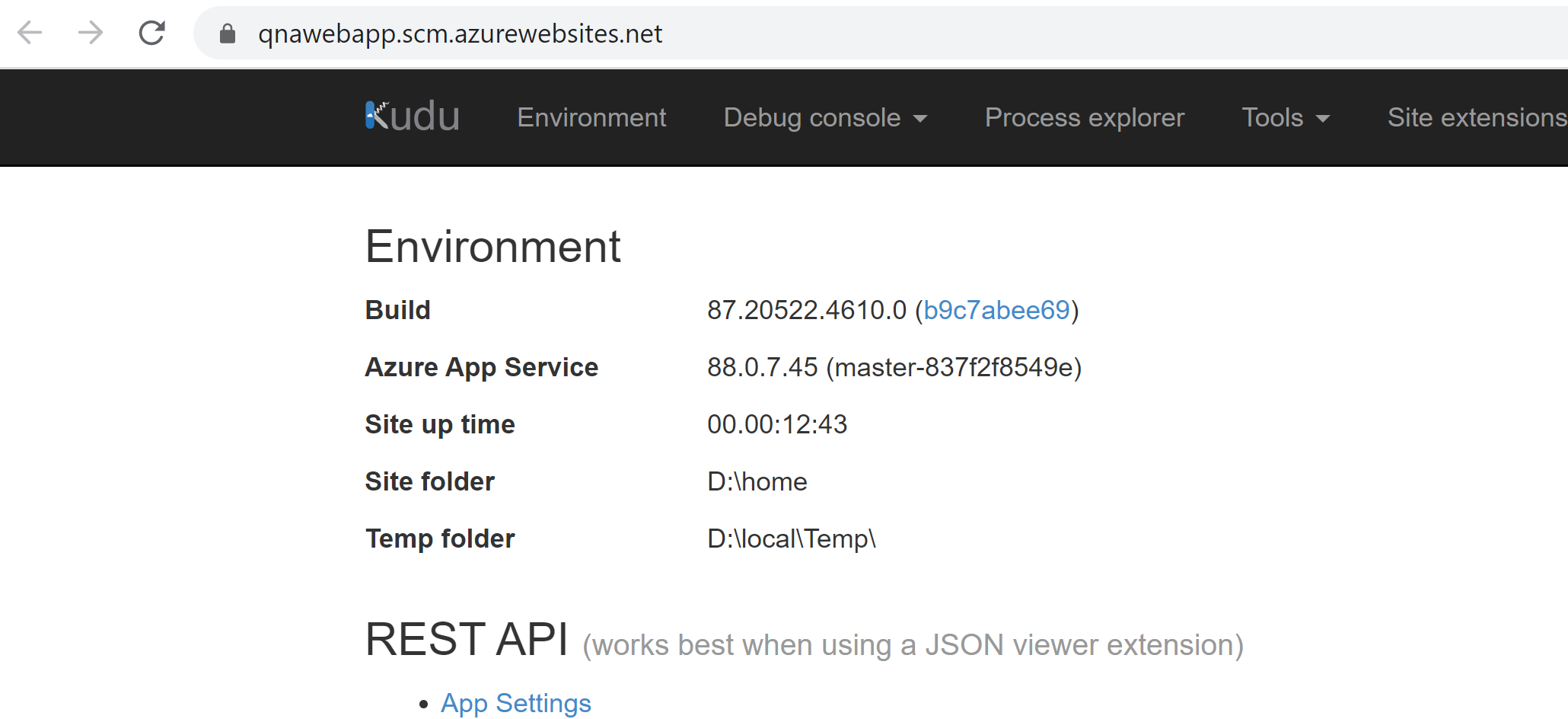
- Click on "Debug console" in the top menu bar and then on "CMD" in the dropdown.
- Open folder "site" -
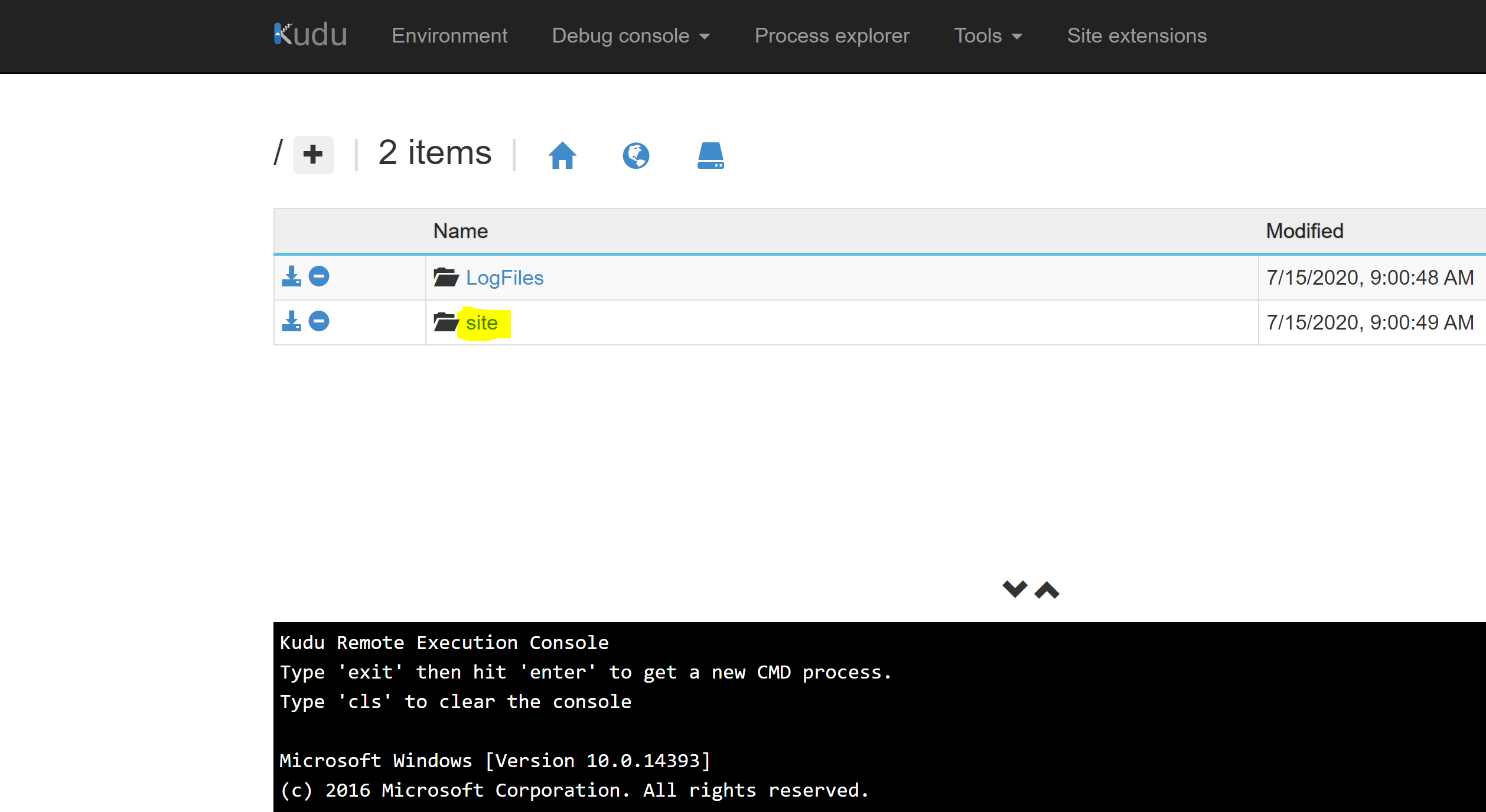
- Now, in "wwwroot" folder, you are good to navigate to the folder contents you are trying to read.
Edited: Adjusted screenshots to remove whitespace.
