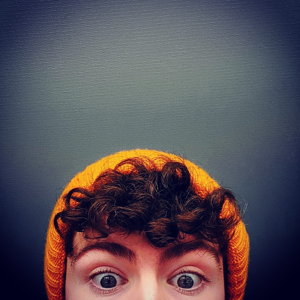@Elliot
Hi,
According to your description, Multiple different Bug Check is usually a hardware problem - even more likely on a recent build or major upgrade.
Bug Check Code Reference
https://learn.microsoft.com/en-us/windows-hardware/drivers/debugger/bug-check-code-reference2
Due to security policy, community support cannot download and save user’s personal data such as dump or log files, please install WinDbg from Microsoft website and analyze crash dump files.
https://learn.microsoft.com/en-us/windows-hardware/drivers/debugger/debugger-download-tools
If you really need crash dump files analysis support, open a support ticket with Microsoft.
If it is determined that it is a hardware problem, I am afraid you still need to seek help from the manufacturer.
Hope above information can help you.
============================================
If the Answer is helpful, please click "Accept Answer" and upvote it.
Note: Please follow the steps in our documentation to enable e-mail notifications if you want to receive the related email notification for this thread.