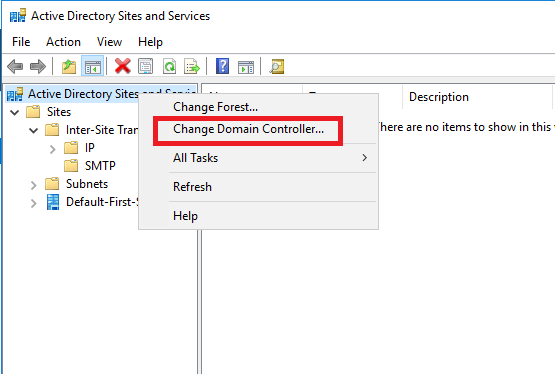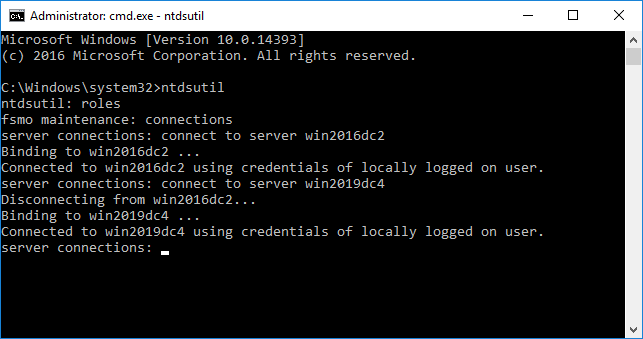Hi,
Thanks for sharing here!
Based on my experience, before making the big changes in your environment, backup the DCs.
Also ,after the promotion of the new DC, make sure that the new DC are working well , and the replication between the 2 DCs are good.You can confirm that by the command :
Dcdiag /v >c:\dcdiag.log
Repadmin /showrepl >C:\repl.txt
Then if everything works well , transfer the FSMO role by referring the following steps in the link:
https://support.microsoft.com/en-us/help/255504/using-ntdsutil-exe-to-transfer-or-seize-fsmo-roles-to-a-domain-control
If still the same error happens , please tell which step the error happens in.
Best Regards,