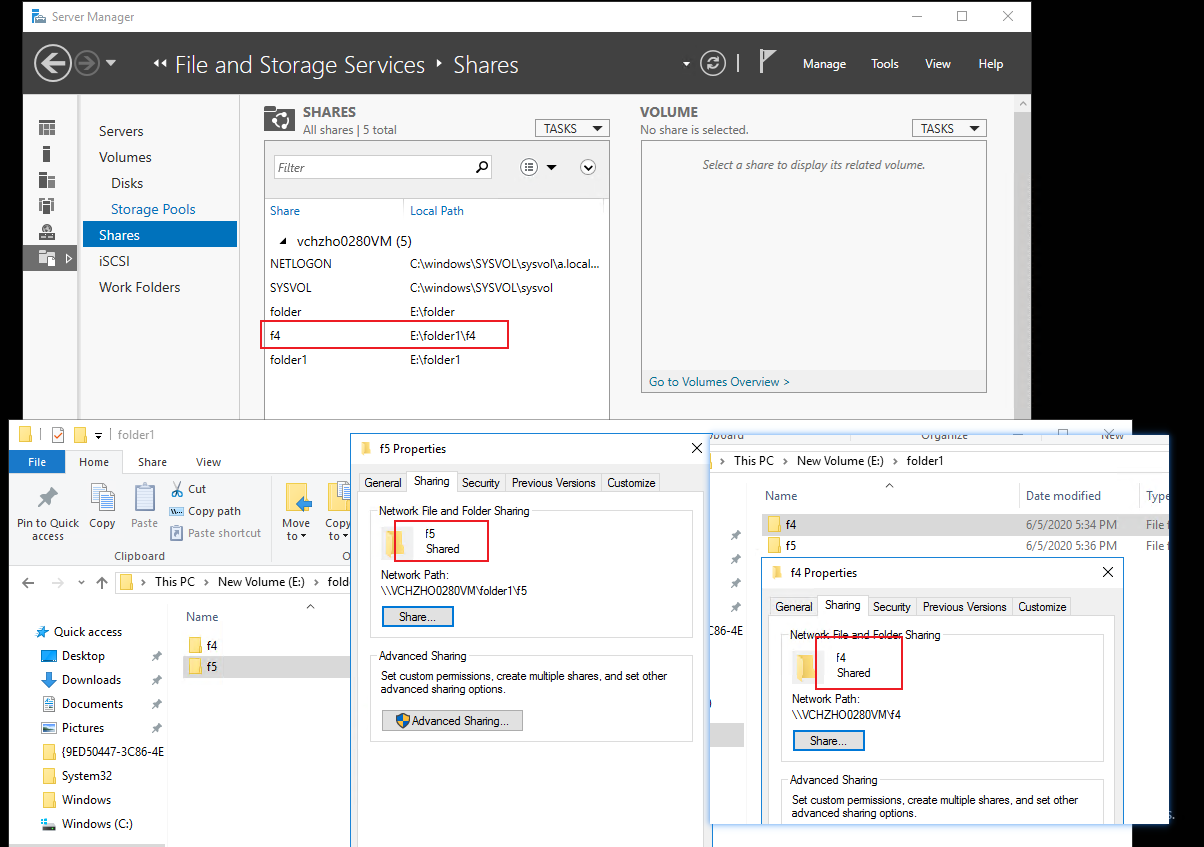Because we have shared the folder Depaartmental, after that then we create the folder Mega (it will inherit the shared permissins from Departmental), then the folder Mega will not show via Server Manager, File and Storage Services , Shares.
For example 1,
I create a folder with f1,f2 and f3, If I share folder, I can only see folder, I cannot see f1,f2 and f3 even though f1,f2 and f3 are shared.
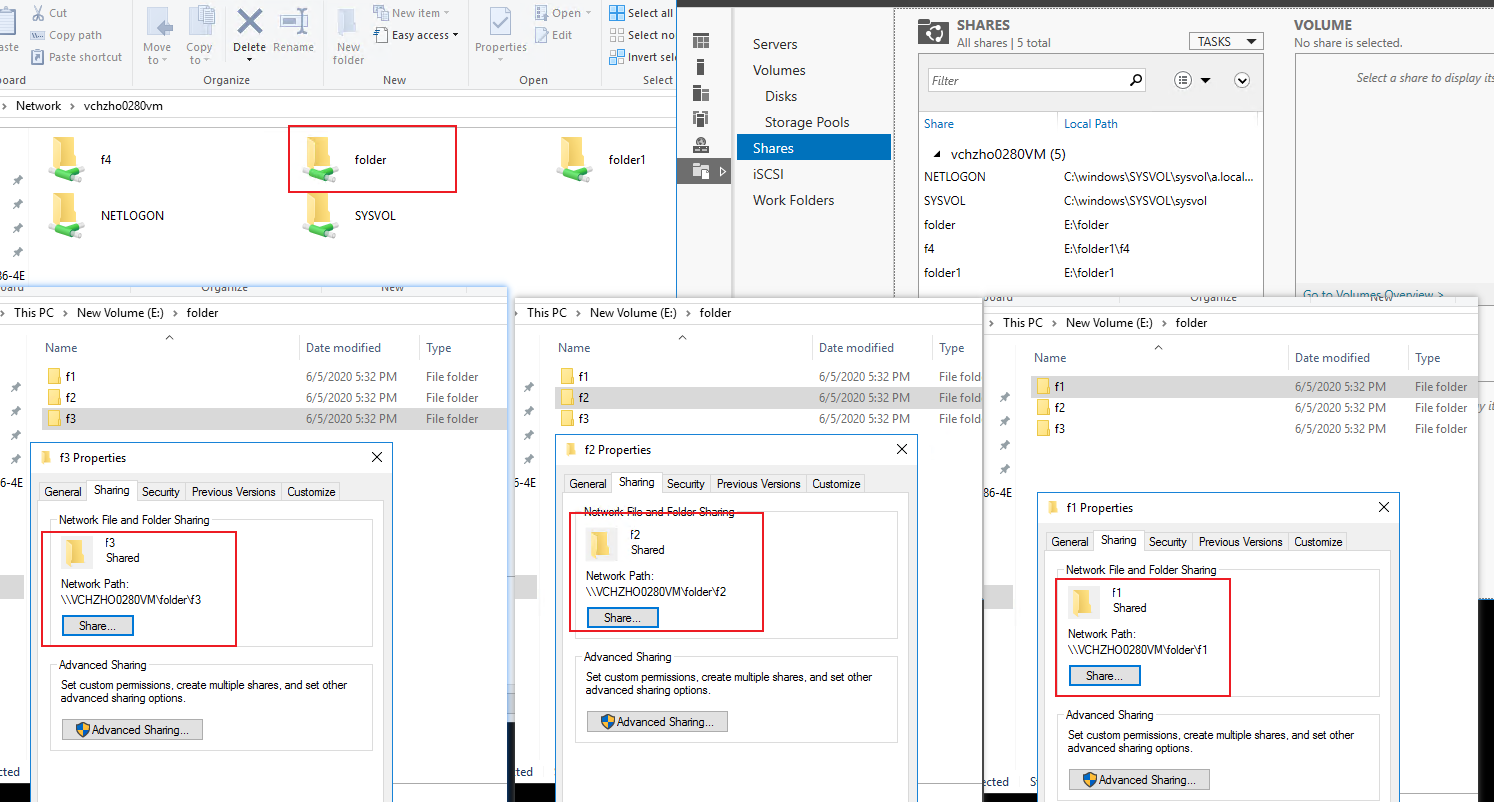
For example 2,
I create folder1 with f4 and f5, I first share f4 (folder1 is not shared), I will see f4, then I shared folder1, and f5 is shared automatically, but I cannot see f5.