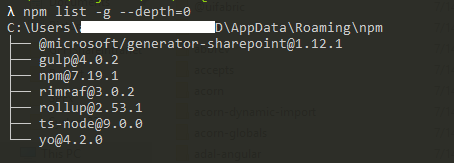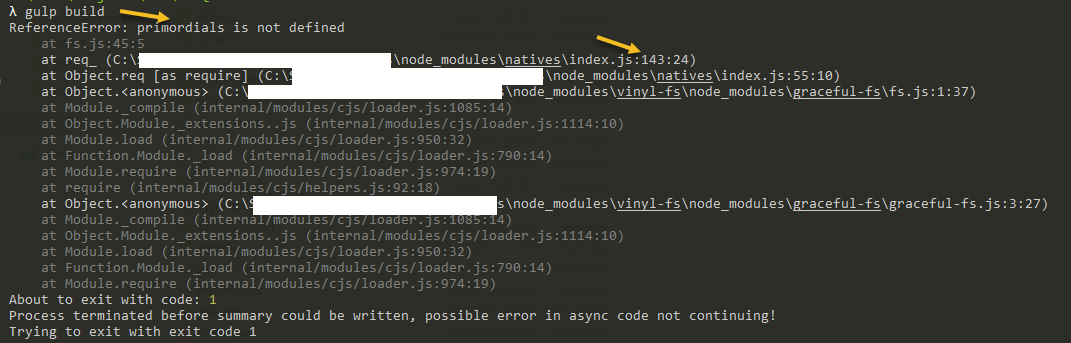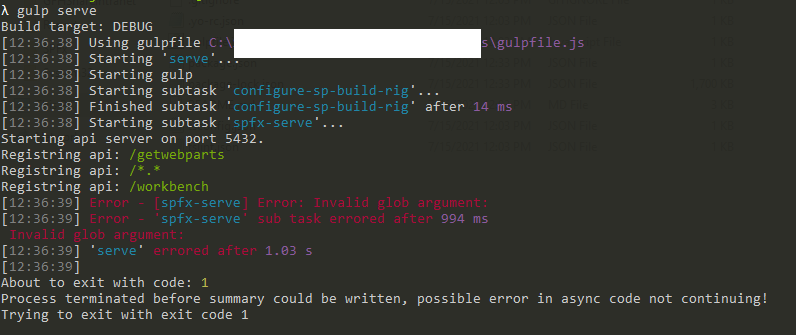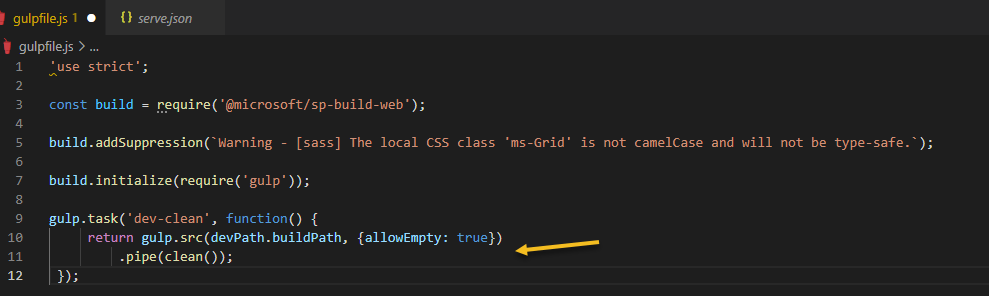Hi @Sajith Gopalakrishnan Hema ,
Gulp v3 isn't supported with Node.js v12+.
This is not a change with SPFx. Its mentioned here to bring attention to it as this SPFx release adds support for Node.js v12.
If you're using Node.js v12+ or higher, you must use Gulp v4+. If you're using a version of Node.js lower than v12, you must use Gulp v3. For more information, see: SharePoint Framework v1.12.1 release notes | Gulp versions & Node.js v12+.
You can update gulp to v4.0.2 to solve the problem. Try following cmd please:
npm install gulp@^4.0.2
For Reference:
https://learn.microsoft.com/en-us/sharepoint/dev/spfx/set-up-your-development-environment
If an Answer is helpful, please click "Accept Answer" and upvote it.
Note: Please follow the steps in our documentation to enable e-mail notifications if you want to receive the related email notification for this thread.