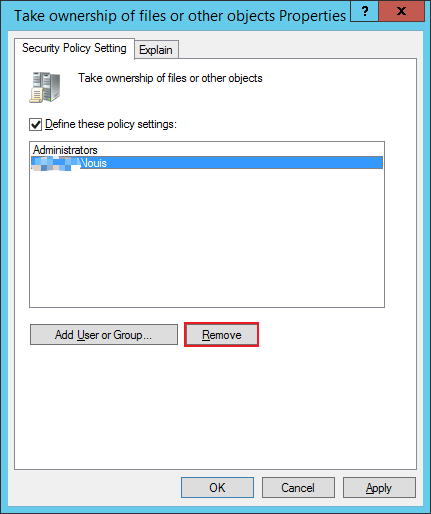Hi Expert !
Can someone help us please! just a quick background ww have existing exchange 2010 server and we are intoducing exchange 2013 server in same child domain as exchange 2010 resided.
Take note the following we have adjusted and made changes :
- Transfer Schema on the same active direcotry where Exchange 2013 resided - Child domain
- Transfer Domain Naming on the same active directory where exchange 2013 resided - Child Domain
- Administrator Account is member of the following :
Enterprise Admins
Schema Admins
Organization Management
Domain Admin
Administrators
Exchange Trusted subsystem
- Enabled Inheritance and allowed Exchange trusted subsystem - Administrator Account
- Administrators Group - Add Exchange Trusted Subsystem
Unfortunately, we unable to resolve the issue on the following changes made above. please see the exchange setup logs error below :
After initiating prepareAD 98% failed on below error:
Microsoft Exchange Server 2013 Cumulative Update 23 Unattended Setup
Copying Files...
File copy complete. Setup will now collect additional information needed for
installation.
Performing Microsoft Exchange Server Prerequisite Check
Prerequisite Analysis COMPLETED
Setup will prepare the organization for Exchange 2013 by using 'Setup /PrepareA
D'. No Exchange 2007 server roles have been detected in this topology. After thi
s operation, you will not be able to install any Exchange 2007 servers.
For more information, visit: http://technet.microsoft.com/library(EXCHG.150)/ms
.exch.setupreadiness.NoE12ServerWarning.aspx
Configuring Microsoft Exchange Server
Organization Preparation FAILED
The following error was generated when "$error.Clear();
$createTenantRoot = ($RoleIsDatacenter -or $RoleIsPartnerHosted);
$createMsoSyncRoot = $RoleIsDatacenter;
#$RoleDatacenterIsManagementForest is set only in Datacenter deploymen
t; interpret its absense as $false
[bool]$isManagementForest = ($RoleDatacenterIsManagementForest -eq $tr
ue);
if ($RolePrepareAllDomains)
{
initialize-DomainPermissions -AllDomains:$true -CreateTenantRoot:$
createTenantRoot -CreateMsoSyncRoot:$createMsoSyncRoot -IsManagementForest:$isMa
nagementForest;
}
elseif ($RoleDomain -ne $null)
{
initialize-DomainPermissions -Domain $RoleDomain -CreateTenantRoot
:$createTenantRoot -CreateMsoSyncRoot:$createMsoSyncRoot -IsManagementForest:$is
ManagementForest;
}
else
{
initialize-DomainPermissions -CreateTenantRoot:$createTenantRoot -
CreateMsoSyncRoot:$createMsoSyncRoot -IsManagementForest:$isManagementForest;
}
" was run: "Microsoft.Exchange.Data.Directory.ADOperationException: Acti
ve Directory operation failed on ServerName.ChildDomain.ParentDomain.local. This error is n
ot retriable. Additional information: Access is denied.
Active directory response: 00000005: SecErr: DSID-03152612, problem 4003 (INSUFF
_ACCESS_RIGHTS), data 0
---> System.DirectoryServices.Protocols.DirectoryOperationException: The user h
as insufficient access rights.
at System.DirectoryServices.Protocols.LdapConnection.ConstructResponse(Int32
messageId, LdapOperation operation, ResultAll resultType, TimeSpan requestTimeOu
t, Boolean exceptionOnTimeOut)
at System.DirectoryServices.Protocols.LdapConnection.SendRequest(DirectoryReq
uest request, TimeSpan requestTimeout)
at Microsoft.Exchange.Data.Directory.PooledLdapConnection.SendRequest(Directo
ryRequest request, LdapOperation ldapOperation, Nullable1 clientSideSearchTimeo ut, IActivityScope activityScope, String callerInfo) at Microsoft.Exchange.Data.Directory.ADDataSession.ExecuteModificationRequest (ADObject entry, DirectoryRequest request, ADObjectId originalId, Boolean emptyO bjectSessionOnException, Boolean isSync) --- End of inner exception stack trace --- at Microsoft.Exchange.Data.Directory.ADDataSession.AnalyzeDirectoryError(Pool edLdapConnection connection, DirectoryRequest request, DirectoryException de, In t32 totalRetries, Int32 retriesOnServer) at Microsoft.Exchange.Data.Directory.ADDataSession.ExecuteModificationRequest (ADObject entry, DirectoryRequest request, ADObjectId originalId, Boolean emptyO bjectSessionOnException, Boolean isSync) at Microsoft.Exchange.Data.Directory.ADDataSession.Save(ADObject instanceToSa ve, IEnumerable1 properties, Boolean bypassValidation)
at Microsoft.Exchange.Data.Directory.SystemConfiguration.ADConfigurationSessi
on.Save(ADConfigurationObject instanceToSave)
at Microsoft.Exchange.Management.Tasks.InitializeDomainPermissions.CreateMoni
toringMailboxContainer(MesoContainer meso)
at Microsoft.Exchange.Management.Tasks.InitializeDomainPermissions.InternalPr
ocessRecord()
at Microsoft.Exchange.Configuration.Tasks.Task.<ProcessRecord>b__b()
at Microsoft.Exchange.Configuration.Tasks.Task.InvokeRetryableFunc(String fun
cName, Action func, Boolean terminatePipelineIfFailed)".
The Exchange Server setup operation didn't complete. More details can be found
in ExchangeSetup.log located in the <SystemDrive>:\ExchangeSetupLogs folder.
Thanks in Advanced!
Homer